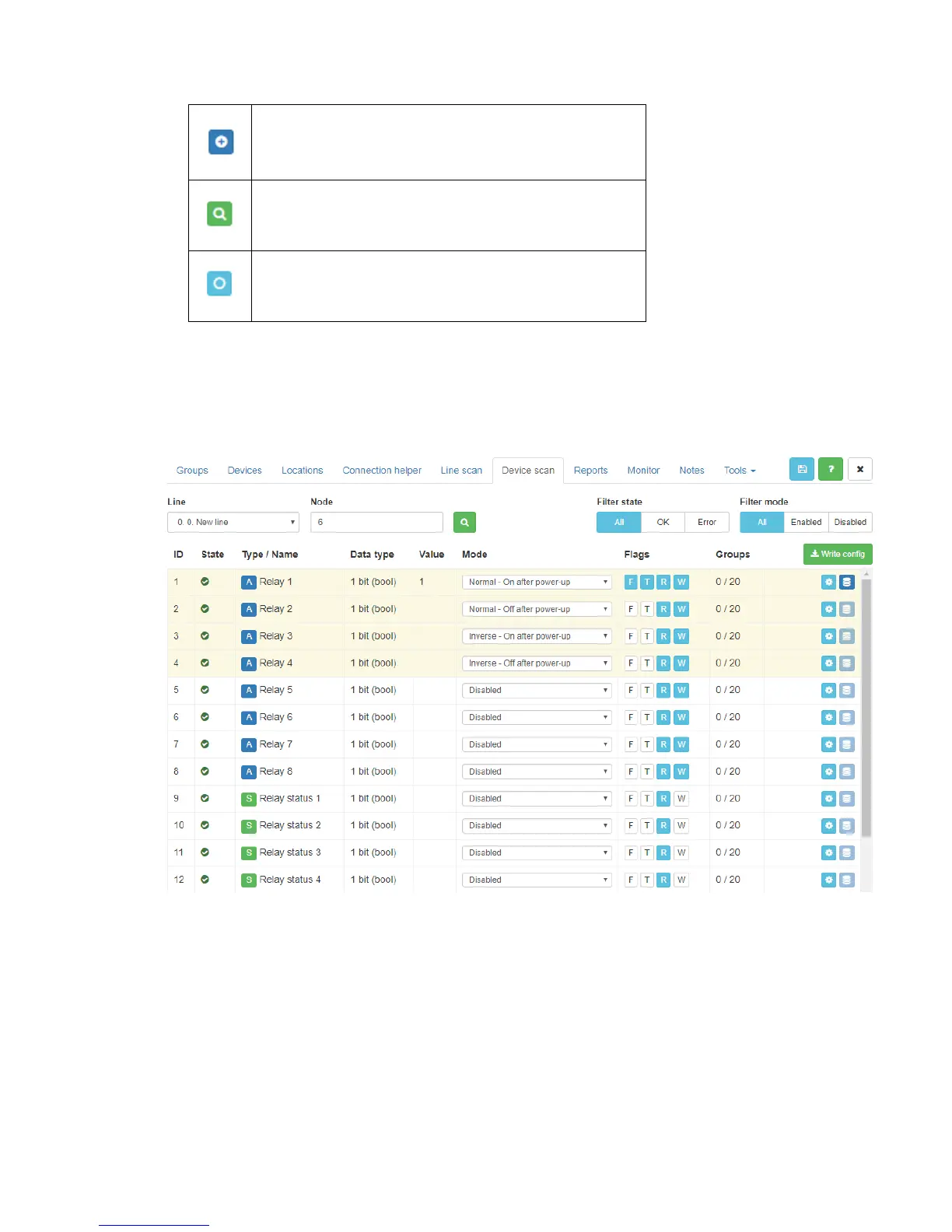274
Flash LED on the device
27.2. Device scan
Device scan shows all objects of the specific device.
ID ID number of the object
State internal state of the device, defines is there are not mistakes with the
device
Type / Name Name of the object
Data type data type of the object
Value current value of the object
Mode mode of the object
Relay / Output modes:
Disabled