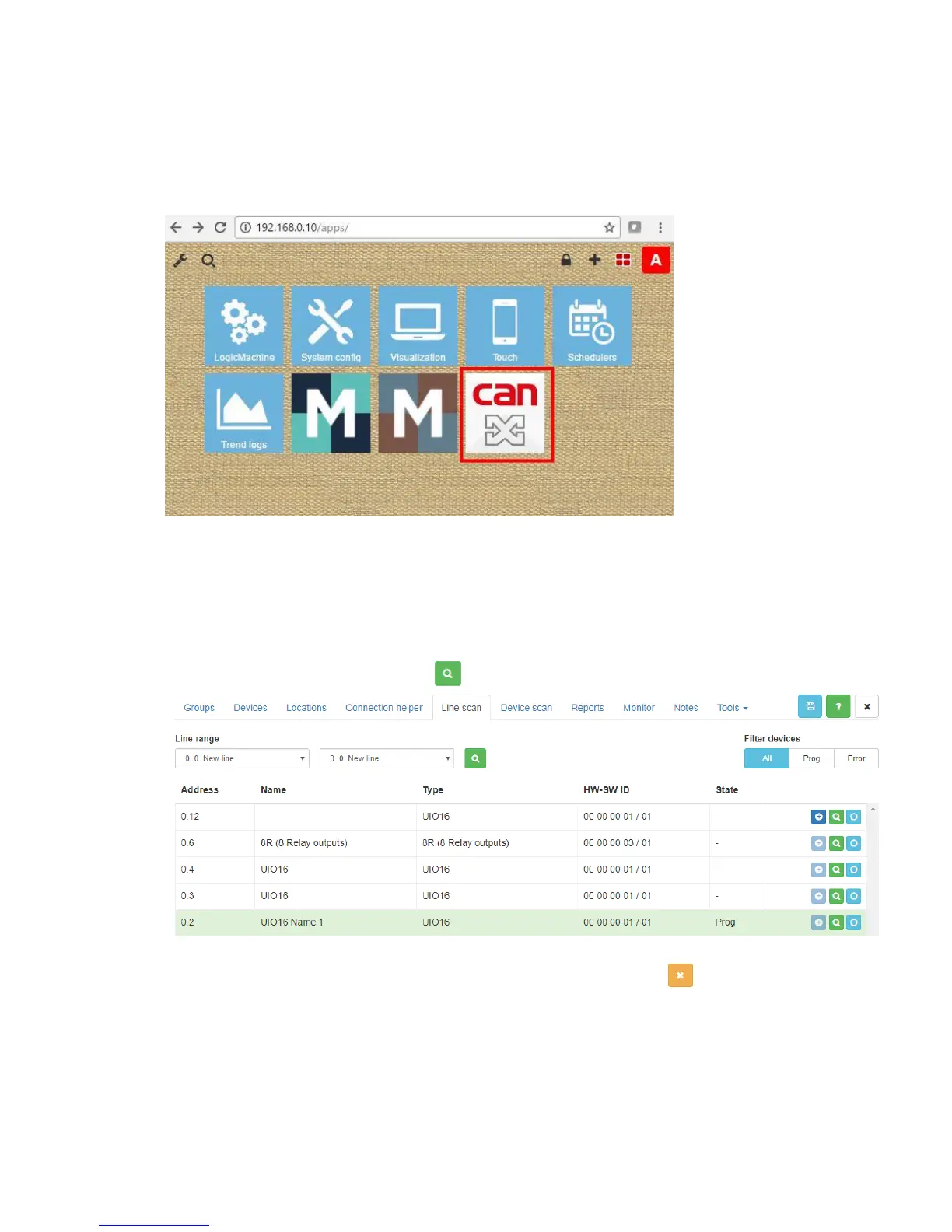273
27. canX configuration
canX app on LogicMachine allows to configure, monitor canX protocol based devices. canX app
is available in LogicMachine application store.
27.1. Scanning CAN FT line
If there are already devices connected in online mode, go to Line Scan tab, specify Line range
(or leave default) and click on magnifier icon
Once devices are found, the scanning process can be cancelled with icon.
Address physical address of the device
Name name of the device. Can be changed in Devices tab.
Type type of the device (profile)
HW-SW ID hardware ID and software ID
State Defines either the device is in Programming state or not (the
programming button is pressed)