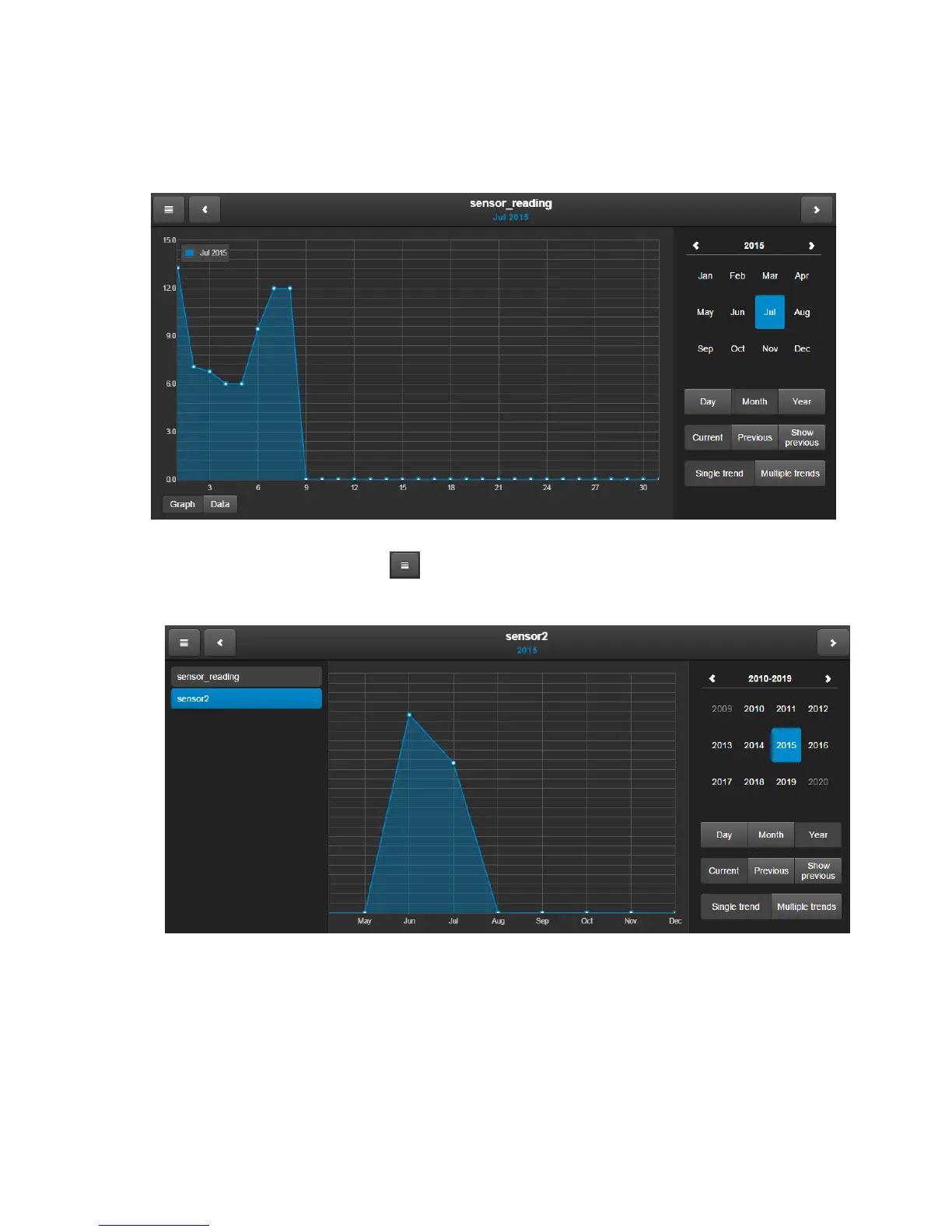198
11. Trend logs
Trend logs are end user interface for trends (defined in administrator interface in section 1.5).
By clicking on the menu button you can change to different trends where each is mapped
to a specific KNX group address.
Day – Trend with Day view
Month – Trend with Month view
Year – Trend with year view
Current Current trend is drawn in blue, you can choose either to show Day,
Month or Year view
Previous previous time period, you can choose either to show Day, Month or
Year view