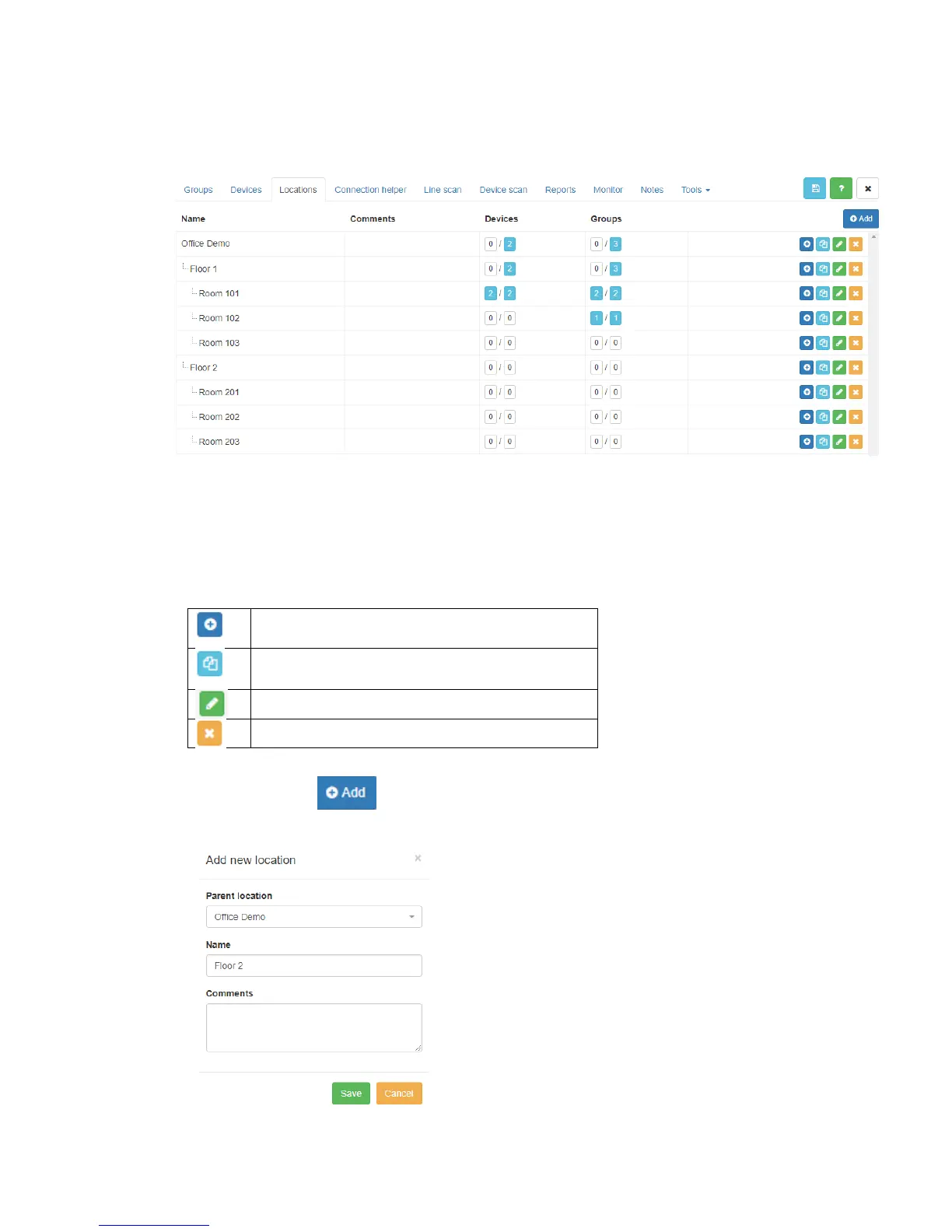283
27.5. Locations
Project structure can be defined in Locations tab.
Name name of the location
Devices devices associated with a particular location. First number indicates count of
specific device in a particular room. Second - total count of devices.
Groups group addresses associated with a particular location. First number indicates
count of specific groups in a particular room. Second - total count of groups.
By clicking on button, you will add a new location
Parent location – choose parent location
Name – name of the new location