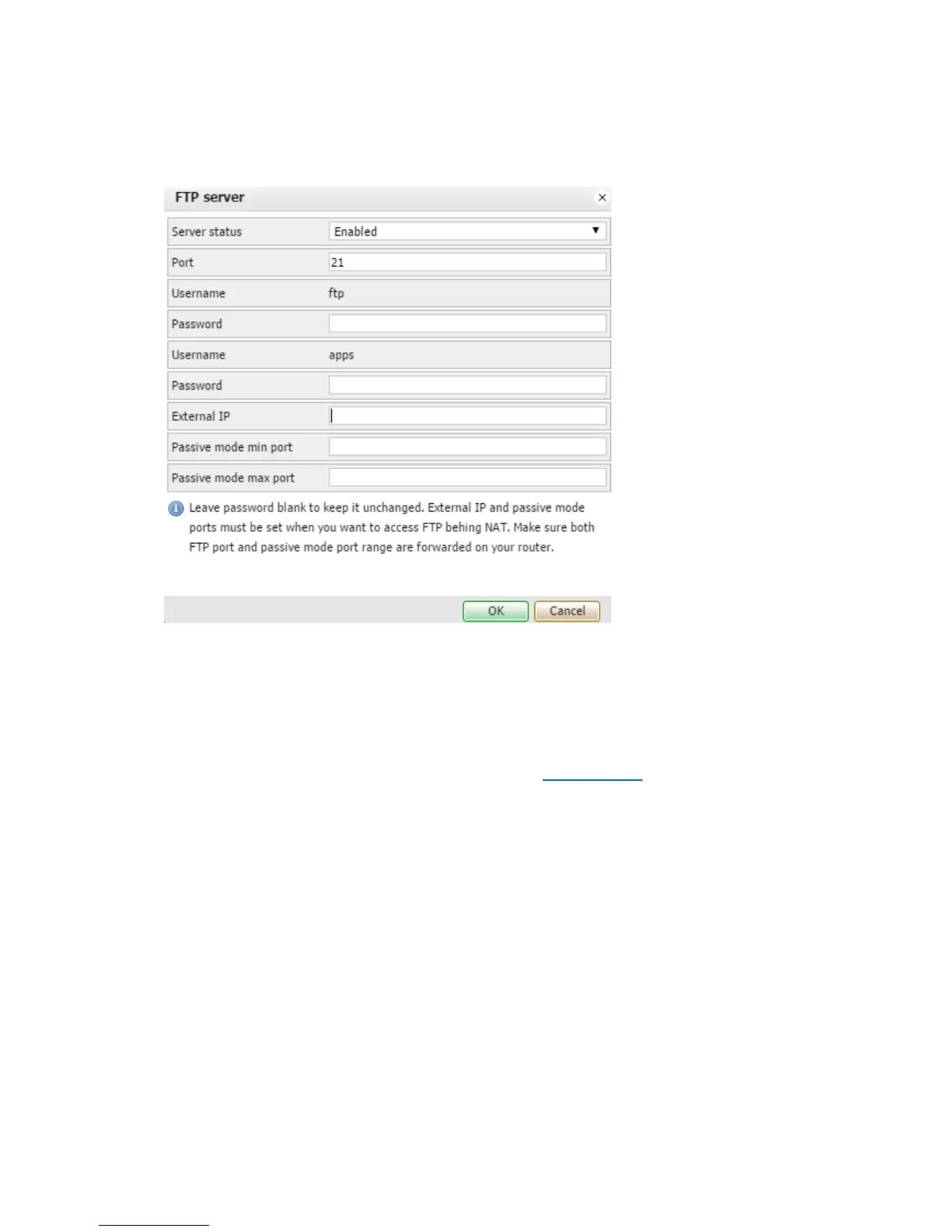188
9.15. FTP server
You can enable access to FTP server of LogicMachine by enabling this service in Service
FTP
Server.
Server status define either FTP server is enabled or disabled
Port port of the service
Username – login name, ftp
Password password for user ftp, length 4-20 symbols
Username – login name to user directory http://IP/user, apps user. You can enable
or disable password authorization for this directory in Logic Machine
User access
User access settings
Password – password for user apps, length 4-20 symbols
Passive mode min port FTP passive mode minimum port
Passive mode max port FTP passive mode maximum port