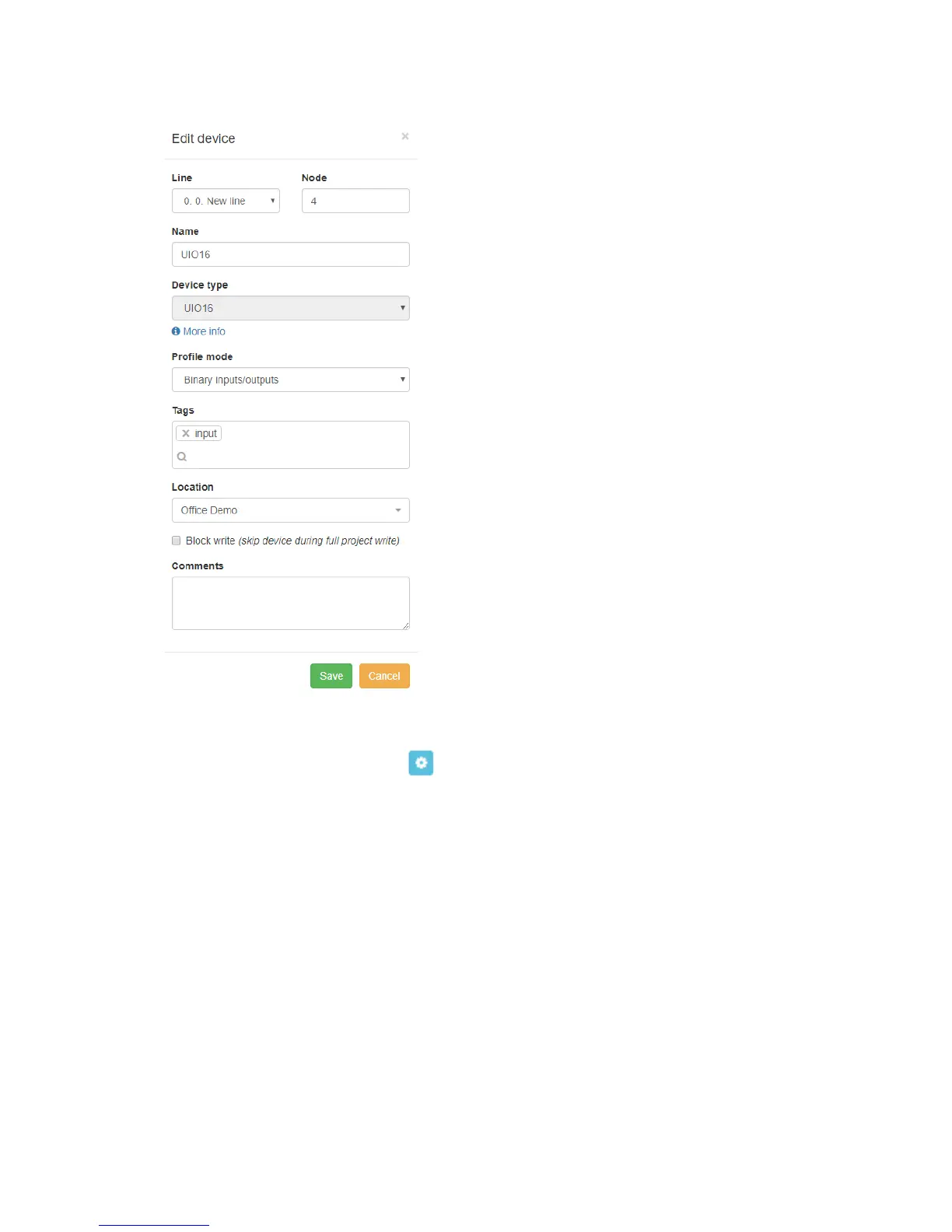280
When clicking on a specific entry, device settings appear.
Line [0..15] Line ID
Node [1..255] Node ID
Name Name of the device
Device type automatically detected device type
Profile mode software profile mode for the device. There
are several profiles possible for one type e.g. for UIO16
Binary input/outputs, binary outputs, binary inputs. This
makes easier ad faster configuration by limiting count of
objects
Tags associated tags with this device
Location location of the device
Block write skip device during full project write
When clicking on Parameters icon , objects settings appear. Depending on the software
profile chosen, you see respective control option for each channel.
8R 8 channel relay module: