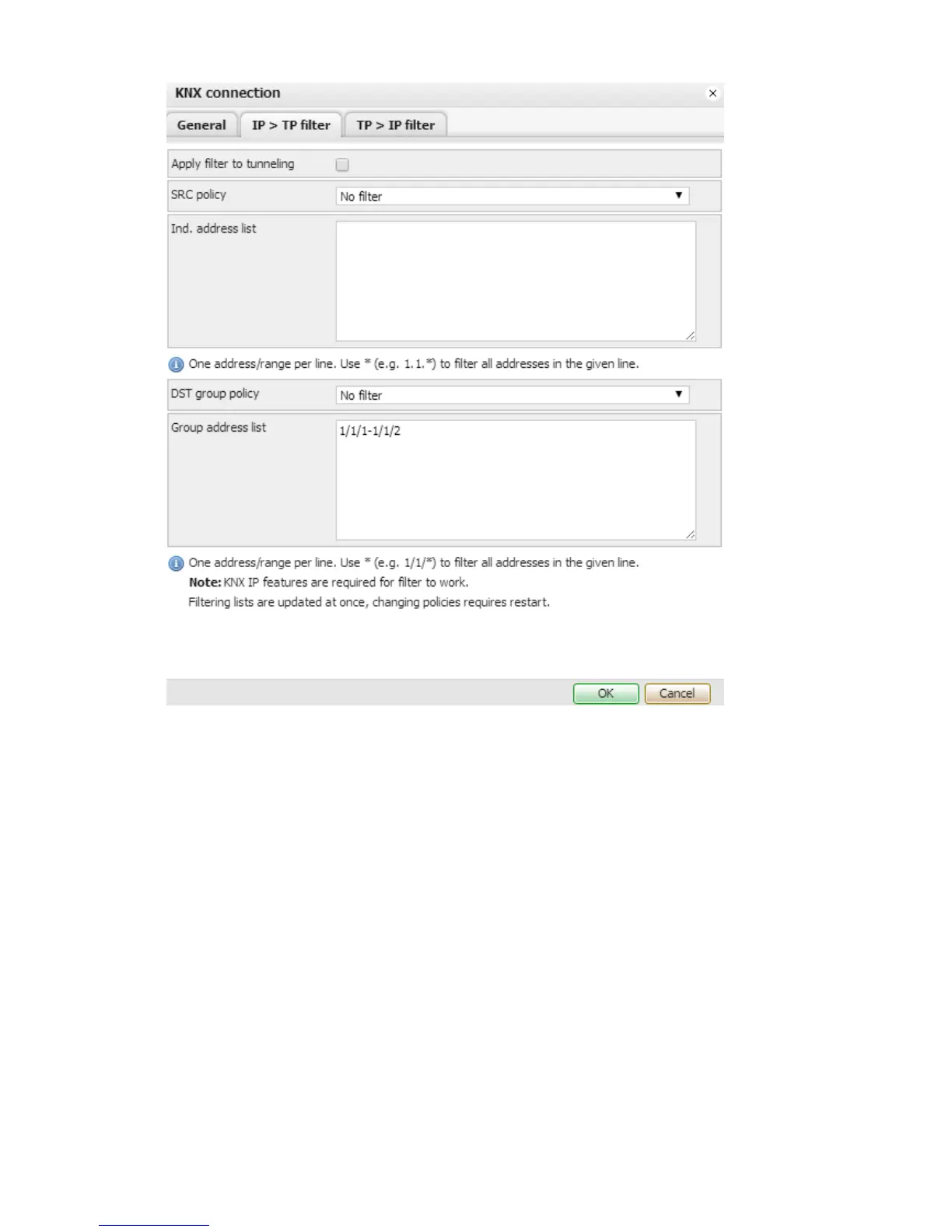32
Apply filter to tunneling either to apply filter policy to telegrams in tunneling
mode. If ETS is used it is recommended to turn this feature off.
SRC policy [No filter / Accept selected individual addresses / Drop selected individual
addresses] policy to apply to the list of source addresses
Ind. address list list of individual addresses. One address/range per line. Use * (e.g.
1.1.* ) to filter all addresses in the given line.
DST group policy[No filter / Accept selected group addresses / Drop selected group
addresses] policy to apply to the list of destination group addresses
Group address list list of group addresses. One address/range per line. Use * (e.g.
1/1/*) to filter all addresses in the given line.
Note! KNX IP features should be on for filter to work. Filtering lists are updated at
once, changing policies requires restart.
Note that group address list can be filled automatically by checking necessary group
addresses in LogicMachine
Objects list