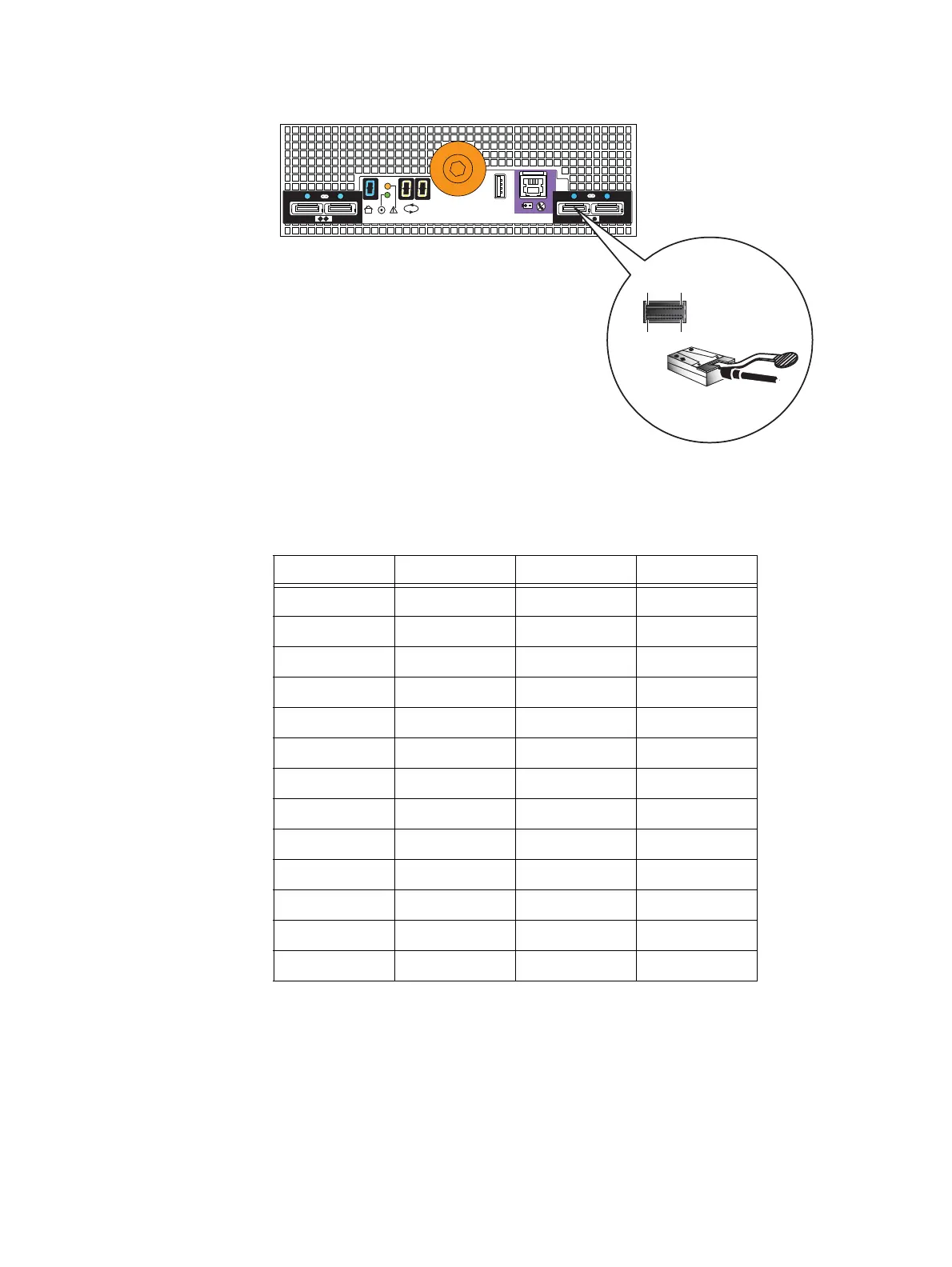Disk-array enclosures
EMC VNX8000 Hardware Information Guide 101
Figure 82 6-Gb/s mini-SAS connector and cable end
The following table describes the mini-SAS connector pinout.
Management (RJ-12) port connector (not used in the VNX7600 platform) — Figure 80 on
page 99 (see location 6) and Figure 83 on page 102 shows the management port (labeled
with two symbols; one depicting a telephone handset with a line through it and the other
depicting a battery). The telephone handset with a line through it symbol means that you
cannot connect telephone type circuits to this connector (see the WARNING on page 102).
1
0
1
0
X4 X4
1
0
6 Gb
SAS
X4 X4
6 Gb
SAS
1
0
Pin A1 A13
B1 B13
Table 44 6-Gb/s mini-SAS connector pinout
Pin Signal Pin Signal
A1 GND B1 GND
A2 Rx 0+ B2 Tx 0+
A3 Rx 0- B3 Tx 0-
A4 GND B4 GND
A5 Rx 1+ B5 Tx 1+
A6 Rx 1- B6 Tx 1-
A7 GND B7 GND
A8 Rx 2+ B8 Tx 2+
A9 Rx 2- B9 Tx 2-
A10 GND B10 GND
A11 Rx 3+ B11 Tx 3+
A12 Rx 3- B12 Tx 3-
A13 GND B13 GND
