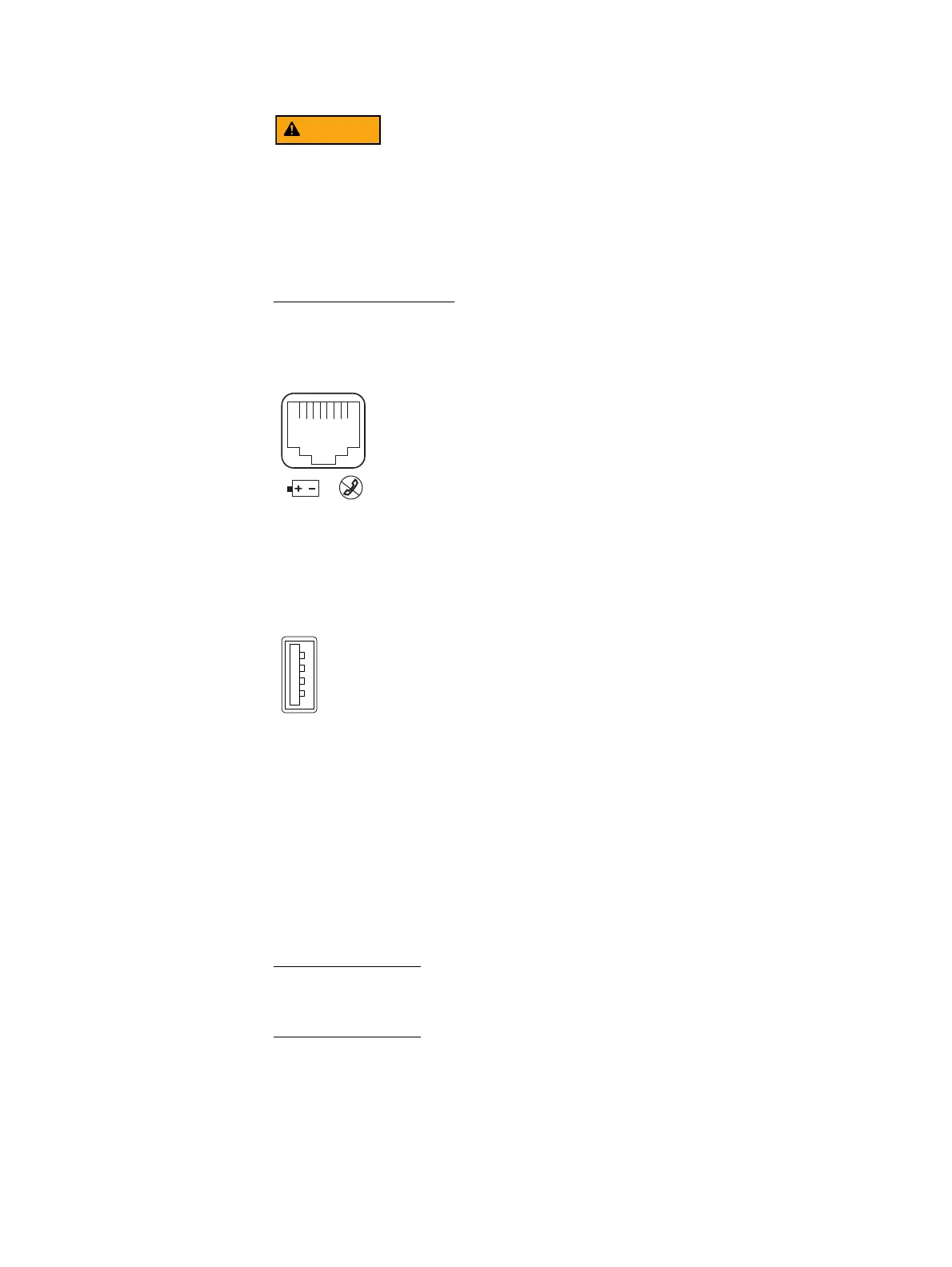102 EMC VNX8000 Hardware Information Guide
Disk-array enclosures
The (RJ-12) port is a LAN port not a WAN port. LAN ports contain safety extra-low voltage
(SELV) circuits, and WAN ports contain telephone-network voltage (TNV) circuits. An RJ-45
(or TNV-type) looks the same as the RJ-12 except for two very important differences. An
RJ-45 is an 8-wire modular jack. The RJ-12 is a six-wire modular jack. The RJ-45 plugs and
jacks are wider than their RJ-12 counterparts - 7/16" vs 3/8". An RJ-45 plug won't fit into
an R-J12 jack. But an RJ-12 plug will fit into an RJ-45 jack. Use caution when connecting
cables. To avoid electric shock, do not attempt to connect TNV circuits to SELV circuits.
The battery symbol means that you can connect a standby power supply (SPS) to this
connector (Figure 83).
Figure 83 3U, 120 (2.5-inch) DAE management (RJ-12) port (not used in the VNX7600 platform)
USB
The USB port connects a USB cable to the blue light on the front bezel (Figure 84).
Figure 84 3U, 120 DAE USB port
3U, 120 (2.5-inch) DAE LCC enclosure ID (enclosure address) and bus ID — On the rear of
the LCC (A and B), an LCC enclosure ID indicator is provided. This ID indicator is a
seven-segment LED display for displaying decimal numbers. The LCC enclosure ID
appears on both LCCs (A and B) with the same ID number. The enclosure ID is set at
installation (Figure 85 on page 103).
Each LCC includes a bus (loop) identification indicator. This indicator includes two
seven-segment LED displays for displaying decimal numbers. The SP initializes the bus ID
when the operating system is loaded (Figure 85 on page 103).
Note: Figure 85 on page 103 shows both the bus ID indicator and enclosure ID indicator
when viewed from the horizontal side of the ICM. Normally, you would have to turn your
head to view these indicators.
