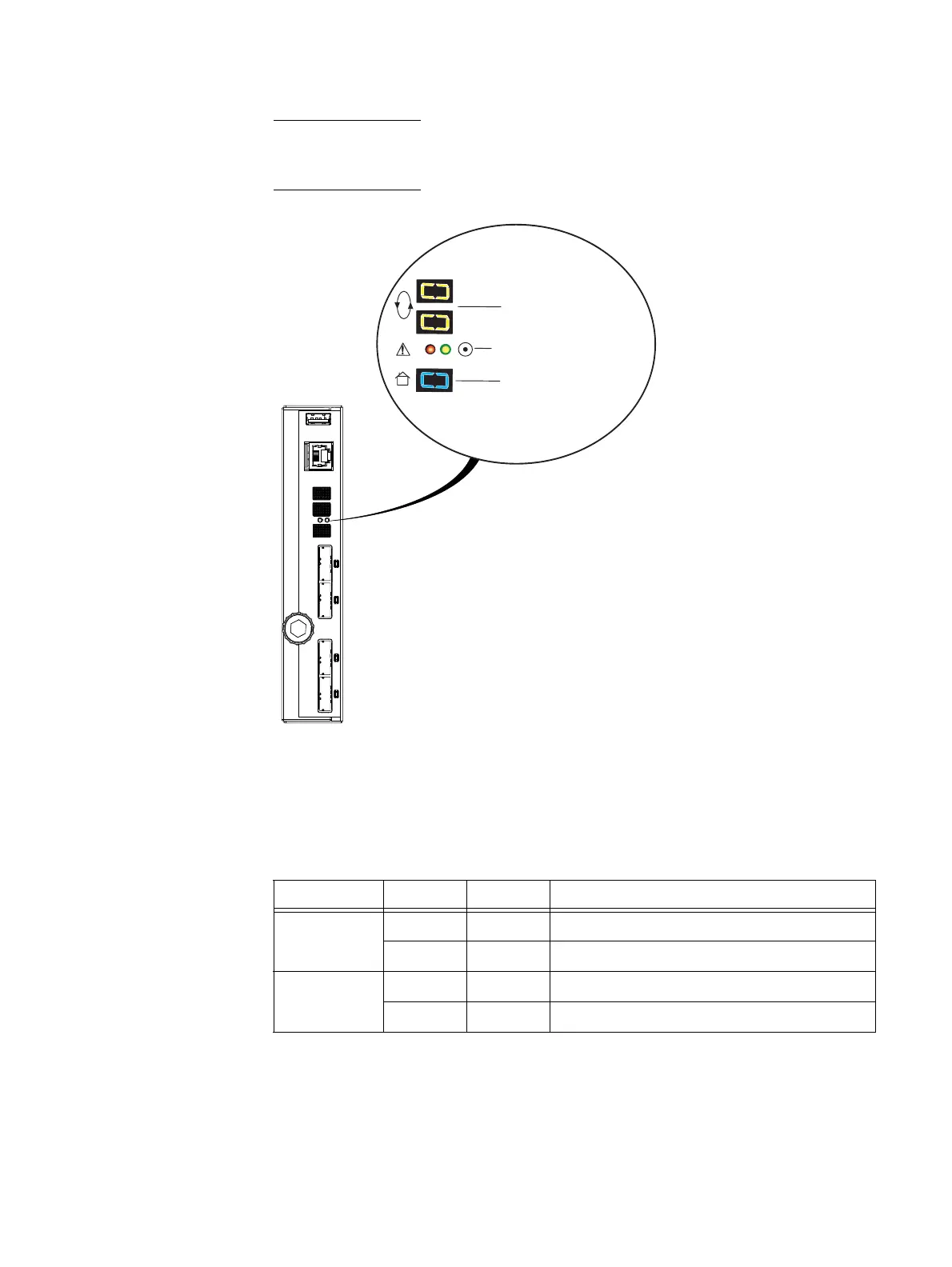Disk-array enclosures
EMC VNX8000 Hardware Information Guide 119
Note: Figure 101shows the bus ID indicator, enclosure ID indicator, and the ICM power on
and fault LEDs when viewed from the horizontal side of the ICM. Normally, you would have
to turn your head to view these indicators.
Figure 101 Example of an ICM enclosure ID indicator, bus ID indicator, and the ICM power and fault
LEDs
Table 51 describes the ICM power and fault LEDs.
Bus (loop) ID
DAE ICM status LEDs,
fault (left) and power (right)
Enclosure ID
VNX-000651
Table 51 ICM (power and fault) status LEDs
Led Color State Description
Power on Green On Power on
—OffPower off
Power fault Amber On Fault
— Off No fault or power off
