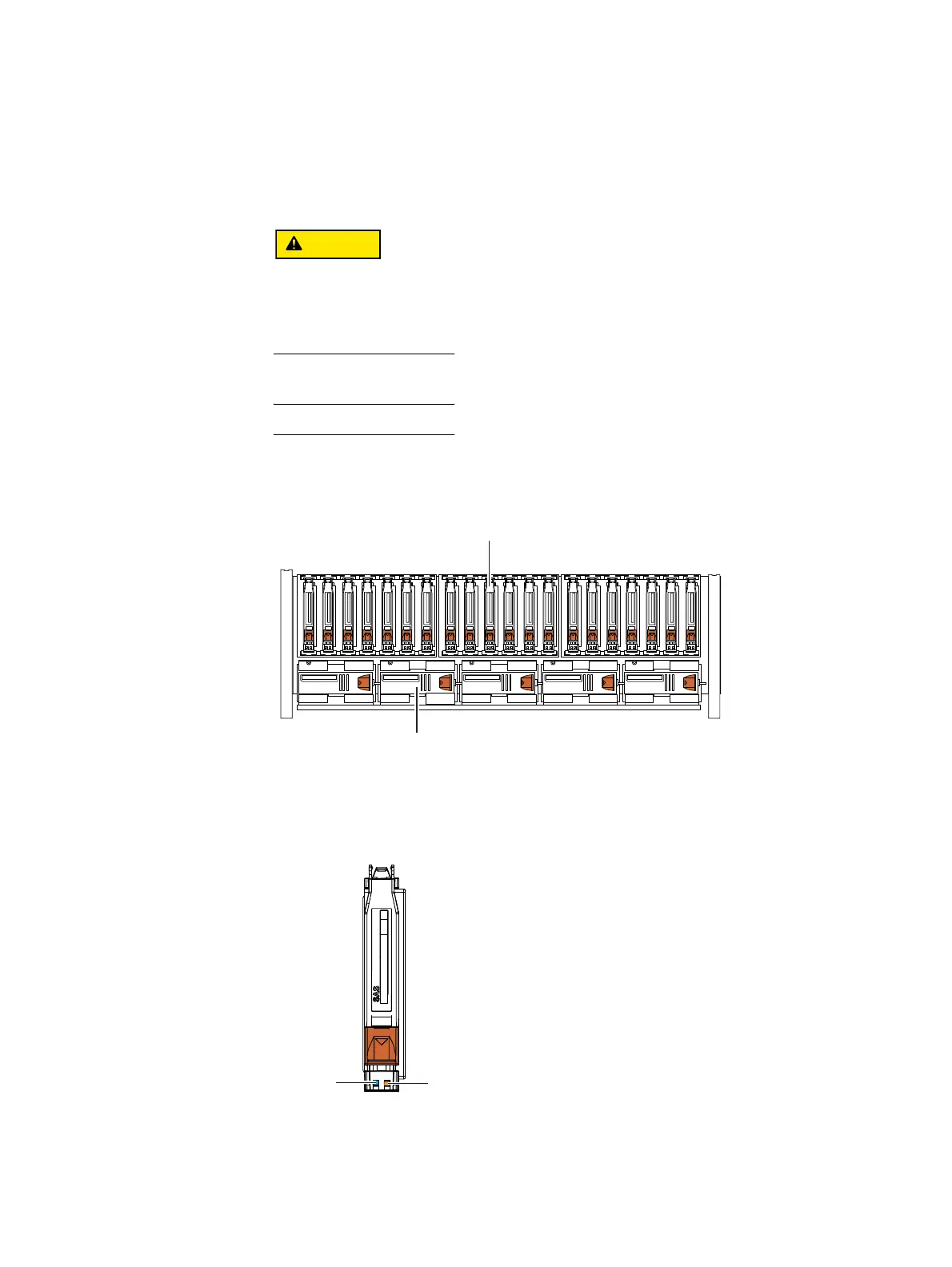Disk-array enclosures
EMC VNX5400 Hardware Information Guide 103
One drive size is supported in the 3U, 120 (2.5-inch) DAE, the 2.5-inch disk drive. This
disk drive is available in three types:
◆ 6-Gb/s SAS
◆ Flash
You can add or remove a disk drive while the DAE is powered up, but you should exercise
special care when removing modules while they are in use. Drive modules are extremely
sensitive electronic components. However, all the 120 disk drives are not spun up at the
same time.
The 3U, 120 (2.5-inch) DAE has designated A0 and A1 disks as the boot drives for the DAE.
Figure 81 shows a top-down cut-away interior view of 3U, 120 (2.5-inch) DAE showing the
location of the fist row of disk drives A0-A19 and the front fan modules.
s
Figure 81 3U, 120 (2.5-inch) top-down cut-away view of the disk drives and the front fan modules
(interior view)
Figure 82 shows an example of the disk drive power and fault LEDs.
Figure 82 Disk drive power LED and fault LED
A
0
A
19
Disk
Fan module
Disk drive
fault LED
(amber)
Disk drive
power LED
(blue)
