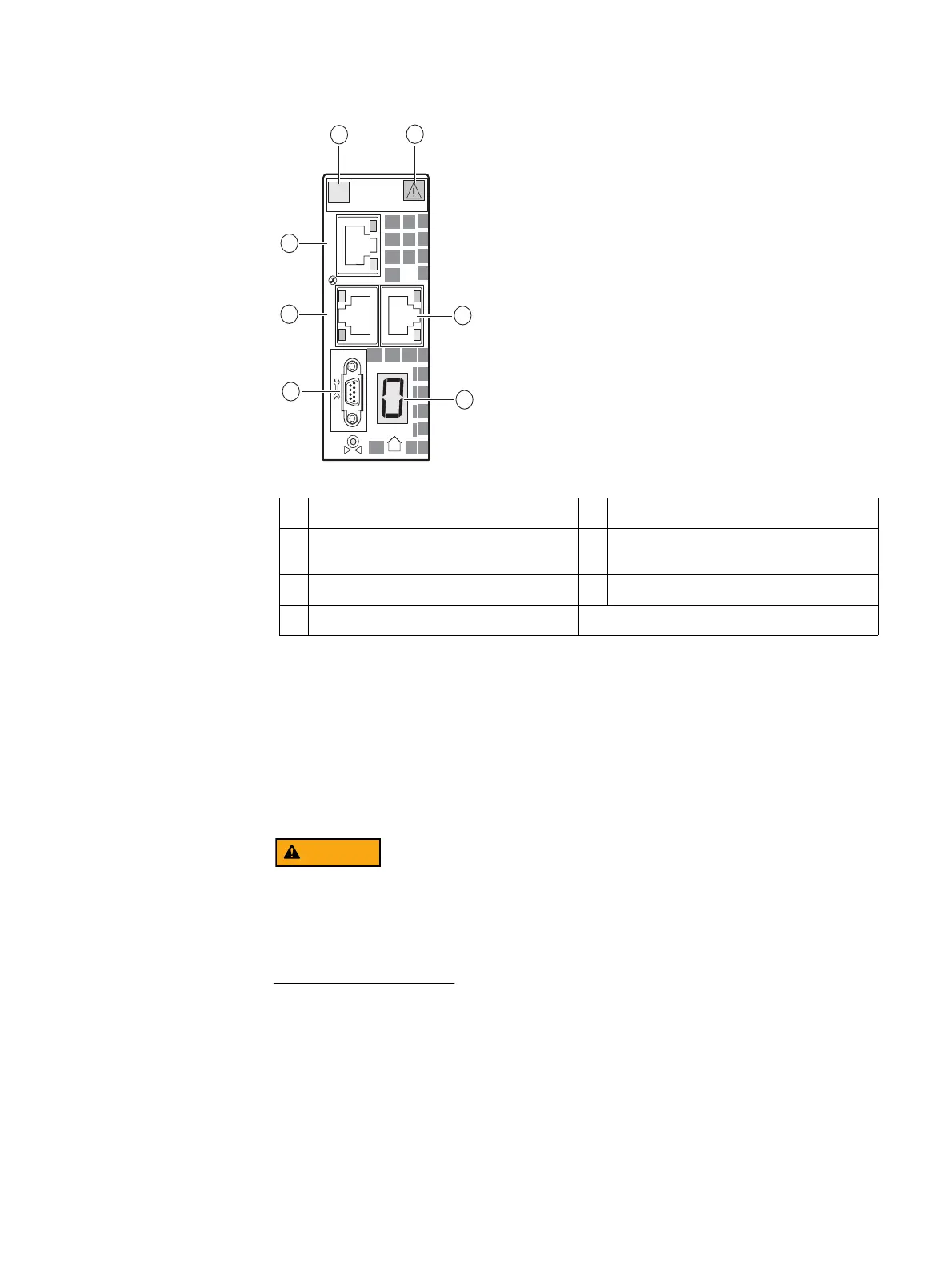42 EMC VNX5400 Hardware Information Guide
System component description
Figure 27 Example of a Data Mover management module
Data Mover management module Ethernet (RJ-45) ports
The File/Unified VNX5400 platform Data Mover management module comes with three
integrated dual-port Ethernet LAN ports (labeled 0, 1, and 2) on the rear of the Data Mover
management module. These ports provide an interface for connecting to 10-, 100-, or
1000-Mb/s networks and provide full-duplex (FDX) capability, which enables
simultaneous transmission and reception of data.
The File/Unified VNX5400 Data Mover management module contains LAN ports. LAN
ports contain safety extra-low voltage (SELV) circuits, and WAN ports contain
telephone-network voltage (TNV) circuits. To avoid electric shock, do not connect TNV
circuits to SELV circuits. Some LAN and WAN ports both use RJ-45 connectors. Use caution
when connecting cables.
To access the Ethernet ports, connect a Category 3, 4, 5, 5E, or 6 unshielded twisted-pair
(UTP) cable to the RJ-45 connector on the back of the management module (Table 15 on
page 37).
Since the Control Station and the management module have the same type of RJ-45 ports,
“Control Station Ethernet (RJ-45) ports” on page 37 provides detailed information about
the management module ports, connector, and adapter.
1 Power/fault LED 5 DB-9 serial console socket connector
2 Data Mover management module push
button latch handle
6 RJ-45 Ethernet port (labeled 0)
3 RJ-45 Ethernet port (labeled 1) 7 RJ-45 Ethernet port (labeled 2)
4 Data Mover enclosure ID numeric display
2
0
1
#
1
2
3
4
5
6
7
CNS-001754
