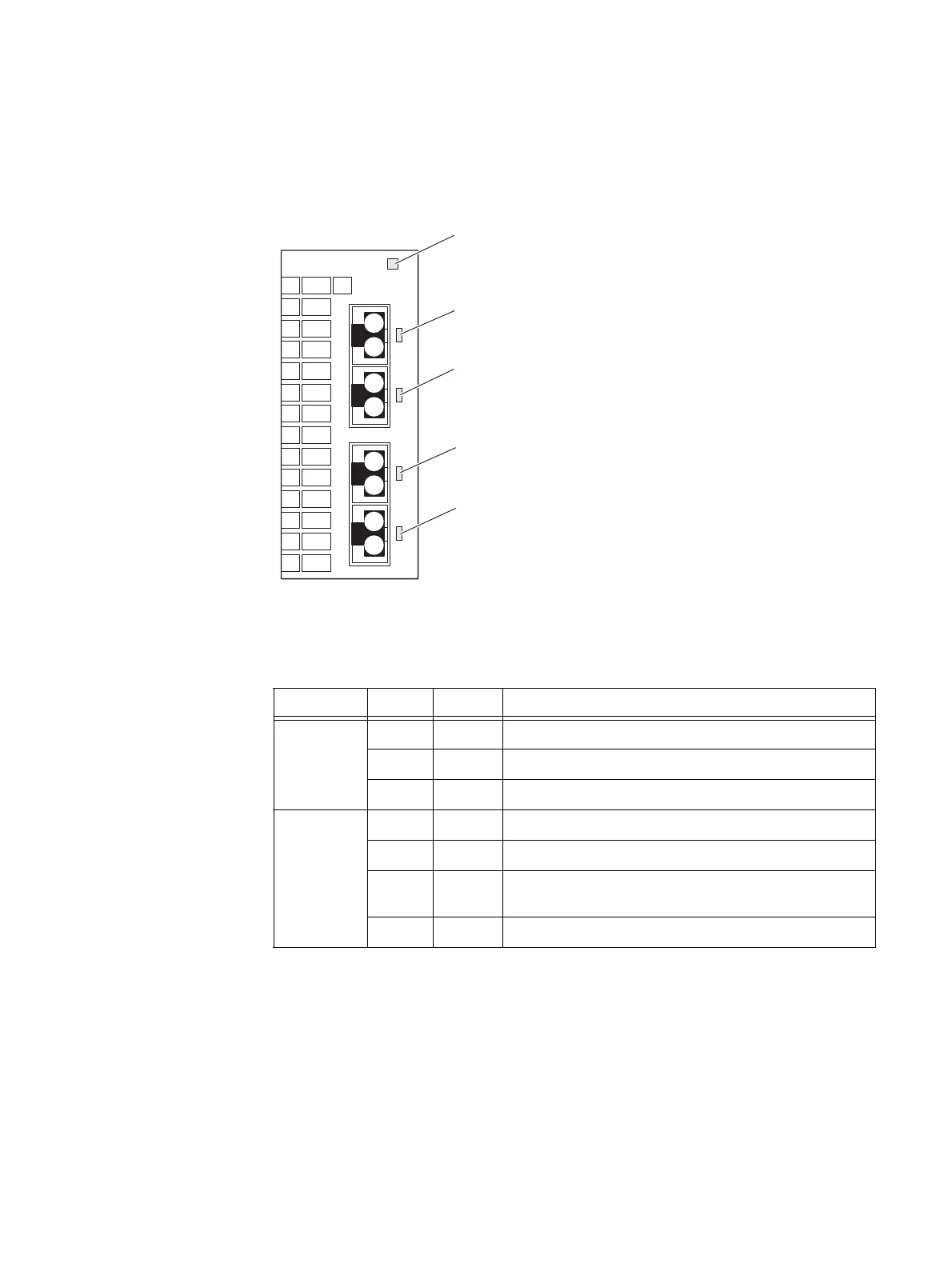I/O modules
EMC VNX5400 Hardware Information Guide 49
Four-port 8-Gb/s FC I/O module LEDs
The four-port 8-Gb/s Fibre Channel (FC) I/O module has two different types of status LEDs.
Figure 33 shows the LEDs and Table 22 describes them.
Figure 33 Four-port 8-Gb/s FC I/O module LEDs
Link/Activity
LED
Power/fault
LED
Link/Activity
LED
Link/Activity
LED
Link/Activity
LED
CNS-001670
Table 22 Four-port 8-Gb/s FC I/O module LEDs
LED Color State Description
Power/Fault Green On I/O module is powered up.
Amber On I/O module has faulted.
— Off I/O module is powered down.
Link/Activity
(each port
has one LED)
Green On 2- or 4-Gb link speed (suboptimal speed)
Blue On 8-Gb/s link speed (maximum speed)
Green or
Blue
Blinking Small form-factor pluggable (SFP+
1
) transceiver module
faulted, unsupported, or optical cable fault.
— Off No network connection
1. Refer to the
VNX5400 Parts Location Guide
for the correct SFP+ part number.
