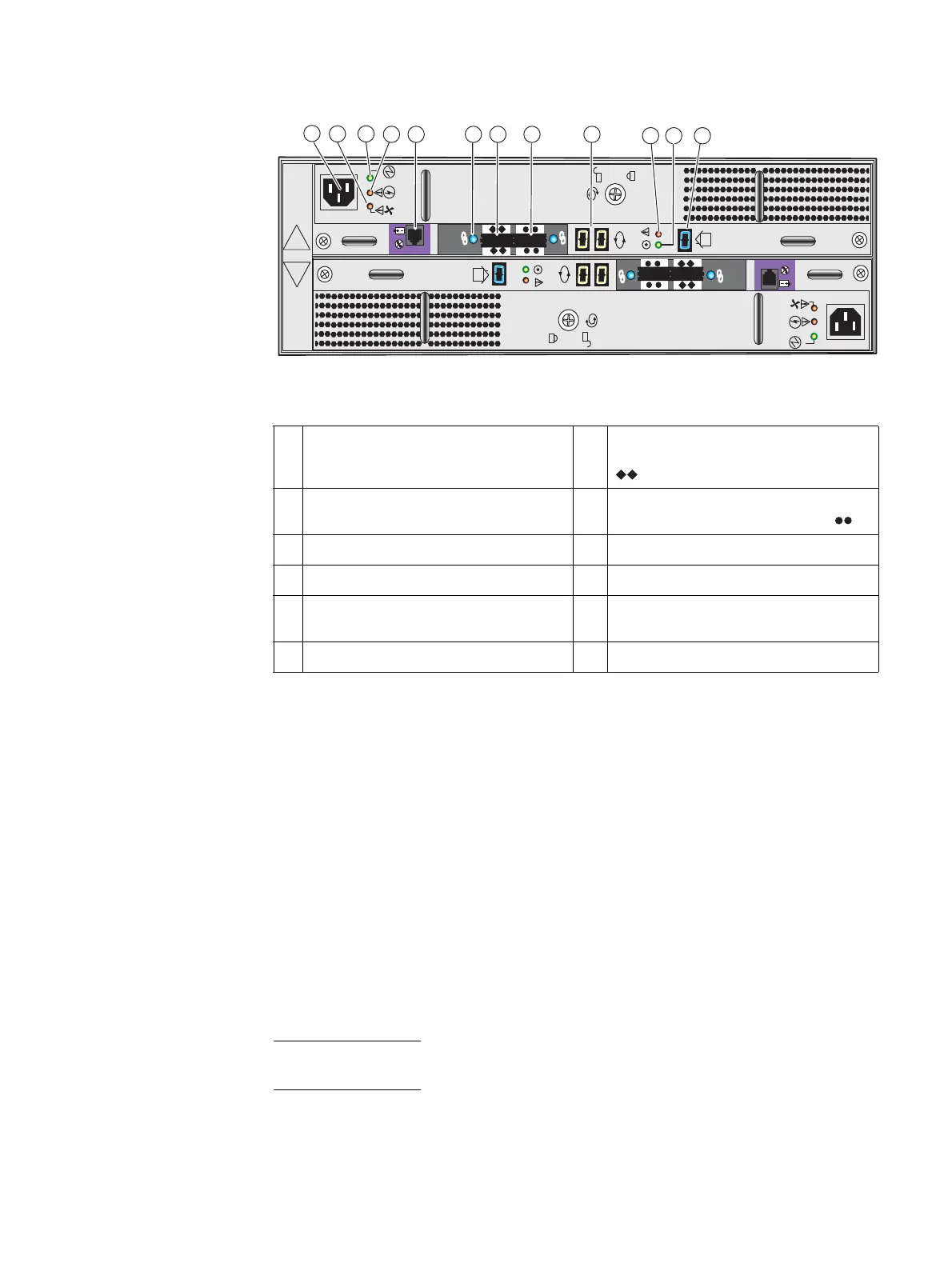84 EMC VNX5400 Hardware Information Guide
Disk-array enclosures
Figure 62 Example of a 3U, 15 (2.5- or 3.5-inch) disk drive DAE with two LCCs and two power
supply/cooling modules (rear view)
LCC
The LCC supports and controls one 6-Gb/s mini-SAS bus and monitors the DAE. A blue
link/activity LED indicates a DAE operating at 6 Gb/s.
The LCCs in a DAE connect to the DPE and other DAEs with mini-6-Gb/s cables. The cables
connect the LCCs in the system in a daisy-chain (loop) topology.
Internally, each DAE LCC uses protocols to emulate a loop; it connects to the drives in its
enclosure in a point-to-point fashion through a switch. The LCC independently receives
and electrically terminates incoming signals. For traffic from the system’s storage
processors, the LCC switch passes the signal from the input port to the drive being
accessed; the switch then forwards the drive output signal to the port.
Note: If the target drive is not in the LCC’s enclosure, the switch passes the input signal
directly to the output port.
1 LCC B AC power supply power in (recessed
plug)
7 LCC B mini-SAS connector (output);
labeled with a double diamond symbol
.
2 LCC B power supply fan fault LED (on,
amber)
8 LCC B mini-SAS connector (input); labeled
with a double circle (or dot) symbol
.
3 LLC B power supply LED (on, green) 9 LCC B bus ID
4 LCC B power supply fault LED (on, amber) 10 LCC B LED (power fault, amber)
5 LCC B management (RJ-12) connector to
SPS (not used in VNX5400 platform)
11 LCC B LED (power on, green)
6 LCC B mini-SAS connector link LED 12 DAE enclosure ID
1
1. The DAE enclosure ID is sometimes referred to as the enclosure address (EA).
A
B
X4
6Gb SAS
X4
6Gb SAS
LCC B
LCC A
VNX-000100
2
4
1
567 9
10 11 12
8
3
