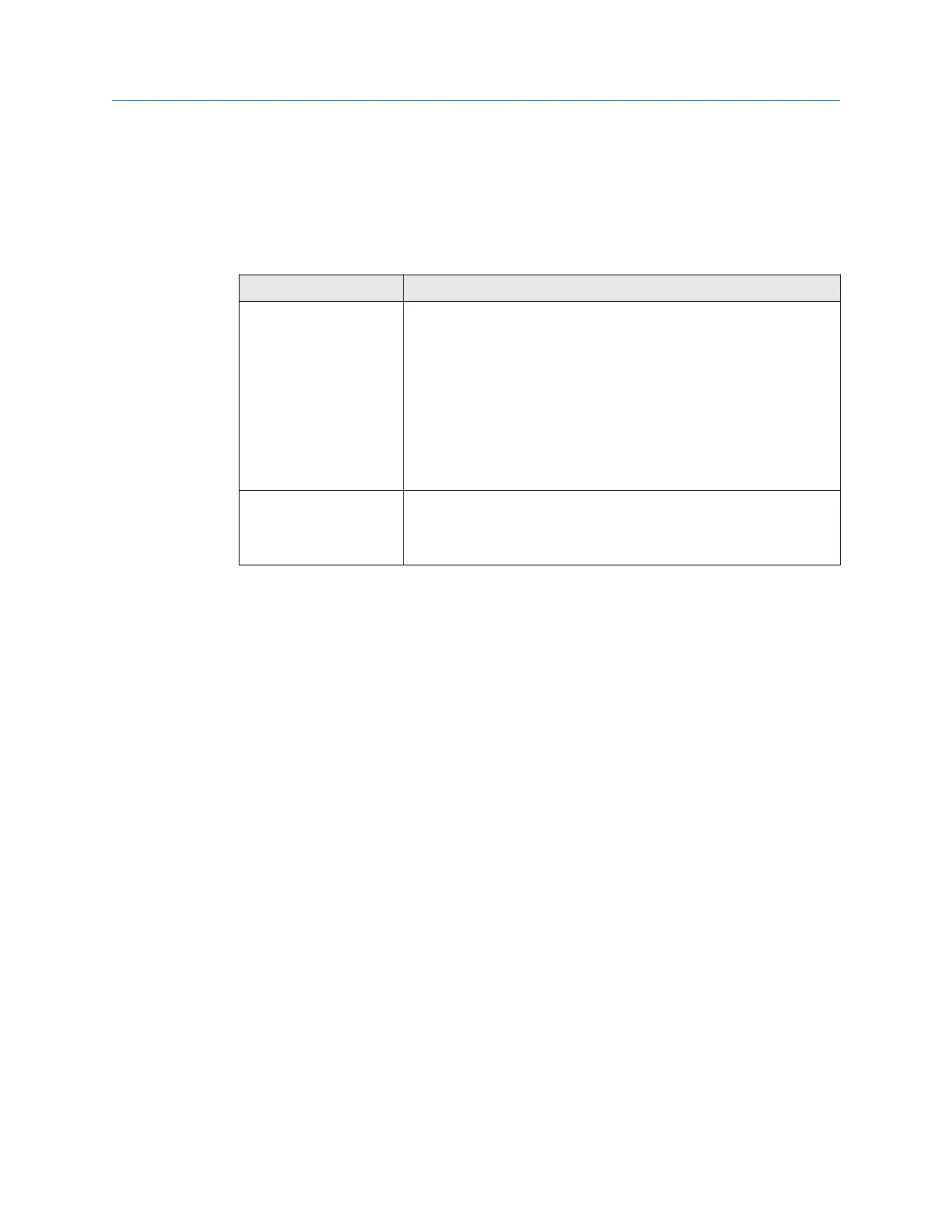2.2 Troubleshooting the meter
Table 2-2 and the following sections show errors that may occur with the meter hardware,
firmware or connections and recommend actions to resolve the problem(s).
Table 2-2: Troubleshooting
Error Recommended action(s)
Acquisition Module Error • Check/Replace I.S. Barrier.
• Check/Replace Acquisition module.
• Attempt the Program Download procedure to install the firmware.
— Cycle power to the meter
— Replace the Acquisition Module.
— If the Acquisition Module cannot be reprogrammed, collect a
complete Archive log and contact your local area Daniel service
representative.
Acquisition Module is not
compatible with
firmware
• Check Acquisition Module is compatible with Model # configured in
meter (i.e. 3414 4-path or 3418 8-path).
• Replace the Acquisition Module.
Troubleshooting Maintenance and Troubleshooting manual
August 2021 P/N 3-9000-791
16 Models 3415, 3416 and 3417 GUSM
