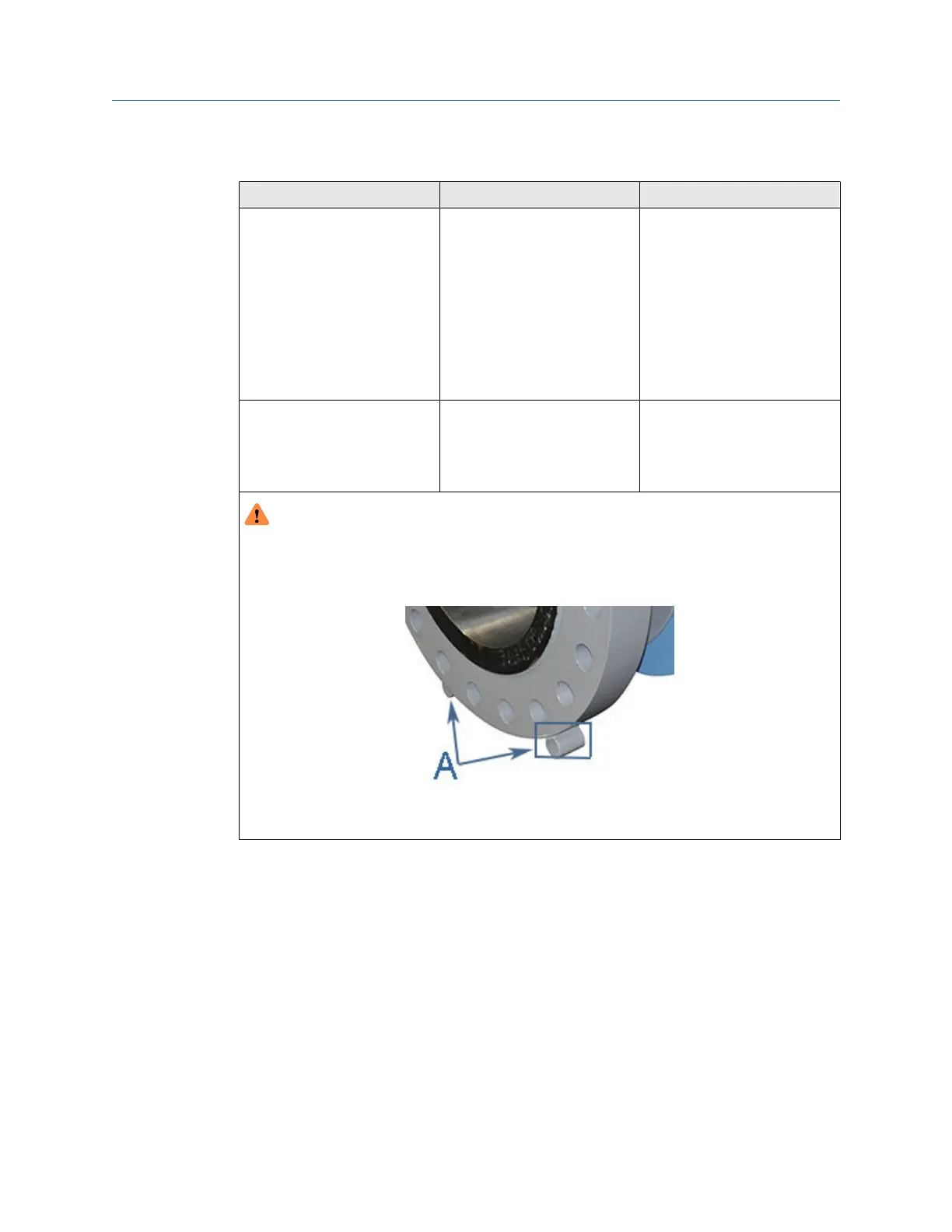Table 2-3: Meter Monitor maintenance (continued)
Daniel MeterLink utility Diagnostics Action(s)
Conduit seals • Transmitter Electronics
Enclosure
• Inspect the conduit sealant
and follow your standard
operating procedure to
report tampering with the
conduit sealant.
• Your operating procedures
may require a certified
electrician and company
witness to reseal the
conduit.
Flanges • Inspect for leaks.
• Inspect flange stabilizers.
• Perform leak tests on
flanges.
• Ensure flange stabilizers are
installed.
WARNING
CRUSHING HAZARD
Do not remove flange stabilizers.
Attempting to do so could allow the meter to roll, resulting in serious injury or equipment
damage.
A. Flange stabilizers
2.2.2
Unable to connect direct serial or external serial modem
If you are using Windows
®
7, Windows
®
8.1 or Windows
®
10 ensure that you do not have
more than one modem driver installed to the same COM port. Typically this will only be
necessary if you use one COM port to talk direct (serial communications) and use the same
COM port to connect to an external modem. This is an apparent limitation in Microsoft
®
’s
Dial-up Networking. If more than one modem driver is installed for a particular COM port,
Dialup Networking will always use the last driver installed regardless of what is selected.
The only work around is to only install one modem driver per COM port on the PC at a
time. Refer to the Daniel MeterLink Quick Start Manual (P/N 3-9000-763) for phone and
modem details. The manual may also be downloaded from the Daniel website. http://
www.emerson.com/en-us/catalog/measurement-instrumentation/daniel-meterlink
Maintenance and Troubleshooting manual Troubleshooting
P/N 3-9000-791 August 2021
Maintenance and Troubleshooting manual 35
