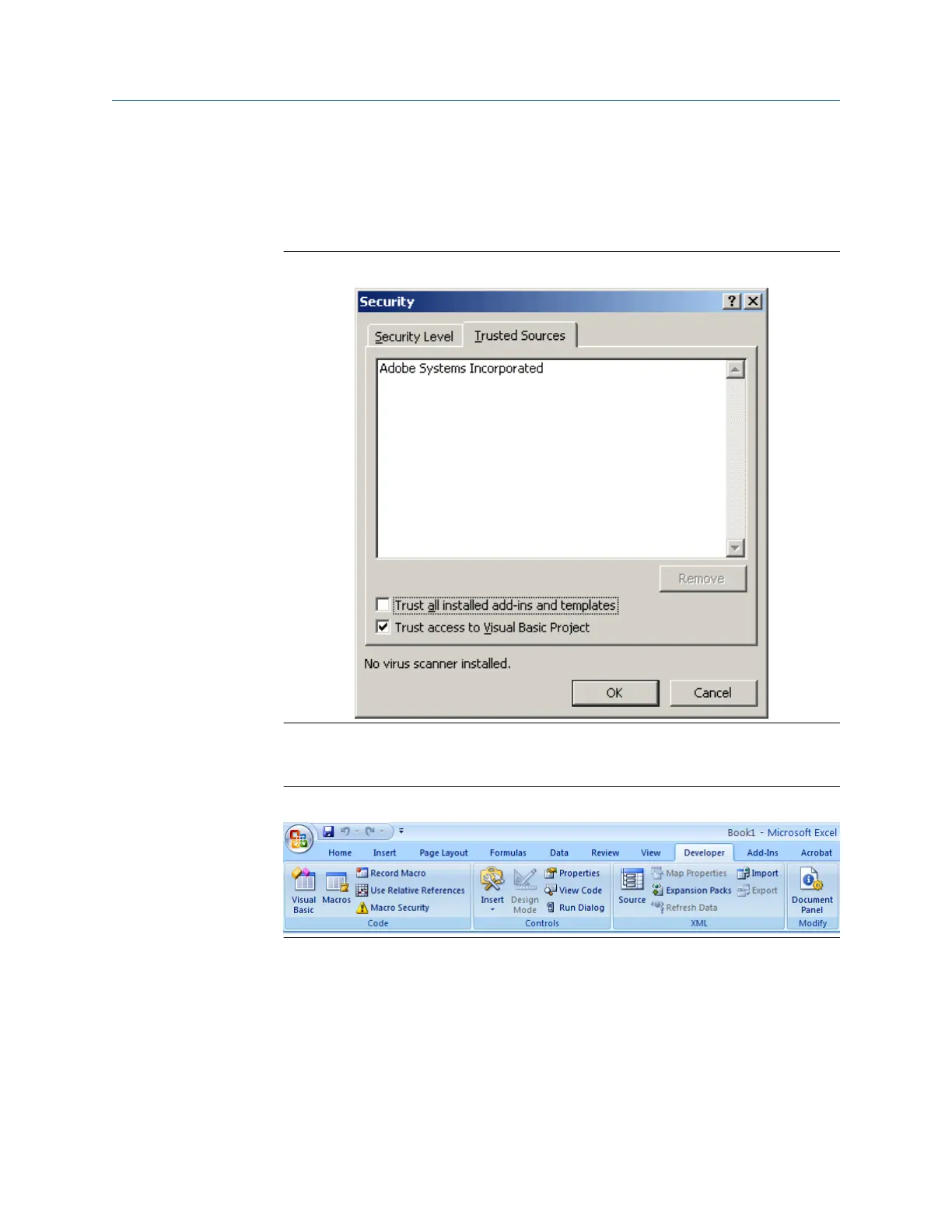The Security dialog appears.
2. Select the Trusted Sources tab.
3. Click the Trust access to Visual Basic Project radio button and click OK to apply
your selections.
Figure 2-7: Excel
®
2007 Trusted Access Setting
a) To enable Excel
®
2007 to work with Daniel MeterLink
™
customize the Ribbon
to include the Developer tab,
Figure 2-8: Excel
®
2007 Tools Menu
4. Select Macro Security to access the Trust Center.
Troubleshooting Maintenance and Troubleshooting manual
August 2021 P/N 3-9000-791
38 Models 3415, 3416 and 3417 GUSM
