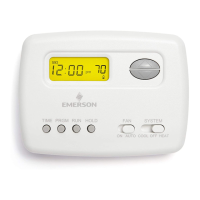80 Series Thermostats
51
Setting Time and Day
Programmable (PR) Models Only
1. Press MENU
2. The TIME icon will be flashing
a. Press UP/DOWN to cycle thru
menu options
3. Press NEXT to set the time
a. Press either the UP/DOWN button
until you reach the correct hour and
the AM/PM designation
b. Press NEXT to switch from hours to
minutes
c. Press and hold either the
UP/DOWN button until you reach
the correct minutes
4. Press RUN to exit
Menu
Time
Schedule
Settings
Next

