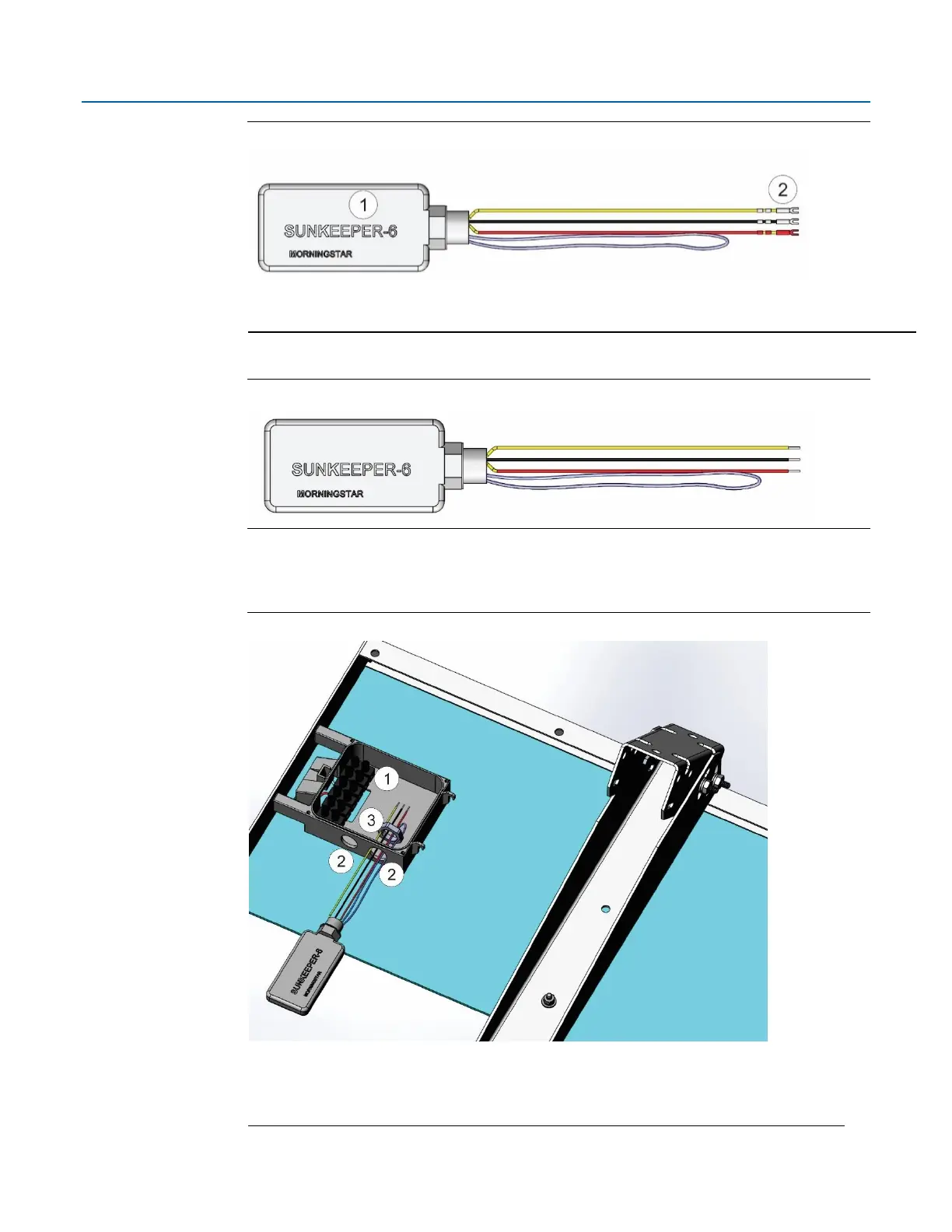3. Remove the fork connectors and trim back the insulation on the wires ¼ inch.
Figure 2-34. Removing Fork Connectors
4. Remove the junction box cover. Use a utility knife to remove the knock-outs (Item 2) in the
junction box (Item 1) and feed the wires from the solar controller into the junction box, and
through the solar controller lock nut (Item 3).
Figure 2-35. Wiring Solar Power – External Regulator
