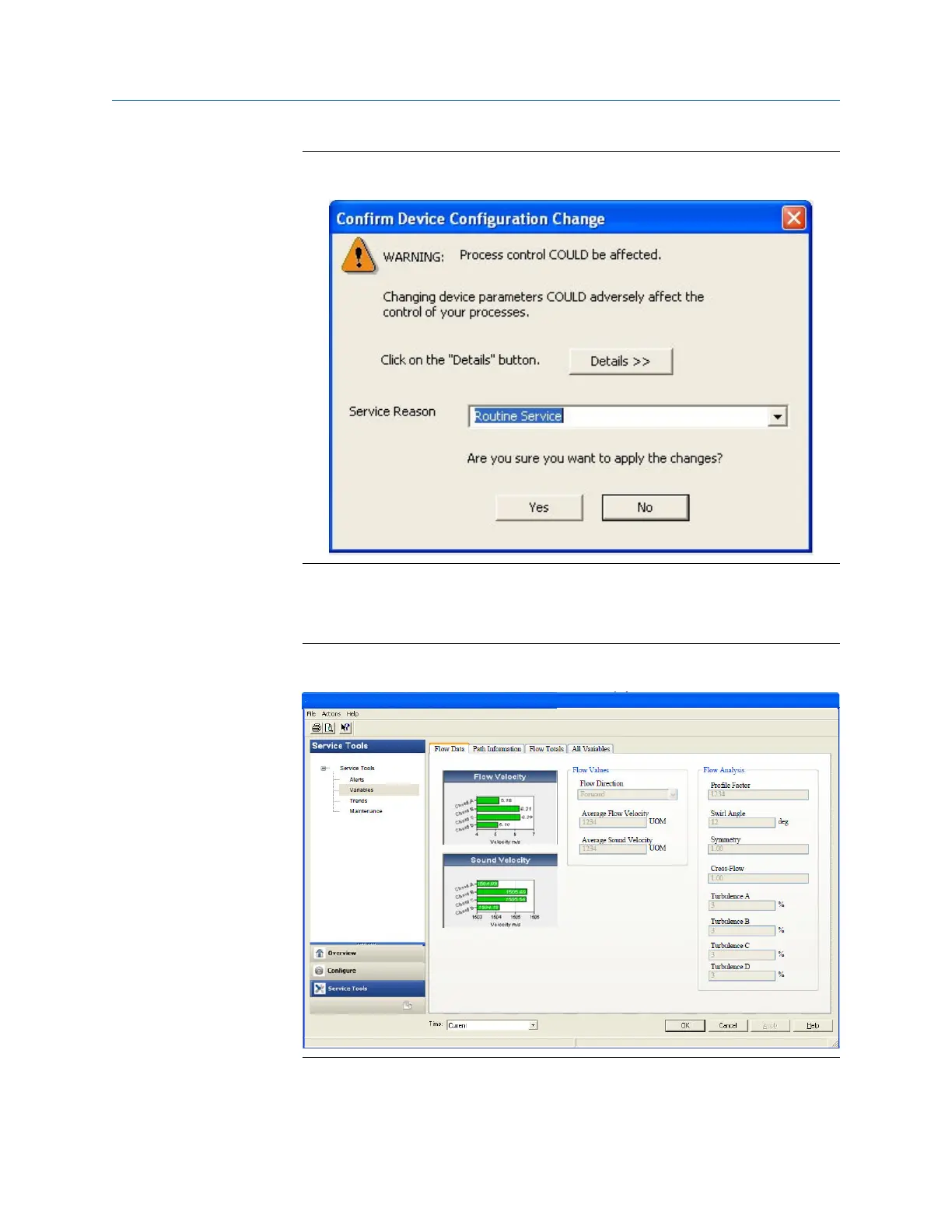Configuration changes dialogFigure 4-18:
c. Click the
Service Tools|Variables tab. The Variables page displays tabs for the
device’s Flow Data, Path Information, Flow Totals, and All Variables.
AMS Device Manager - Service ToolsFigure 4-19:
Configuration
106 Gas Ultrasonic Flow Meter
