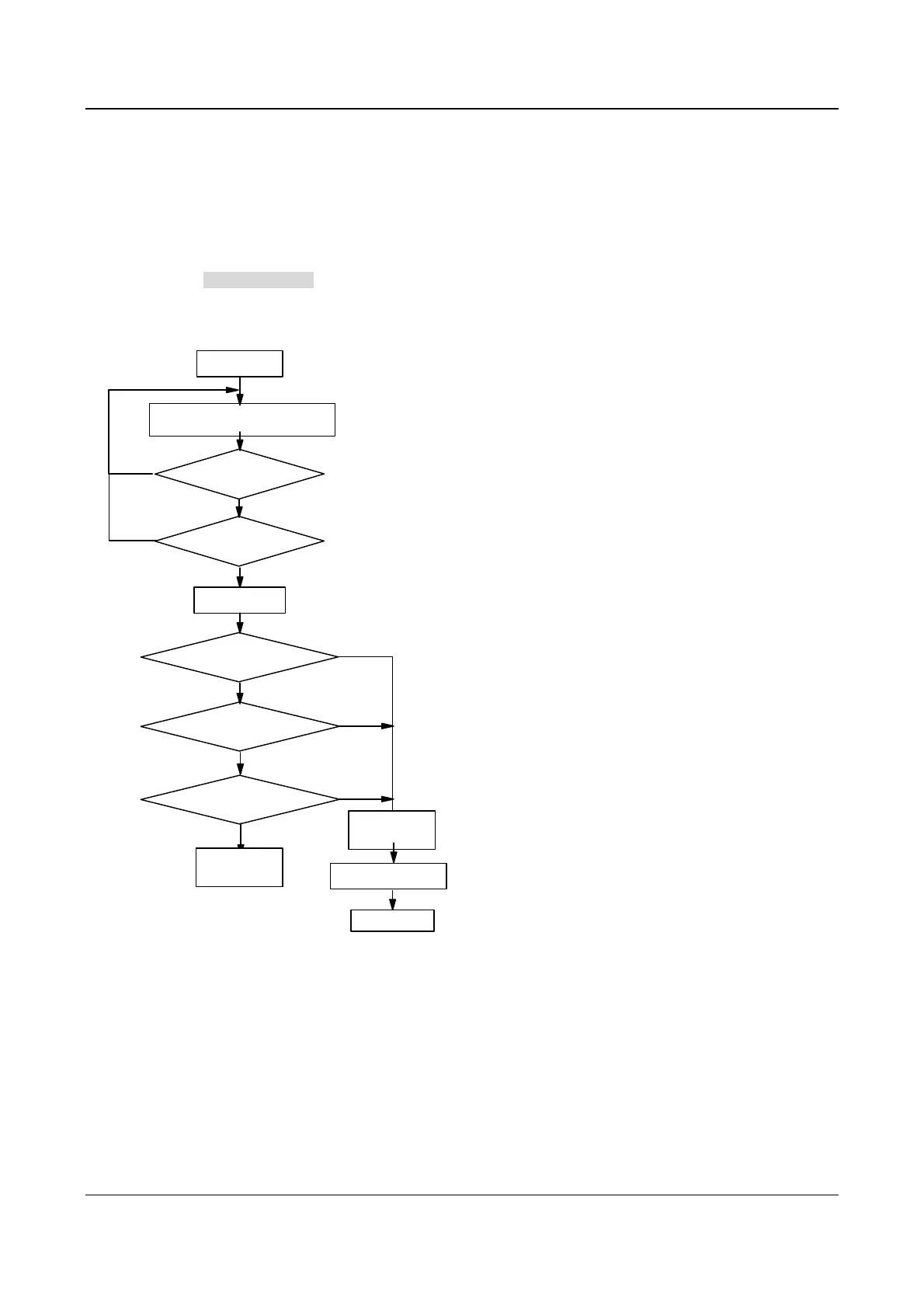42 Chapter 4 Operation Instructions
EV2000 Series Universal Variable Speed Drive User Manual
4.3.2 Start up the Drive for the First Time
After checking the wiring and AC supply, switch on the
circuit breaker of the drive to supply AC power to it. The
drive’s panel will display “8.8.8.8.” at first, and then the
contactor closes. If the LED displays the frequency
settings, the initialization of the drive is completed.
If the LED on the PANEL/REMOTE is on, the drive is in
panel control mode.
Procedures of first-time start-up:
Connection is
correct?
Wiring according to section 3.3
Start
N
Switch on
?
Display 8.8.8.8.
Switch off
Check
Contactor closes?
Display freq.
setting?
Start-up
succeed
Start-up fails
Within 1s
Within
2s
Within
2 ~ 5s
Y
N
Y
N
Y
N
Y
Input volt is
correct?
N
Y
Fig. 4-8 Procedures of starting the drive for the first-time