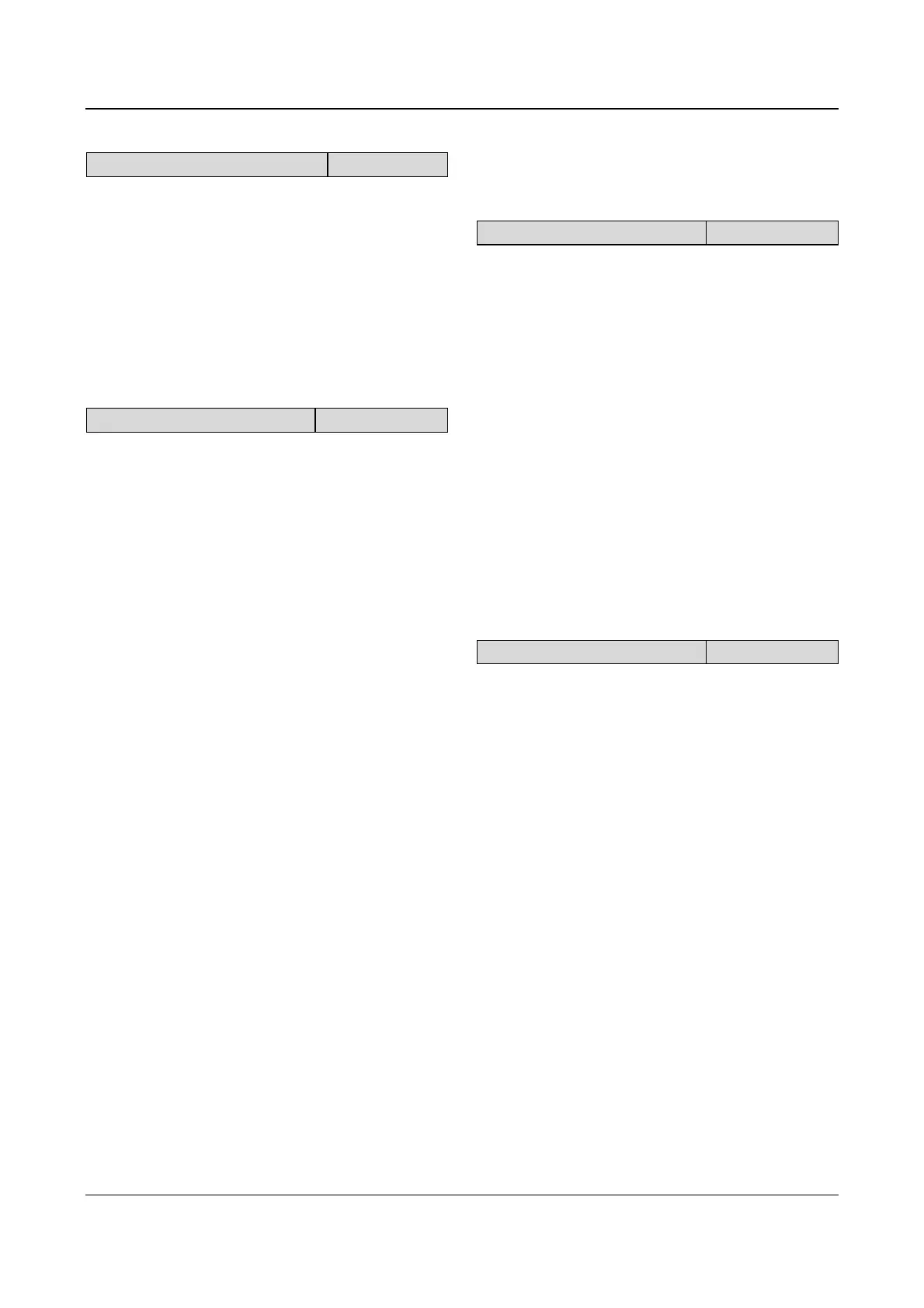82 Chapter 5 Parameter Introductions
EV2000 Series Universal Variable Speed Drive User Manual
Please memorize the password.
FP.01 Parameter write-in protection
Range:0~2【1】
FP.01 is used to protect the parameter settings:
0: All parameters are allowed modifying;
1: only F0.02 and FP.01 can be modified;
2: only FP.01 can be modified.
Note:
The factory setting of FP.01 is 1. If you want to modify
parameters, FP.01 must be set to 0. After the modification,
set the parameter back to 1 or 2. When this parameter is set
to 0 and then all the parameters are restored to factory
settings, it will still be 0.
FP.02 Parameter initialization
Range:0~2【0】
0: No operation
1: Clear memory
When FP.02 is set to 1, the fault records of FL.14~FL.19
will be cleared.
2: Restore to factory settings
If FP.02 is set to 2, the parameters before FL.12 (except
F0.08 and FH.00) are restored to factory settings.
FP.02 will be changed to 0 automatically after clearing
the memory or restoring to factory settings.
Note:
For the drive of 45kWG or below, when FP.02 is set to 2,
the motor parameters will be set matched with the drive’s
type G or P (defined in F0.08).
FP.03 Parameter copy
Range:0~3【0】
FP.03 is only valid for LCD panel.
0: No action
1: parameters upload
2: parameters download
3: parameters download (except the parameters related
to drive type)
Note:
1. For LCD panel, you must upload parameters to the
panel’s memory first, otherwise, there will be no data in the
memory. Once the data are uploaded, they will exist
permanently.
2. Before downloading the parameters to the drive, the
drive will check the version and integrity of the parameters
stored in the panel. The operation cannot proceed if no data
in the memory, incompleteness of the parameters, or the
parameter set is incompliant with the version of the drive
(e.g. number of parameters).
3. After the download, the parameters in the panel are still
available for copying to other drives.
FP.04 Reserved