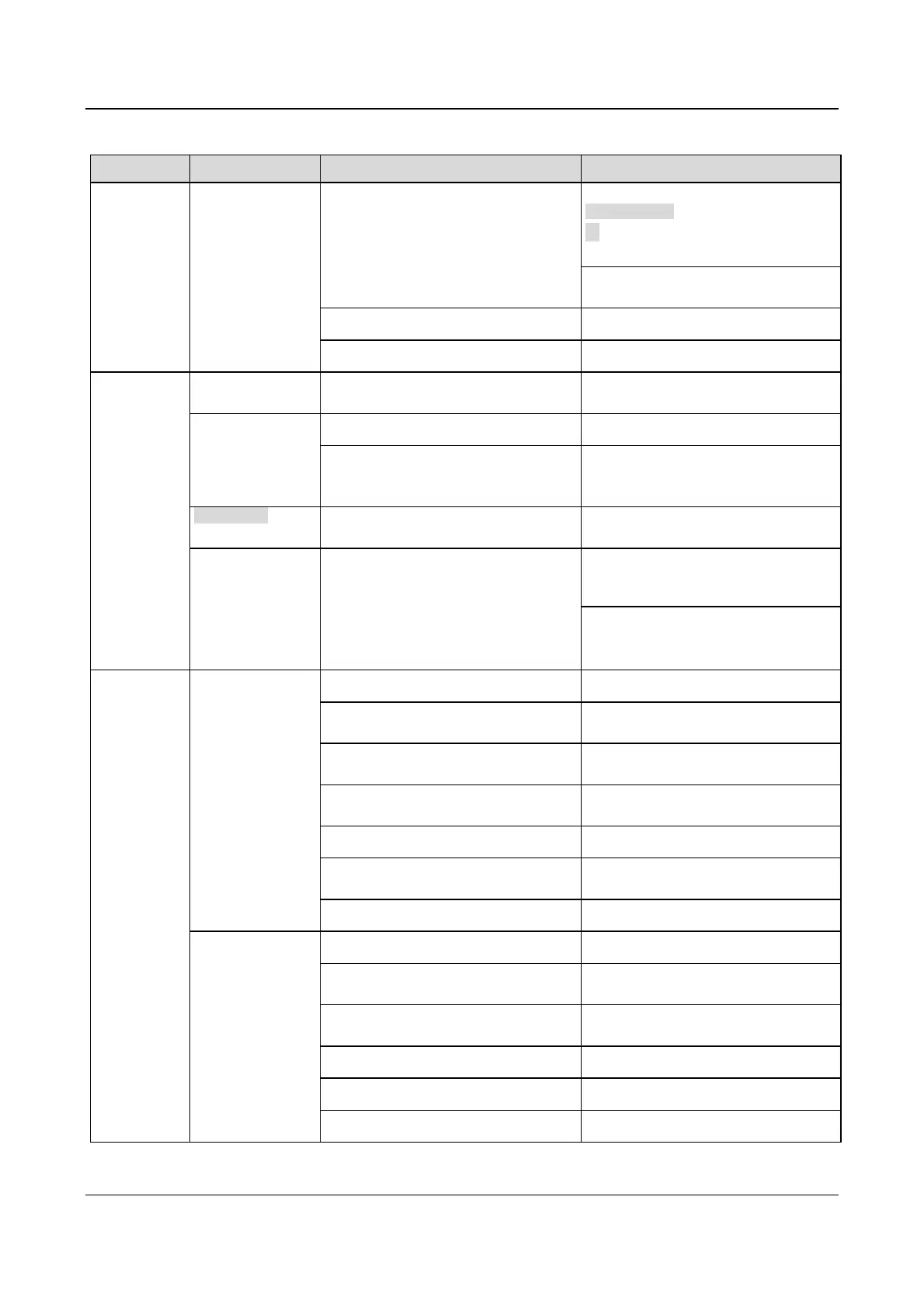86 Chapter 6 Troubleshooting
EV2000 Series Universal Variable Speed Drive User Manual
Table 6-2 Abnormal phenomena and handling methods
Phenomena Conditions
Possible reasons of fault Actions
No response
of operation
panel
Part of the keys or
all the keys are
disabled
Panel is locked up
In stopping status, first press
ENTER/DATA and hold on, then press
▼ 3 times continuously to unlock the
panel
Power-on the drive after it shuts down
completely
Panel’s cables are not well connected. Check the wiring
Panel’s keys are damaged Replace operation panel or seek service
Settings of
parameters
cannot be
changed
Operating status
cannot be changed
Parameter not allowed changing during
operation
Change the parameter at STOP state
Part of parameters
cannot be
changed.
FP.01 is set to 1 or 2 Set FP.01 to 0
Parameter is actually detected, not
allowed changing
Do not try to modify these kind of
parameters, they are marked with “*” in
the parameter table in chapter 8.
MENU/ESC is
disabled
Panel is locked up See “No response of operation panel”
Parameter not
displayed when
pressing
MENU/ESC.
Instead, “0.0.0.0.”
is displayed
User’s password is required
Input correct user’s password
Seek service
The drive
stops during
operating
process
The drive stops
and its “RUN” LED
is off, while there is
no “STOP”
command
Fault alarm occurs Find the fault reason and reset the drive
Single cycle of PLC operation is
completed
Check the parameter settings of PLC
Function of stopping at fixed length is
enabled
Clear the information of actual length or
set F9.14 (setting length) to 0
Communication between host or remote
mounted keypad and the drive fails
Check the communication circuits and
the settings of FF.02, FF.03 and FL.12
AC supply is interrupted Check the AC supply condition
Control mode is changed
Check the setting of relevant
parameters
Logic of control terminal changes Check the settings of F7.35
Motor stops when
there is no
stopping
command, while
the drive’s “RUN”
LED illuminates
and operates at
zero frequency
Auto-reset upon a fault Check the setting of auto-reset
PLC operation stops
Check the terminal used for inputting
signal of stopping PLC operation
Stopping command is input from
external terminal
Check the setting of this external
terminal
Stops at zero-frequency Check the settings of F9.12 and F9.13
Preset frequency is 0 Check the frequency setting
Skip frequency is set incorrectly Check the setting of skip frequency