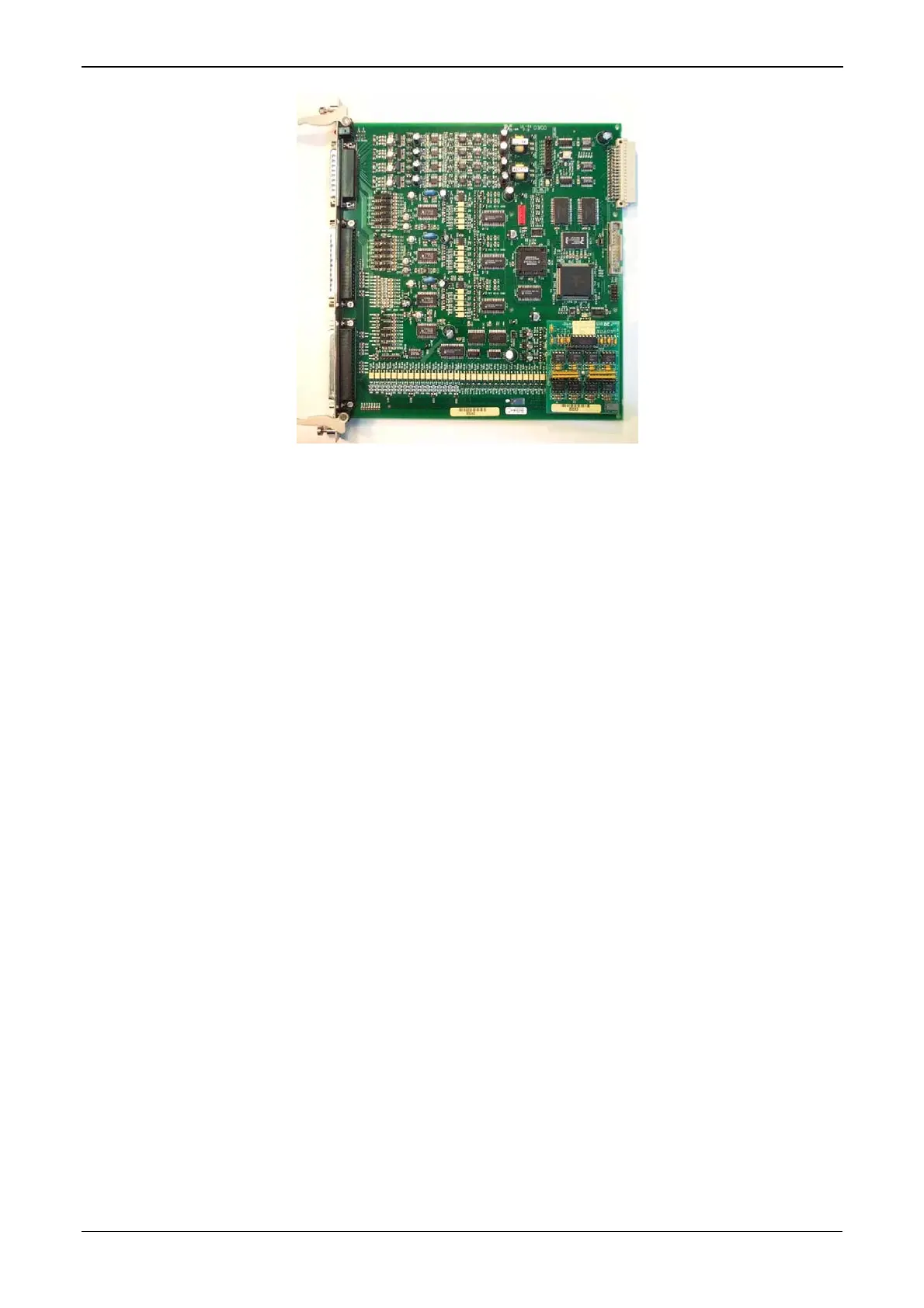S600 Instruction Manual
Figure 1-3. Intelligent I/O Board
You can manage a configuration through the front panel interface or
create a configuration through configuration software (Config600)
running on a personal computer (PC). The front panel interface
consists of a backlit LCD display, a 29-button keypad, and an alarm
status LED. Using the PC-based software interfaces (Config600 Pro,
Config600 Lite, and Config600 Lite+), you can both send (upload)
new or modified configurations to the S600 and receive (download)
existing configurations from the S600.
With the Config600 software, you can define the following functions
with the S600:
Stream and station totalisation.
Batch totalisation and correction.
Three-term PID control.
Flow balancing.
Flow scheduling.
Automatic proving sequence.
K factor linearization.
Valve monitor/control.
Sampler control.
Station densitometer.
Station gas chromatograph.
Forward, reverse, and premium error totals.
Comprehensive maintenance mode.
Reporting.
Modbus.
Modify display matrix.
1-4 General Information Revised Jan-07
