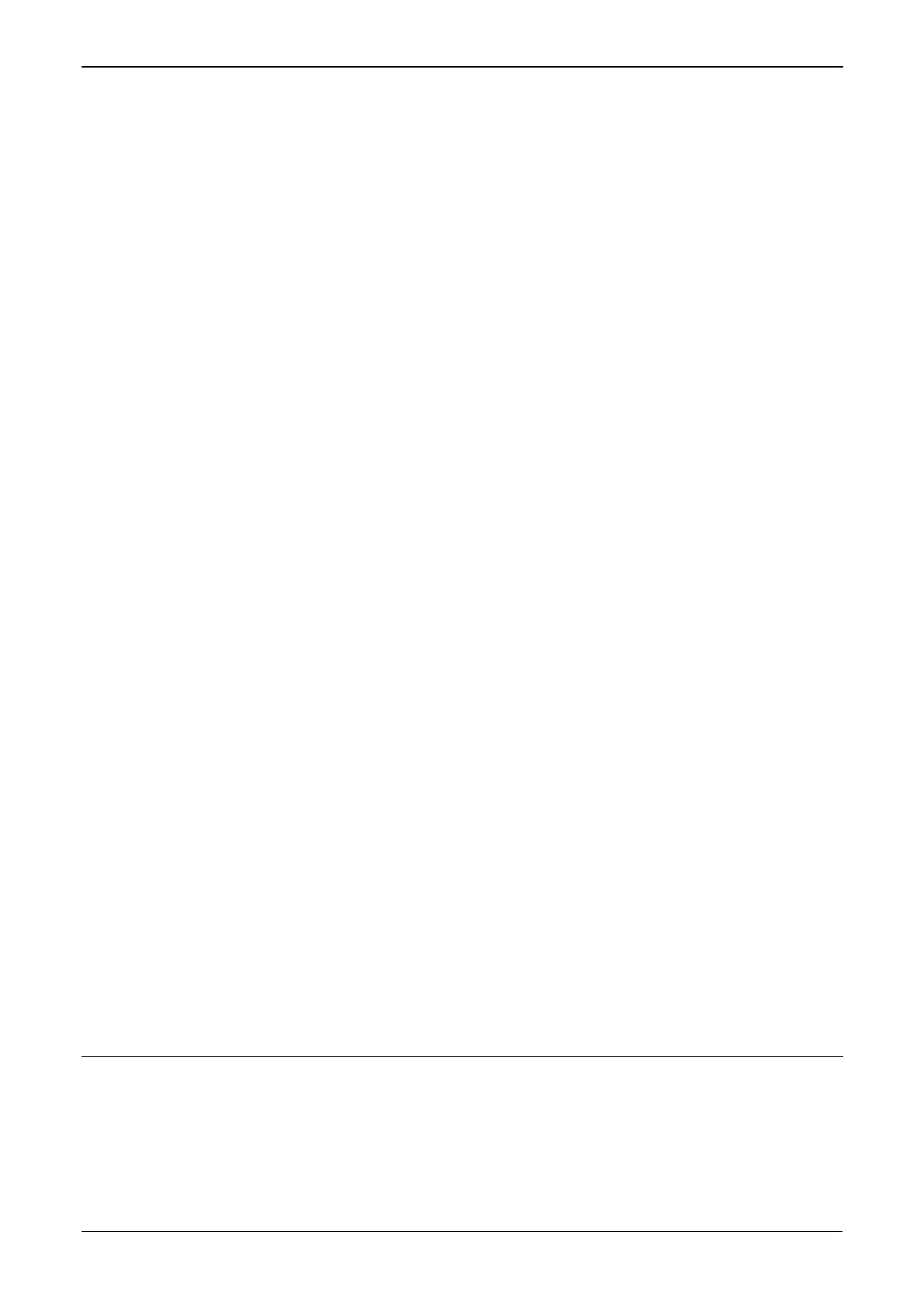S600 Instruction Manual
With Config600 Lite+ you can:
Create a new application from base templates for gas, liquid, and
prover applications.
Edit initialization process data, including orifice size, analog input
scaling, alarm limits, and keypad values.
Build and customize Modbus slave maps, Modbus master polling
sequences, front panel displays, and period report formats.
Customize the alarm system, including alarm groups, suppression,
and inhibits.
Configure system security by setting user names and passwords,
and assigning access levels for each data object on the displays.
Specify the engineering units and totalisation rollover value.
Reflash the CPU module firmware with software upgrades and
transfer configurations via the Transfer Editor (IPL 600).
1.3.3 Config600 Pro
Use the Config600 Pro software editor suite to create new
configurations, modify existing configurations, transfer existing
configurations, edit items on the front panel display, and edit custom
reports.
With Config600 Pro you can:
Create a new application from base templates for gas, liquid, and
prover applications.
Edit process configuration data, including orifice size, analog input
scaling, alarm limits, and keypad values.
Build and customize Modbus slave maps, Modbus master polling
sequences, front panel displays, and period report formats.
Specify the engineering units and totalisation rollover value.
Customize the alarm system, including alarm groups, suppression,
text, and inhibits.
Configure system security by setting user names and passwords,
and assigning access levels for each data object.
Add and remove objects from the database.
Program special features using LogiCalc.
Reflash the CPU module firmware with software upgrades and
transfer configurations via the Transfer Editor.
1.4 Related Specification Sheets
For technical details on the S600, refer to the specification sheet
7:S600. For technical details on the Config600 software, refer to the
specification sheet 4:C600. The most current versions of these
specification sheets are available at www.EmersonProcess.com/flow.
1-6 General Information Revised Jan-07
