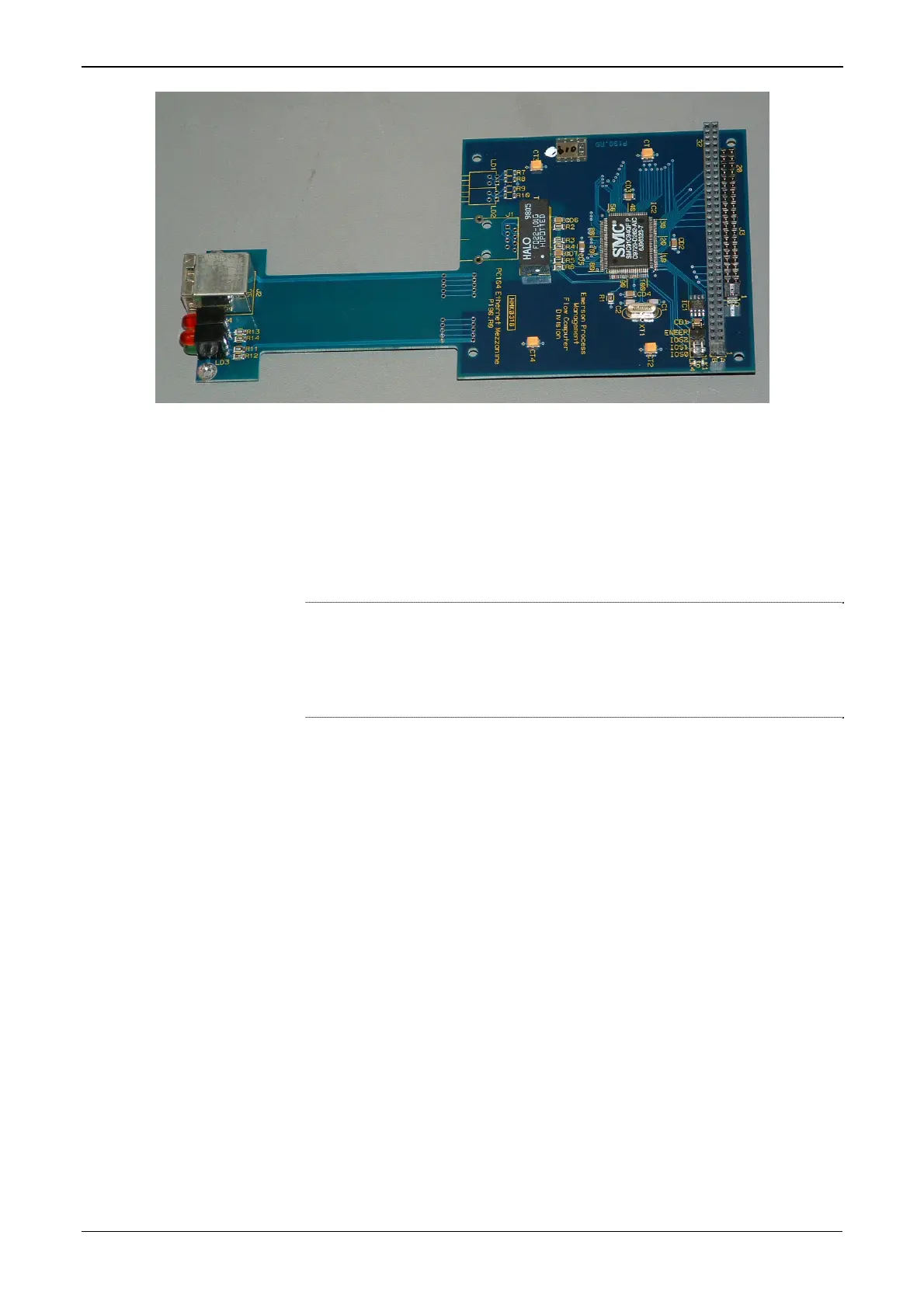S600 Instruction Manual
Figure 3-6. Dual Ethernet Communications Card
The second Ethernet port is usually shipped from the factory pre-
installed. If pre-installed, no hardware configuration or wiring is
required.
For field installation, the second Ethernet board is provided with a
specialized backplate.
Note: Before you use this port, verify the IP settings of the port on the
front panel. From the Startup menu, select Network Setup > Network
I/F 2. If no addresses have been assigned, you must assign them.
Exercise caution: Network I/F 1 and Network I/F 2 must each have
different subnet masks.
Revised Jan-07 CPU 3-11
