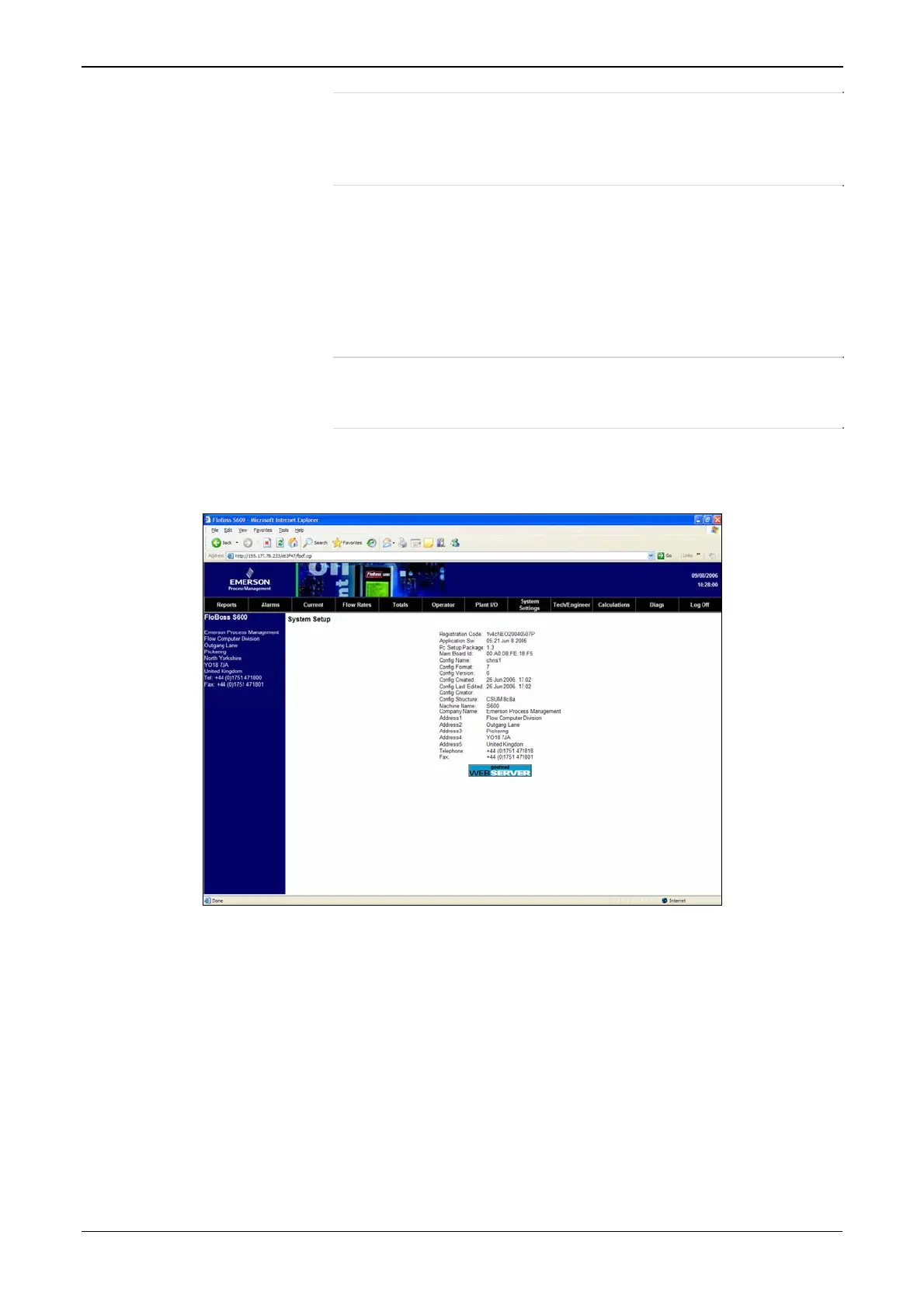S600 Instruction Manual
Note: To obtain the IP address for the S600’s Ethernet port, use the
S600’s front panel display. From the main menu, select
TECH/ENGINEER > COMMUNICATIONS > ASSIGNMENT
> TCP/IP 1.
4. S600 displays a dialog box asking for your user name and
password (security code).
Use the same password that you would use to access the PCSetup
Editor. The passwords are established in the configuration. If you
are unsure of your user name or password, check with the person
who created the configuration for your application.
Note: The security level assigned to your security code determines
how many options are available on the web access interface. See
Figure 6-1.
5. Click OK.
The browser opens, displaying information from the S600.
Figure 6-2. Initial Webserver Access
You then navigate through the displays using the selections on the
screen’s menu bar and/or the hierarchy menu.
Revised Jan-07 Webserver Access 6-3
