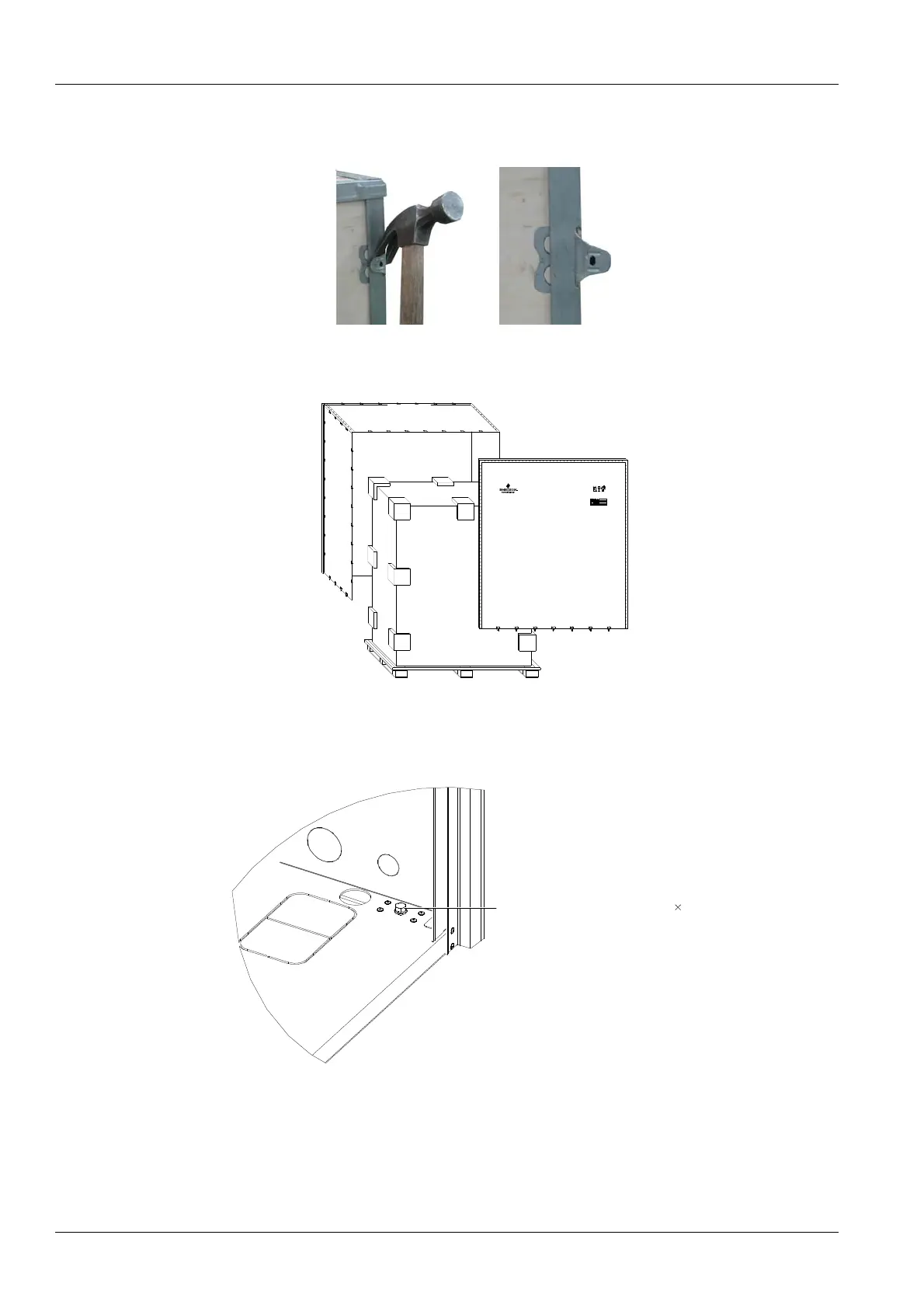6 Chapter 2 Mechanical Installation
1. Remove the side panels and top cover
Liebert.PEX series air conditioner uses the international packaging. You can use a hammer or straight screwdriver to
straighten the connection hook that connects the side panels to the top cover, as shown in Figure 2-3.
Figure 2-3 Straightening the hook
At first, straighten all the hooks that fix side panel I, and remove side panel I. Then straighten all the hooks that fix side
panel II, and remove side panel II. At last remove top cover III, as shown in Figure 2-4.
Kg
1790 x 950 x 2020mm
1816 x 976 x 2175mm
I
I
III
II
II
Figure 2-4 Removing side panels and top cover
2. Remove the base pallet.
The unit is fixed onto the base pallet with M10 × 70 fixing bolts, as shown in Figure 2-5. You can use a 17mm open-end
spanner, ratchet spanner or sleeve to remove the fixing bolts.
Fixed screw on base pallet (M10 70)
Fixing bolt on base pallet (M10 70)
Figure 2-5 Fixing bolt on the base pallet
Liebert.PEX2 Series Air Conditioner User Manual
