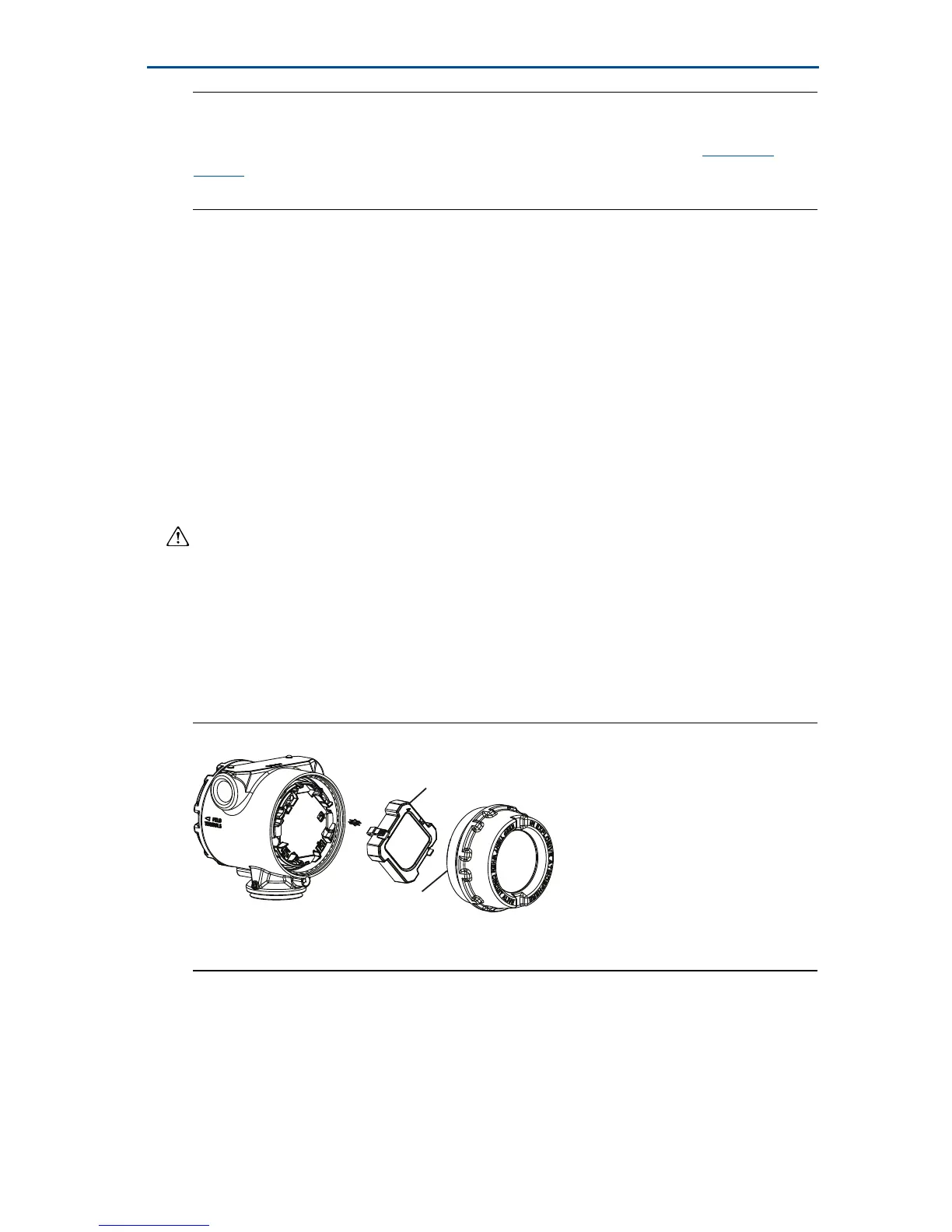Quick Start Guide
7
August 2016
Note
Do not rotate the housing more than 180° without first performing a disassembly
procedure. See the Rosemount 3051SMV F
OUNDATION Fieldbus Transmitter Reference
Manual for more information. Over-rotation may sever the electrical connection between
the sensor module and the electronics.
3.1 Rotate the LCD display
Transmitters ordered with the LCD display will be shipped with the display
installed.
In addition to housing rotation, the optional LCD display can be rotated in
90-degree increments by squeezing the two tabs, pulling out, rotating and
snapping back into place.
If LCD display pins are inadvertently removed from the interface board, carefully
re-insert the pins before snapping the LCD display back into place.
Use the following procedure and Figure 4 to install the LCD display:
1. If the transmitter is installed in a segment, then secure the segment and
disconnect power.
2. Remove the transmitter cover opposite the field terminal side. Do not remove
the instrument covers in explosive environments when the circuit is live.
3. Engage the four-pin connector into the LCD display and snap into place.
4. Reinstall the housing cover and tighten so the cover is fully seated with metal
to metal contact between the housing and cover in order to meet explosion
proof requirements.
5. If the transmitter was installed, reapply power.
Figure 4. Optional LCD Display
A. LCD display
B. Meter cover
