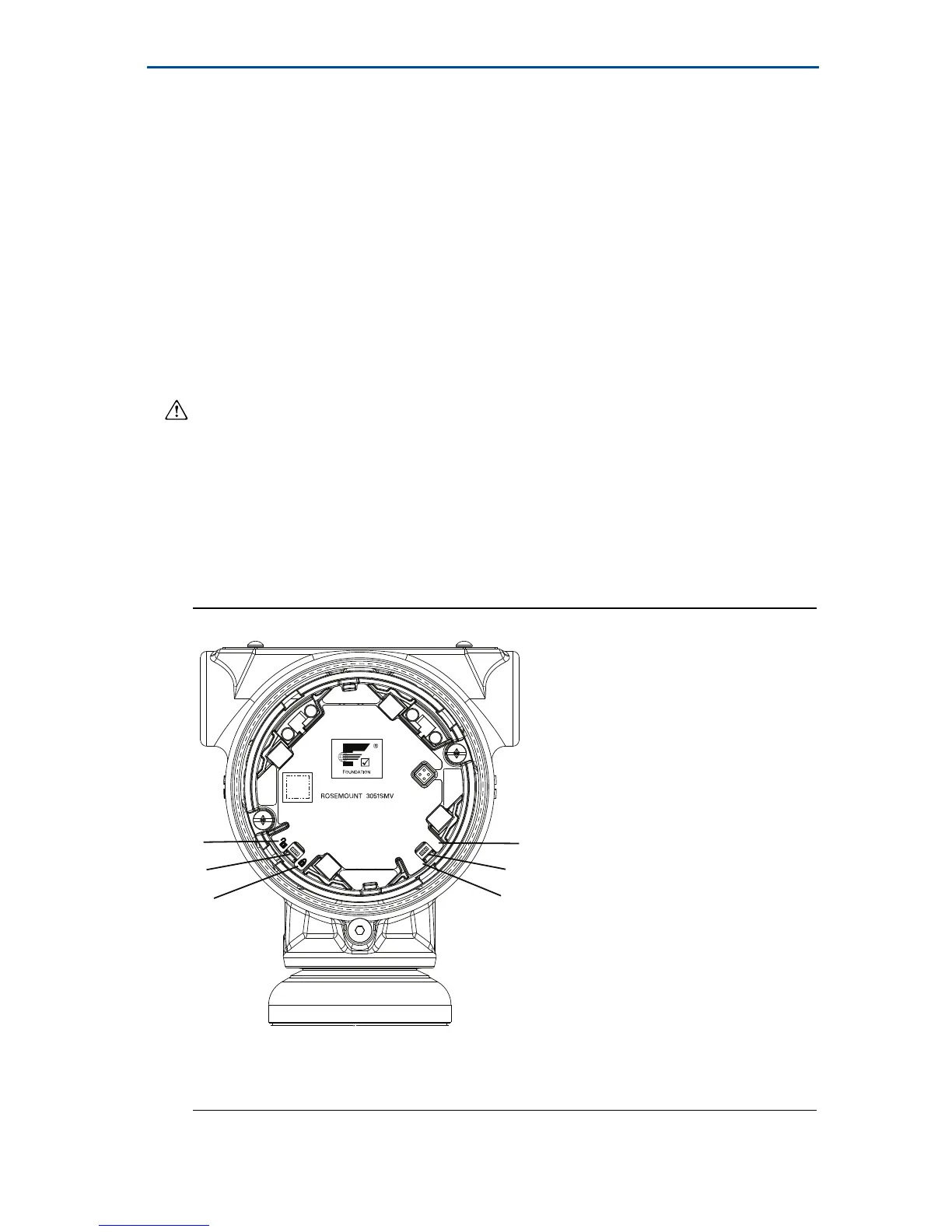August 2016
8
Quick Start Guide
4.0 Set the switches
Set Simulate and Security switch position before installation (location of switches
shown in Figure 5), as desired.
The Simulate switch enables or disables the ability to set simulated alerts or
simulated measured value and status.
The Security switch allows (unlocked symbol) or prevents (locked symbol) any
configuration of the transmitter.
Further security settings are available in the software, including settings which
use a software lock. Additionally, these settings can be used to disable both
hardware and software locks.
Use the following procedure to change the switch configuration:
1. If the transmitter is installed, secure the segment, and remove power.
2. Remove the housing cover opposite the field terminal side.
Do not remove the instrument cover in explosive atmospheres when the
circuit is live.
3. Slide the security and simulate switches into the preferred position.
4. Reinstall the housing cover and tighten so the cover is fully seated with metal
to metal contact between the housing and cover in order to meet explosion
proof requirements.
5. If the transmitter was installed, reapply power.
Figure 5. Simulate and Security Switches
A. Security unlocked position
B. Security switch
C. Security locked position
D. Simulate disabled position
E. Simulate switch
F. Simulate enabled position
SECURITY
SIMULATE
ENABLE
DISABLE
C
D
E
F
B
A
