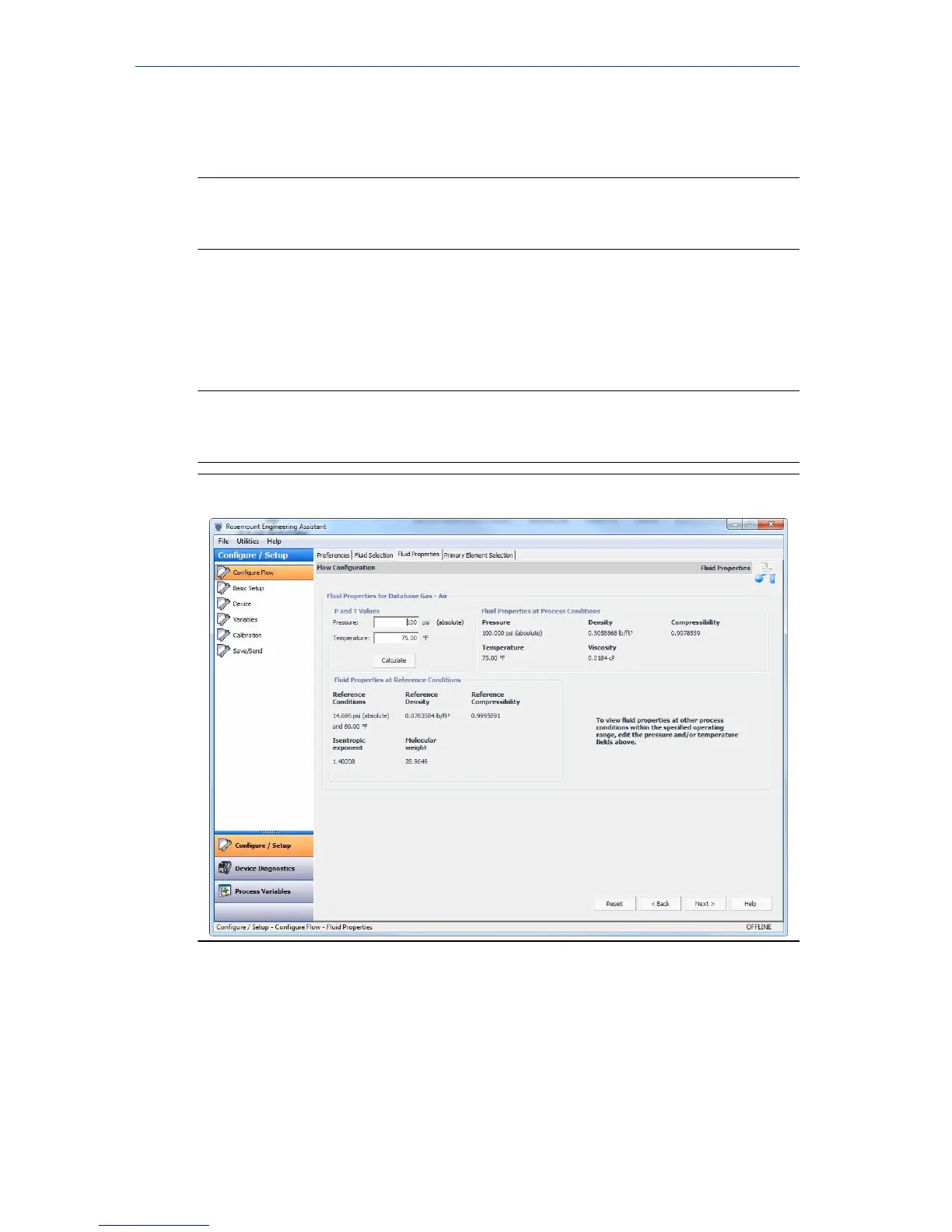8. Select Next to proceed to the Fluid Properties tab.
6.5 Fluid properties
Note
The Fluid Properties tab is an optional step and is not required to complete a
flow configuration.
The Fluid Properties tab for the database gas air is shown in Figure 6-5. This is
used to verify the properties of the chosen fluid are acceptable.
To check density, compressibility, and viscosity of the selected fluid at other
pressure and temperature values, enter a Pressure and Temperature and
select Calculate.
Note
Changing the pressure and temperature values on the Fluid Properties tab does
not affect the fluid configuration.
Figure 6-5: Fluid Properties Tab
6.6 Select primary element
About this task
The Primary Element Selection tab shown in Figure 6-6 allows the user to
choose the primary element.
Quick Start Guide October 2018
22 Rosemount 3051SMV
