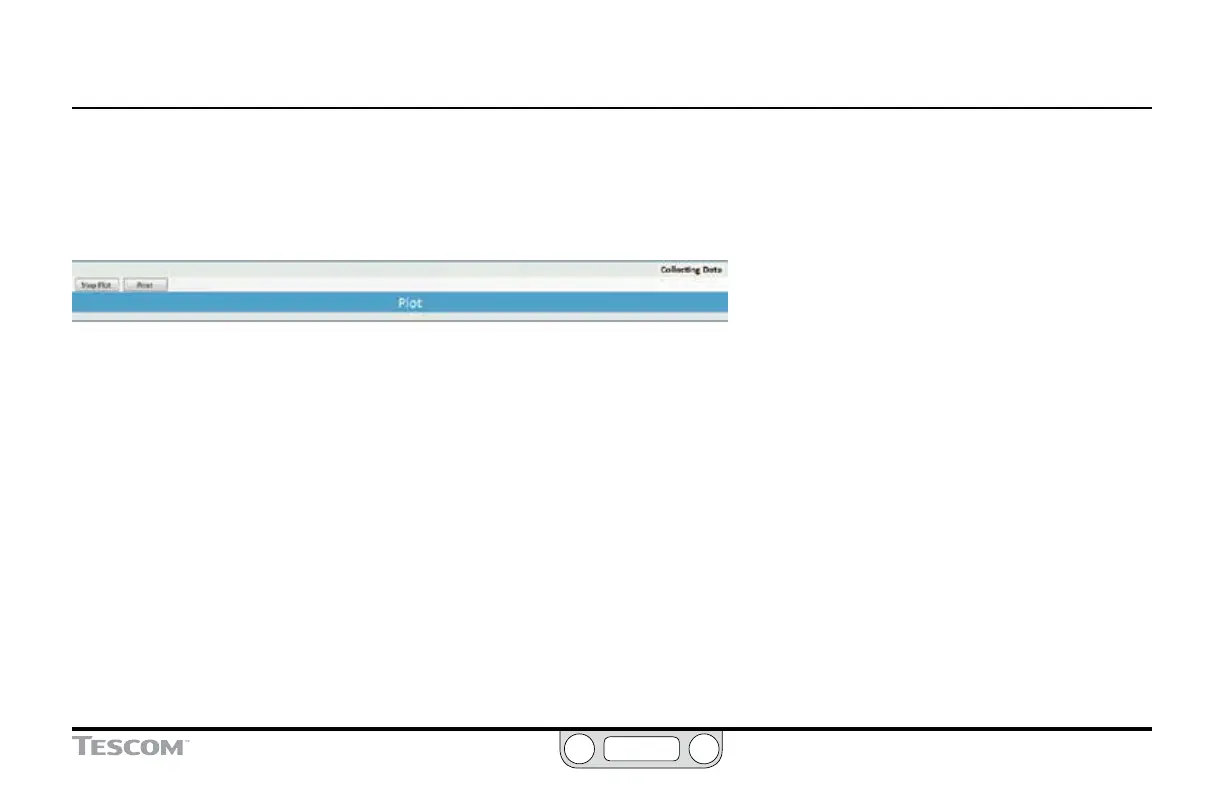ER5000 —
177
The ERTune™ Program: Basic Features
3. Click the Start DAQ button. Triggering is activated and the
button changes to display Stop DAQ.
4. When any of the triggering conditions is met, data acquisition
will begin. The program alerts you that acquisition has been
activated with a message in the Menu Bar.
To deactivate data collection based on a triggered event
1. Click the Stop DAQ button.
To remove a triggered event from data collection
1. In the Triggers Panel, uncheck the box next to the input
source you no longer wish to track.