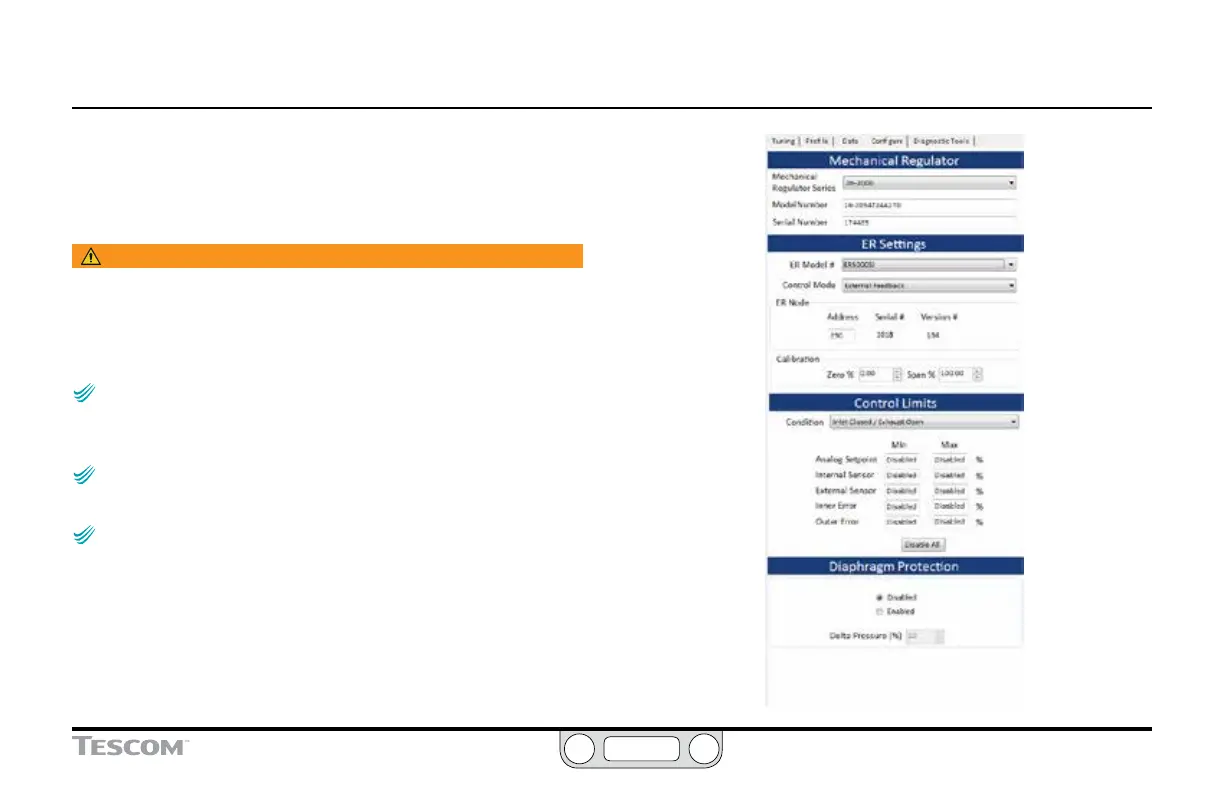ER5000 —
178
The ERTune™ Program: Basic Features
The Configure Tab
The entry elds and list elds in this tab allow you to modify the
system congurations of the ER5000 to match the requirements
of your application.
WARNING
Most controls in the ERTune™ program operate in real time and have
an immediate effect on system performance. Be aware of system
limitations before you change the settings of a control. Depending on
the application, these changes may upset the process control, which
may result in personal injury or property damage.
NOTENOTE
CAUTIONCAUTION
WARNINGWARNING
Be aware of the operational and mechanical limitations of your
system when using the elds in this tab. The elds have real-time control
over the ER5000.
NOTENOTE
CAUTIONCAUTION
WARNINGWARNING
After you enter a new value in an entry eld, press the Tab key to
download the new value to the controller.
NOTENOTE
CAUTIONCAUTION
WARNINGWARNING
Selections made from drop-down lists become active as soon as
the mouse button is released.