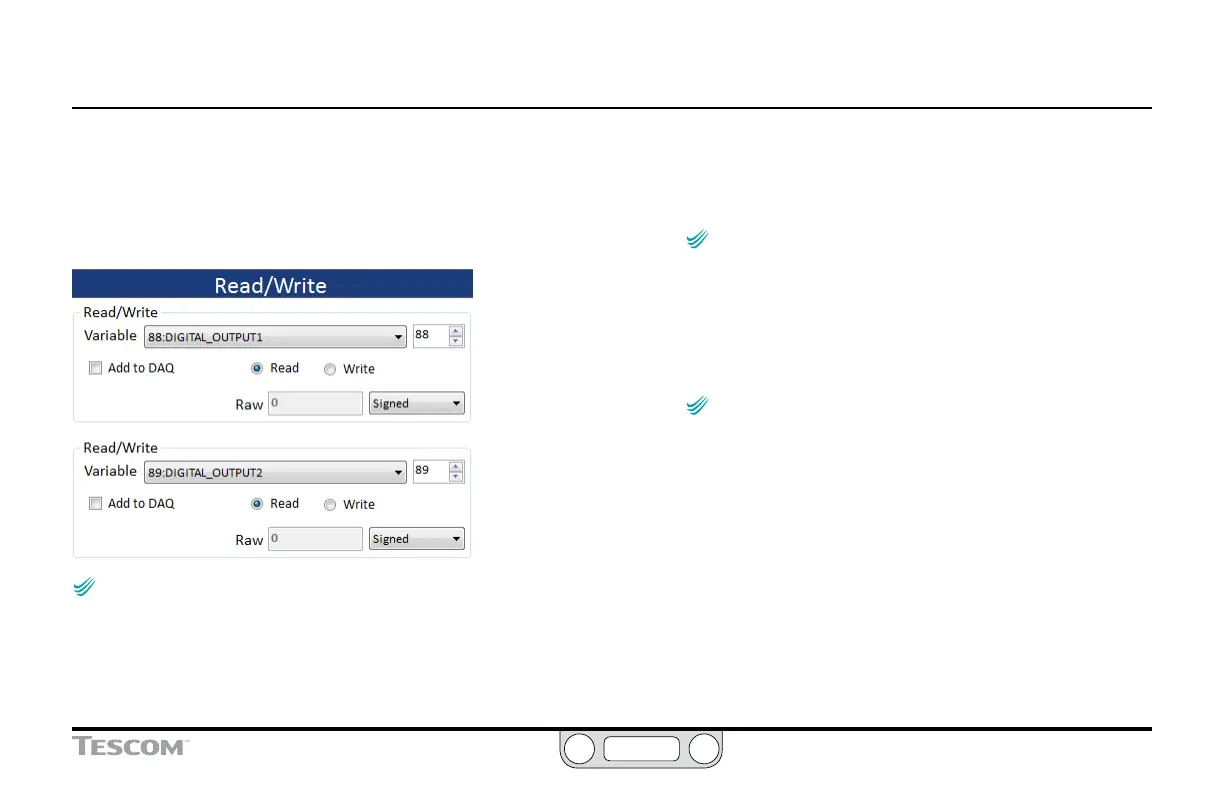ER5000 —
190
The ERTune™ Program: Power User
The Read/Write Panel
The entry elds in this panel allow you to monitor and modify the
internal variables of the ER5000. Refer to the Internal Variables
section for a complete list of the ER5000’s internal variables, as
well as descriptions of the most commonly used variables.
NOTENOTE
CAUTIONCAUTION
WARNINGWARNING
There are two read/write windows in the panel. Each includes
an Add to DAQ check box. When this box is checked, the variable in the
window is added to data les acquired during this session. This allows you
to add up to two additional variables to your data acquisition.
To check the value of an Internal Variable
1. Click the Down Arrow (
▼
) to open the Variable drop-down list.
2. Select from the list of variables.
3. The Variable ID number displays to the right of the list. The
variable value displays in the Raw entry eld. The list to the
right indicates whether it is a signed or an unsigned value.
NOTENOTE
CAUTIONCAUTION
WARNINGWARNING
Values are grayed out when Read is checked.
To modify the value of an Internal Variable
1. Click the Write radio button. The entry elds become active.
2. Enter a new value and press the Tab key.
3. To switch between signed and unsigned value, select from
the Signed drop-down list.
NOTENOTE
CAUTIONCAUTION
WARNINGWARNING
The internal variables control the basic operational
parameters of the ER5000. The default values should not be
changed if you are not certain how this will effect the performance
of the controller.
Variables listed as READ ONLY cannot be changed from within the
ERTune™ program.
To add a variable to data acquisition
1. Click the Add to DAQ check box.
To remove a variable from data acquisition
1. Uncheck the Add to DAQ check box.
