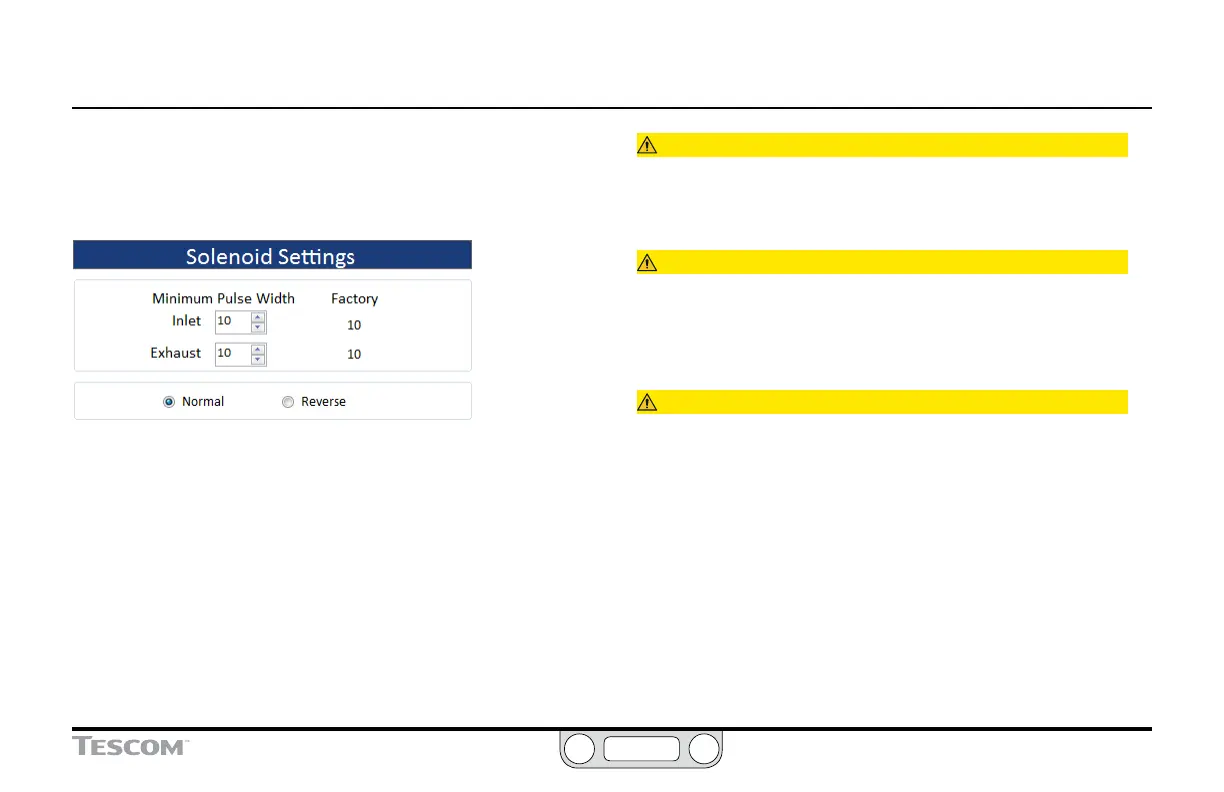ER5000 —
191
The ERTune™ Program: Power User
The Solenoid Settings Panel
The entry elds in this panel allow you to change the minimum
pulse width for the inlet and exhaust solenoid valves in the ER5000.
This setting changes the responsiveness of the controller.
Minimum Pulse Width
These entry elds set the minimum value of the pulse width for the
Inlet and Exhaust Valves. Factory defaults are displayed to the right.
Increasing the value in the Minimum Pulse Width eld increases the
baseline (non-activated) pulse width being sent to the valves.
This results in a lower threshold of activation when an error is
generated and an increase in the responsiveness of the ER5000.
CAUTION
Setting the minimum pulse width too high can cause the ER5000
to activate in response to transient errors which do not require
correction. Setting it too low may delay response to error.
CAUTION
These settings have an immediate and profound effect on the
performance of the ER5000. The default settings are optimal for most
applications and should not be changed if you are not certain how
this will effect the performance of the controller.
CAUTION
It is strongly recommended that changes to the default values
be made incrementally, by a value of 1 and that performance be
monitored once the change is in effect.
Normal/Reverse
This eld allows you to reverse the normal response of the
ER5000, with the exhaust opening instead of the inlet and
vice versa.
This allows you to congure the ER5000 for use in applications
such as regulating cooling air for temperature, where increasing
ow reduces the temperature (feedback).
