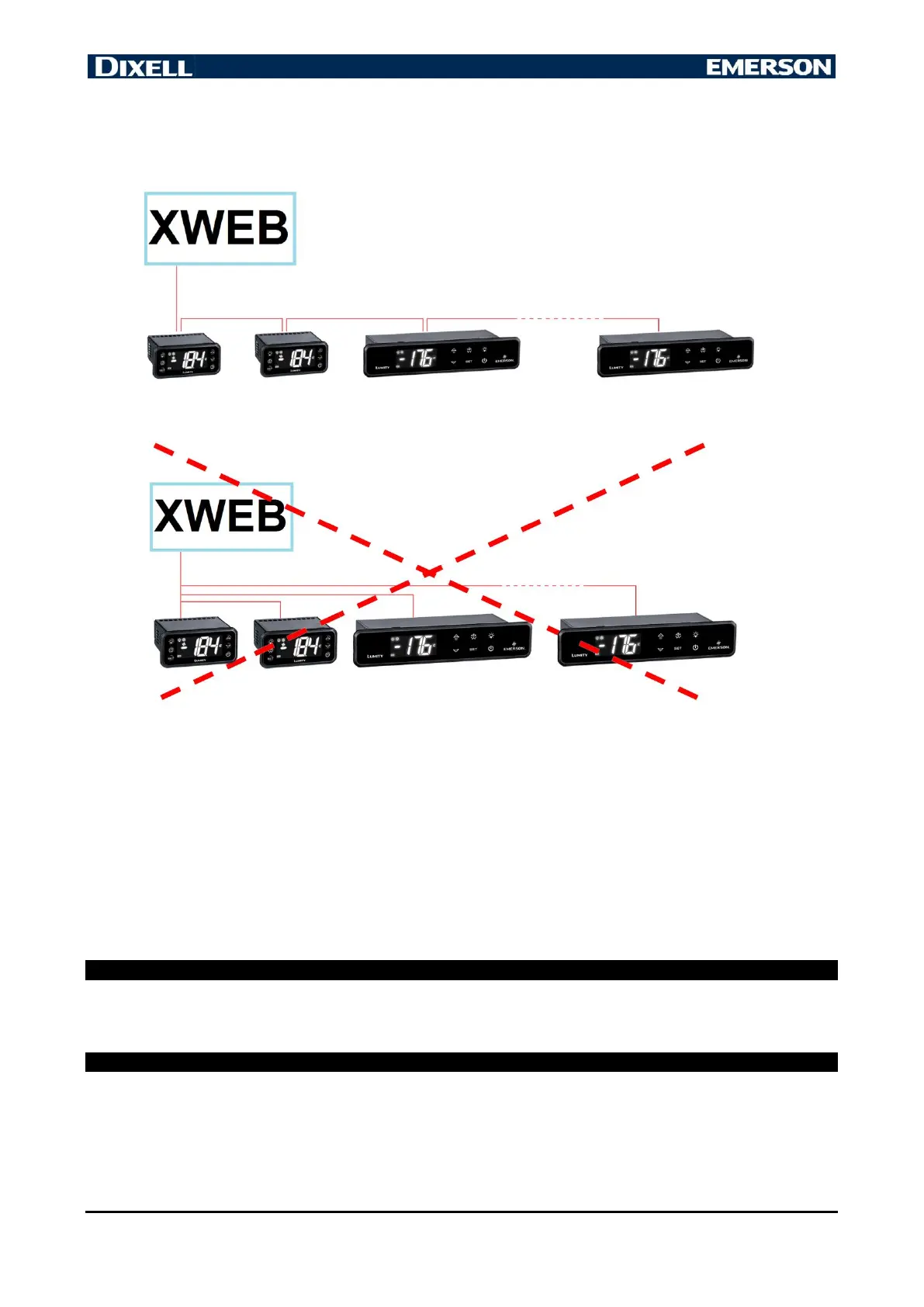XWEB PRO 12/23
• Do not branch into the line:
Correct connection
Incorrect connection
On the same line, each controller is normally programmed with its own unique serial address, through the
Adr parameter. Refer to the installation manual of the instrument itself for the access and modification
procedure. To obtain a simple description of the categories to which they belong, divide the programming of
the addresses progressively. Some special cases are listed on the following pages.
To keep the RS485 line balanced, the ends must be terminated with a 1500Ω resistor. If the XWEB is at one
end of the RS485 line, it is advisable to insert the 120Ω termination resistor on the last instrument and on the
XWEB. To activate the EOL resistor, insert enable TERM. DO NOT enable it if the XWEB is in the middle of
the RS485 line.
5.3 CONFIGURATION FOR XC400/600/800/900 AND XH200/300/400 SERIES
These instruments have two serial addresses and must be configured in the same way. Refer to the
instrument's installation manual to learn about the access and editing procedures.
5.4 CONFIGURATION FOR XJA/XJP/XJM MODELS
These instruments are configurable with one or more modbus addresses. Refer to their installation manual
for the configuration procedures.
