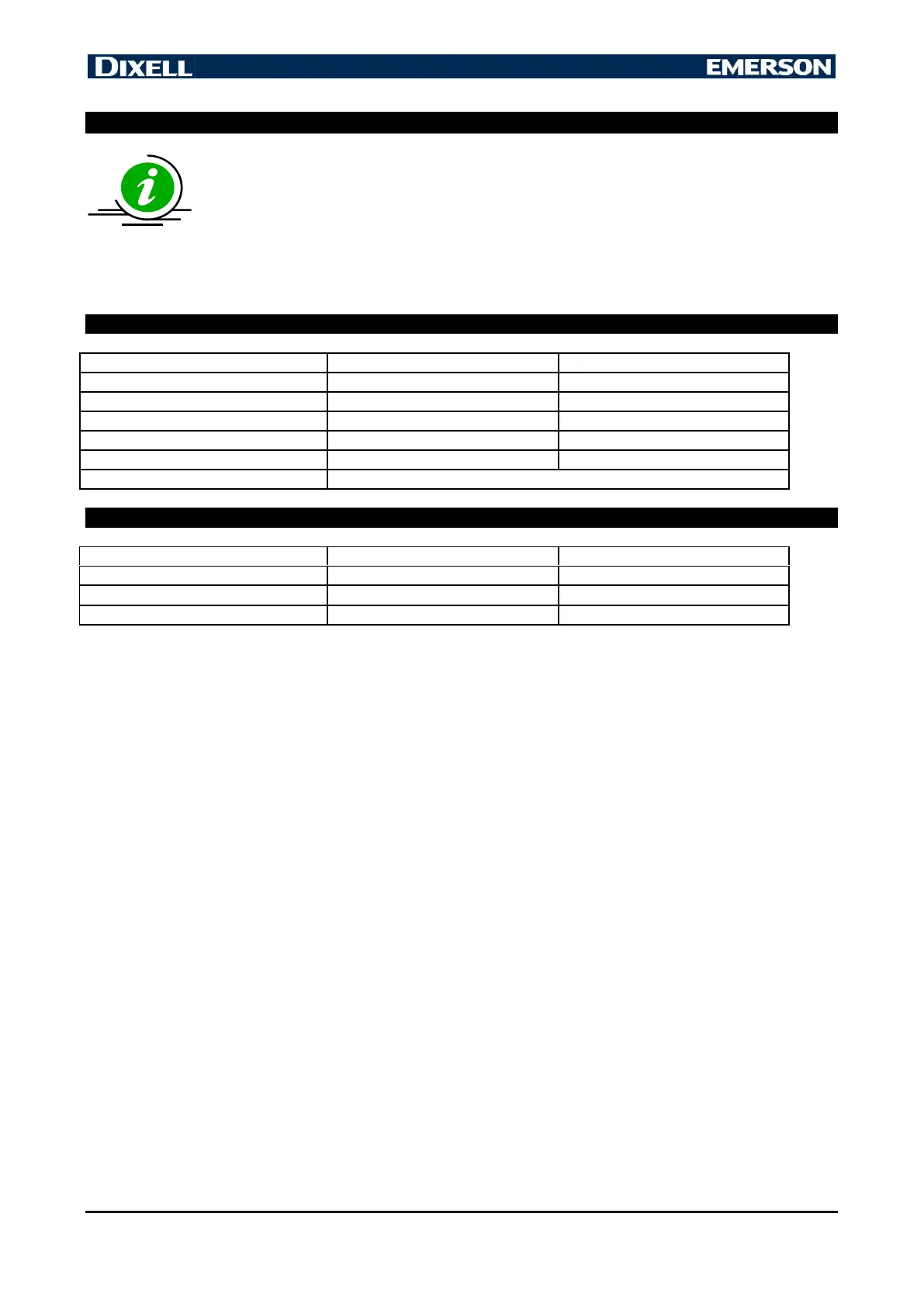XWEB PRO 13/23
6. REMOTE CONNECTIVITY
The user can access the web user interface from a PC or equivalent device properly
connected and configured. The use of a PC or in any case a high resolution graphic
terminal is recommended in the first configuration phase.
The terminal used must comply with and support the minimum characteristics for the installation and use of
the following software.
6.1 DESKTOP SOFTWARE REQUIREMENTS (PC)
All newer computers are capable of meeting these requirements. However, it is advisable to use the advice
of a computer expert to evaluate the computers to be purchased and / or already in your possession.
In the following sections, general information on possible network configurations will be provided. Right from
the start, we recommend that you make use of IT experts and / or your network administrator to evaluate the
configurations best suited to your needs.
Softwares such as antivirus, firewall, toolbars can prevent the correct display of the XWEB pages. We
recommend checking the configuration of these softwares and adding the XWEB IP address to their list of
safe sites. For firewalls, make sure that ports 80 and 22 are mapped to the XWEB so that it can be
reached from the outside.
