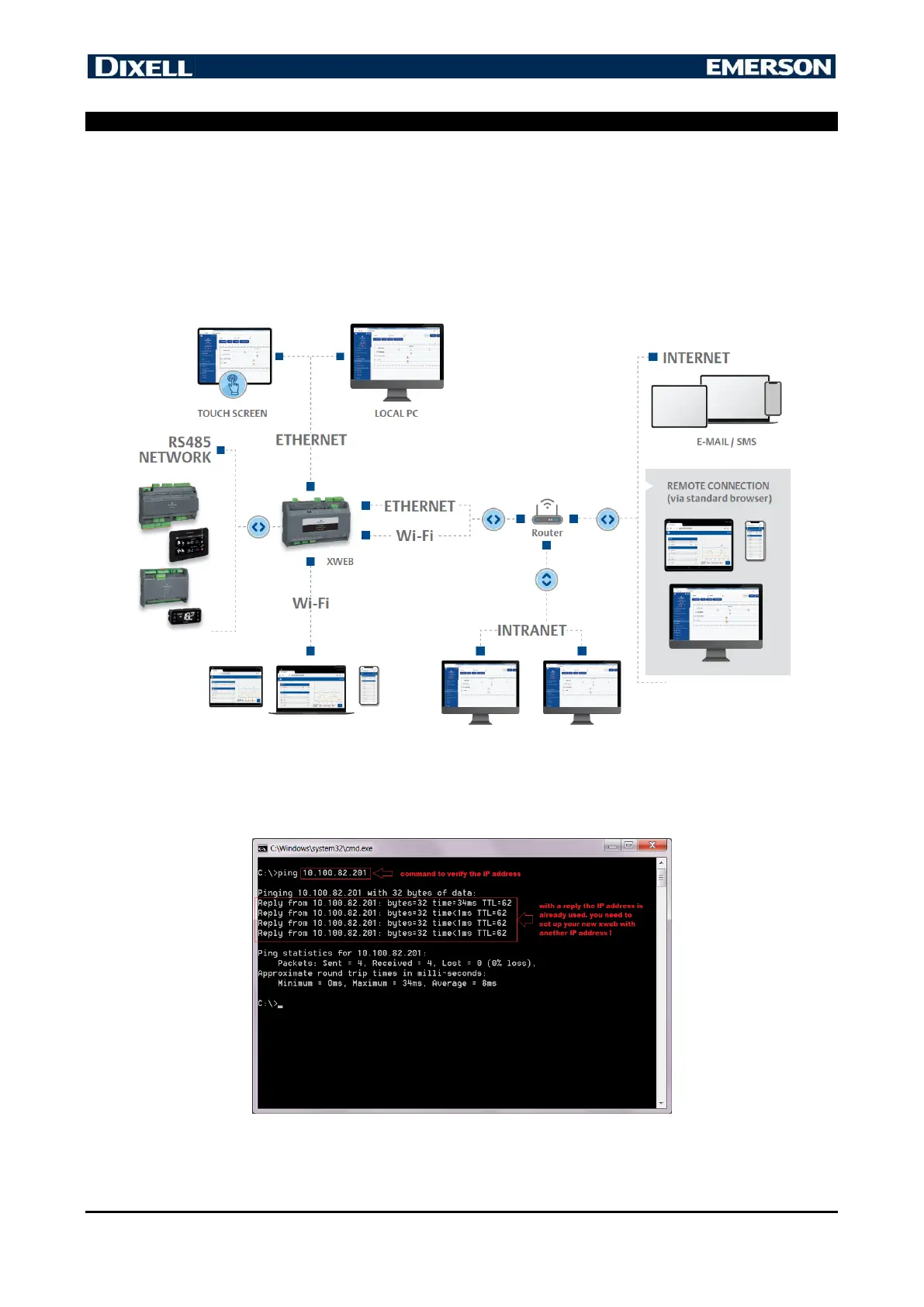XWEB PRO 16/23
6.4 INTRANET CONNECTIVITY (“OR LAN CONNECTION”) AND VPN
This type of connection will allow you to access XWEB from any PC connected to the local network. This
type of connection must also be used to configure the XWEB for connection from the internet via VPN
(Virtual Private Network). This last type of connection, once established, brings your PC - connected to the
internet - to become part of the local XWEB network.
Attention: the connection to your company's local network is assumed to be managed by qualified personnel
and / or by the network administrator. Which must be able to assign a valid IP address to the XWEB and be
able to provide - for your PC - any software and credentials if you want to use a VPN network for access.
Before connecting the XWEB to the network, check that the IP address you wish to use for the XWEB is
actually free and therefore usable. You could perform a PING to that address and if at least one reply is
received at the PING, the address must be changed as it is already used.
Example:
Before connecting the XWEB to the network, please configure its IP (and other network configuration
parameters) using the direct local connection (with screen, keyboard and mouse) or with the local PC
connection with crossed cable. Once the network parameters have been set, the XWEB can be connected to
the local network with a standard RJ45 cable. Connect from your PC to XWEB by opening the browser and
