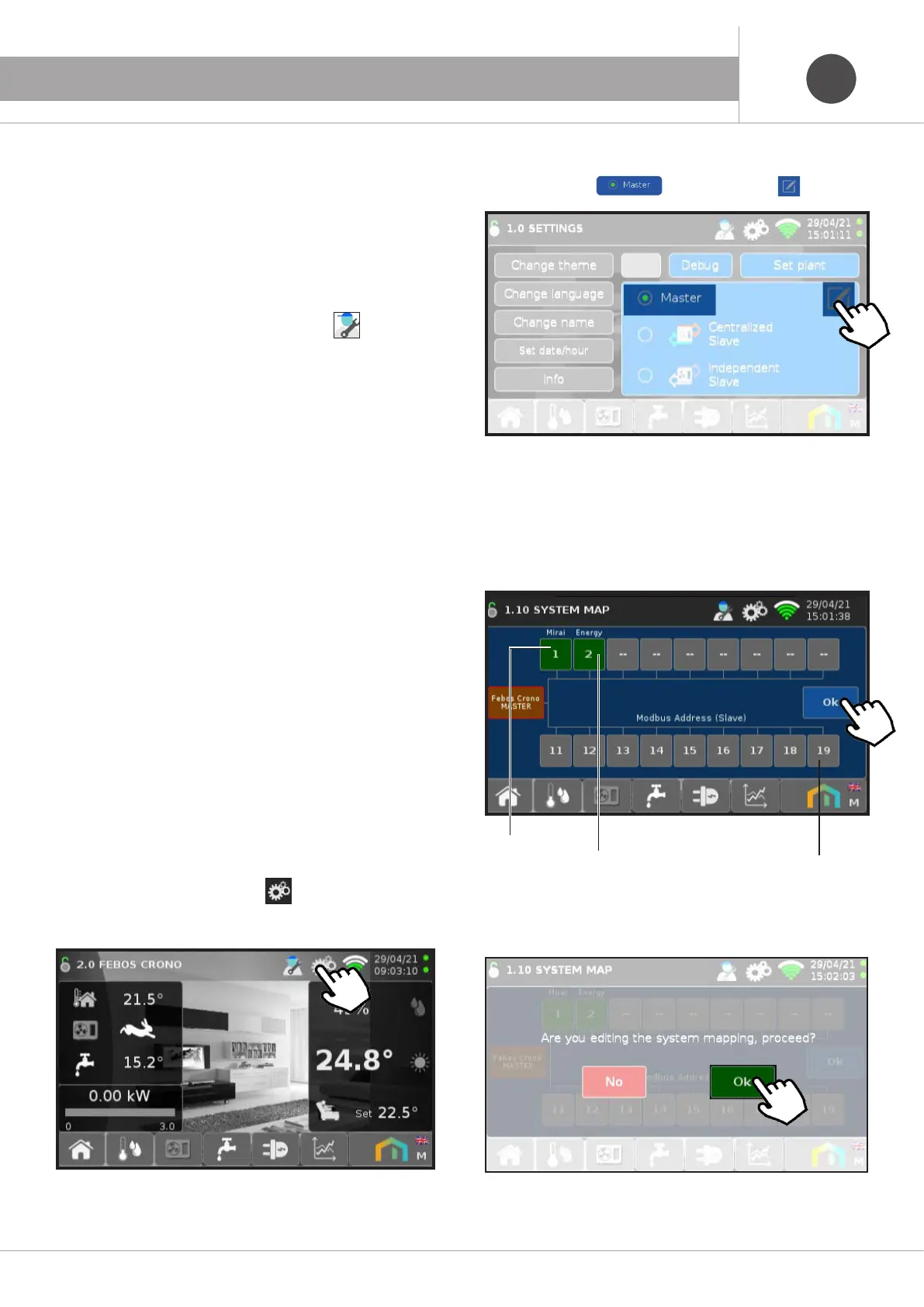16
ITIT
5. FIRST START-UP
It must be selected then press the icon
The factory configuration includes the MIRAI-SMI 4.0 HP and the
Febos-Energy, while no Febos-Crono Slave is available.
On the System Map the configured devices are represented with
a green background, those not configured on a grey background.
Press the respective icon to change its status, then OK.
5.3 System Map Configuration
(Modbus network)
ATTENTION:
Febos-Crono leaves the factory configured as Master.
On the Modbus network there must be one and only one Febos-
Crono Master, so if you connect other Febos-Crono, these must
be configured as Slave. Otherwise, the company declines any
civil liability and proper operation of the systems built.
The configuration of the Modbus network must be carried out on
the Febos-Crono Master.
Access the settings by pressing the
Mirai-Smi 4.0
Febos-Energy
Febos-Crono Slave
(addresses 11÷19)
Press OK again to confirm the changes.
ATTENTION
At the first power supply of the Febos-Crono it is necessary to
wait a few minutes before the display turns on.
In addition, a period of time of at least 1 hour is required before
the temperature and humidity sensors are fully operational and
properly measure room values.
For the following procedures, log on as Service
.
5.1 WiFi connection
(Febos-Crono WiFi model)
Follow the instructions as per section 4.4
5.2 Date/Time Set
If the Febos-Crono is connected to the Internet, the date and time
are automatically updated.
Otherwise, follow the instructions as per section 4.3.4
