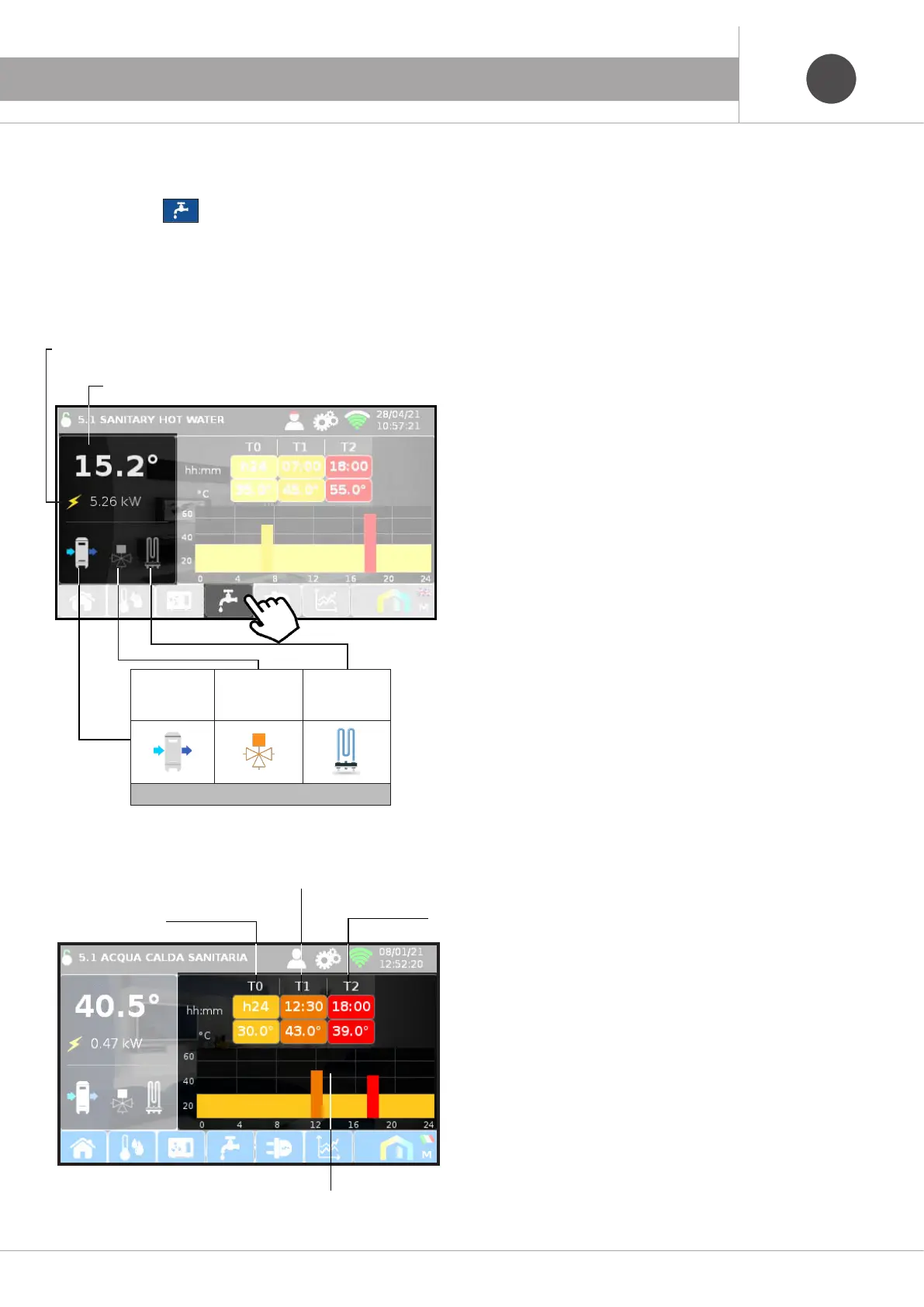GBGB
30
6. GUEST SCREENS
6.4 Screen 5.1 SANITARY HOT WATER
Pressing the icon accesses screen 5.1 SANITARY HOT
WATER, which can be divided into two parts:
1) The The ACS Widget, read-only, where
the ACS status information is displayed:
EcoHotWater
MIRAI SMI
in production
ACS
Additional
heater
Coloured ions if the function is active
Sanitary temperature
Electrical power consumption
2) A setting part
Maintenance temp.
(h24)
Time and temp.
request 1
Time and temp.
request 2
Graphic representation
of the daily ACS programming
6.4.1 ACS programming
ACS programming is based on two daily requests plus a mainte-
nance temperature.
The logic implemented allows the HP to calculate how far in
advance to give ACS consent, with the aim of reaching the set
temperature, at the set time, to meet the two daily requests. In
addition, the maintenance temperature is always guaranteed.
If power is available from the photovoltaic, ACS consent can be
activated even away from the times of the two requests.
This is to take the most advantage of free energy.
