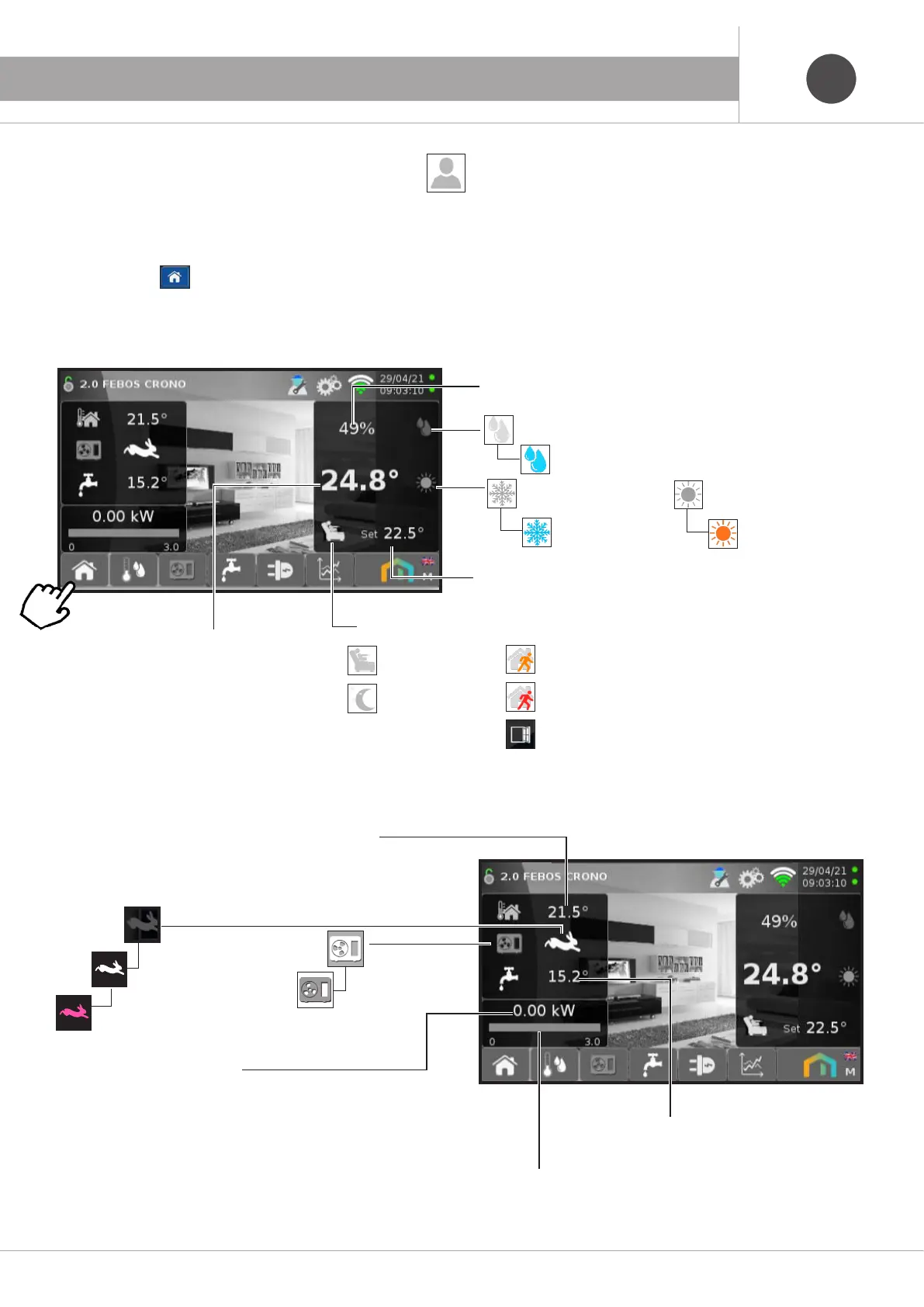GBGB
24
6. GUEST SCREENS
6.1 Screen 2.0 (Home)
Pressing the icon accesses the read-only
Home screen.
On the right side is displayed the Room Widget, containing
information relating to the room managed by Febos-Crono
The main information related to the Heat Pump and the Febos-Energy is displayed on the left:
External temperature
Manual Boost active
Automatic Boost active
Heat pump
ON
Heat pump
OFF
Sanitary Hot Water Temperature
Power consumed by the
residence
Green bar = self-consumption of power produced by
the photovoltaic
Red bar = power taken from the mains
Yellow bar = power input to the network
Relative humidity
Humidistat consent
Heating mode
Cooling mode
Thermostat consent
in cooling
Thermostat consent in
heating
Room temperature
Room operating condition:
Comfort
Attenuation
Out of house manual
Out of house
from presence contact
Open window contact
Room temperature setting
Boost not active
By default the access level is as Guest, indicated by the icon .
The displayed screens and settings are limited, but still sufficient to manage the room comfort.
