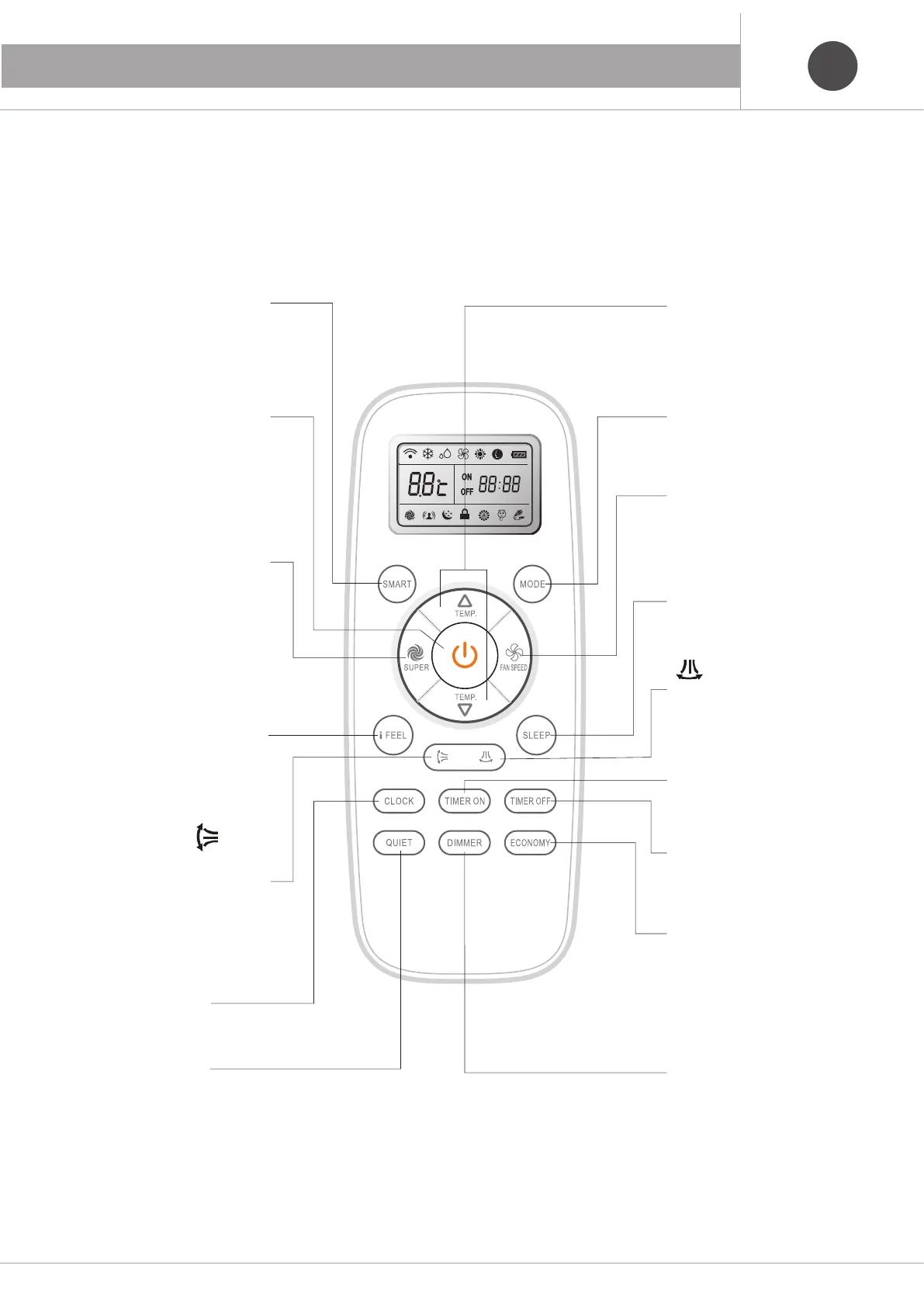63
GBGB
7. INFRARED REMOTE CONTROL
SMART
To start the automatic mode selection
POWER
This button starts the appliance operation,
if electrically connected or it will stop
operation if it is running.
SUPER
Used to activate or deactivate fast heating/coo-
ling (fast cooling works
at high ventilation speed with auto set
temperature to 16° C; (fast heating works with
at high ventilation speed with auto set
temperature to 30° C).
IFEEL
Used to set the IFEEL operating mode.
Pressing it once, it will activate the IFEEL
function. Pressing
it again, it will disable the
IFEEL function.
SWING
Used to activate or stop the oscillation
of the vertical regulation deflector
and set the air flow upwards
or downwards, according to their
own preferences.
CLOCK
Used to set
the current time.
QUIET
To set or clear the silent mode.
TEMP
+ -
To adjust the room temperature and
the timer, in addition to the current
time.
MODE
Press this button to select the
operation modes
FANS
Button used to adjust the fan
speed among high, medium, low
SLEEP
Used to set or clear the sleep
operation mode
SWING
NOT AVAILABLE FOR CASSETTE
TIMER ON
To set or clear the timer operation.
TIMER OFF
To set or clear the timer operation
ECONOMY
To set or clear the low power mode
DIMMER
By pressing this button, all views rela-
ted to the indoor unit will be disabled.
Press any button to restore it.
7.1 Infrared remote control
This remote control unit transmits control signals to the system.