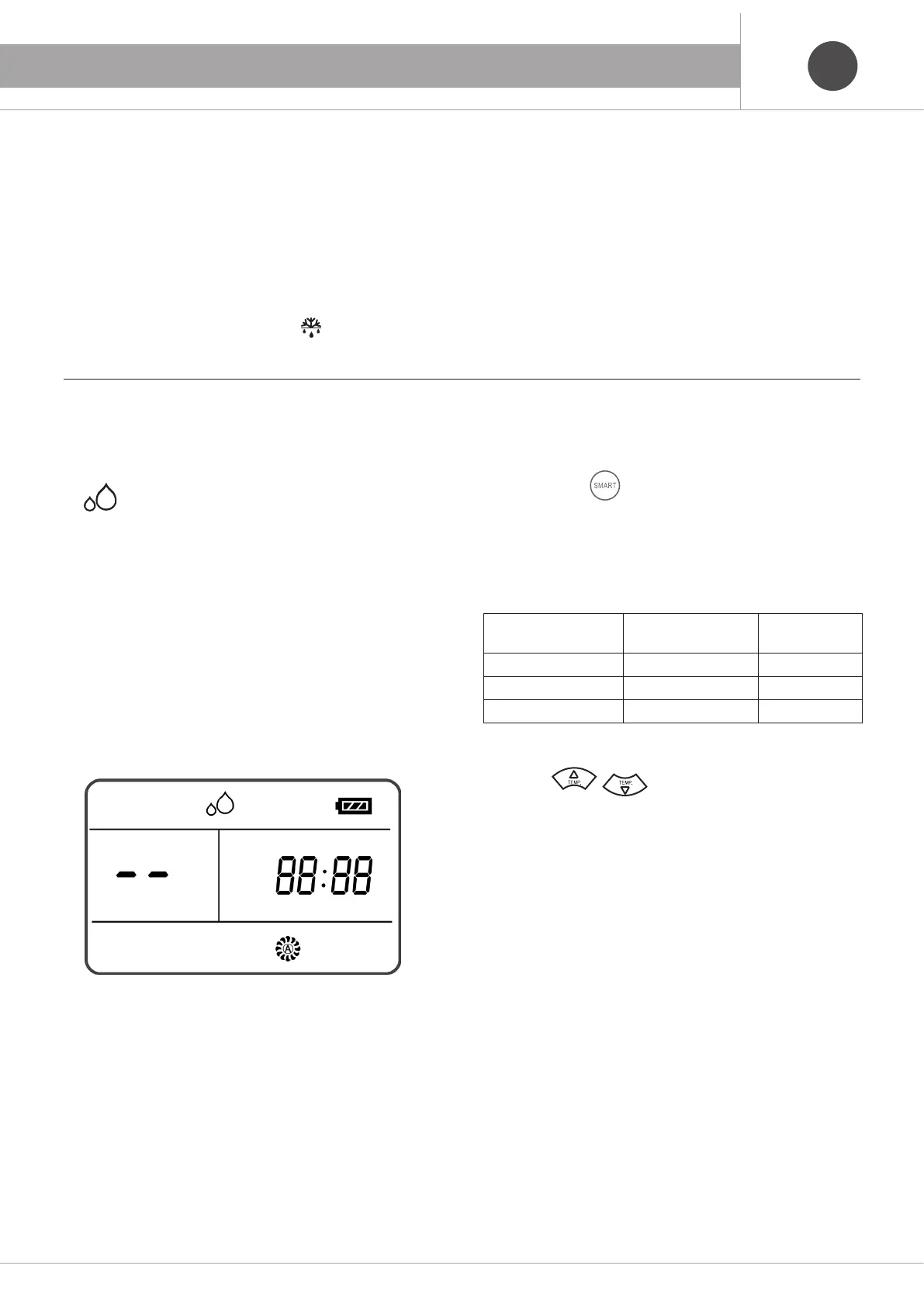68
GBGB
7. INFRARED REMOTE CONTROL
Indoor temeperature Function mode Desired
temperature
Inferior T-3°C
Heating
T
T-3 °C ≤ T indoor T+3 °C
Only ventilation
T
Superior a T+3 °C
Dehumidification
T
2 With the
TEMP buttons, is still possible to increase or
decrease the set temperature of 7°C if it is not optimal yet (16÷30°C)..
Automatic defrosting controlled by the microprocessor
- When air conditioner is used in Heating mode and the temperature
outside is low and humidity is high, dew accumulates on the Outdoor
Unit which reduces air conditioner performances.
- To prevent this performances reduction, air conditioner is equipped with
an automatic defrosting system set by the microprocessor. When dew is
accumulated air conditioner temporary stops and defrost quickly (dura-
tion between 2 and 10 minutes).
During defrosting, temperature display shows
on the Indoor Unit.
Attention:
During defrosting, indoor and Outdoor Unit fans stop and some vapour of
the Outdoor Unit can get out. This is due to the defrosting and not to a
bad functioning
7.5 Dehumidification functioning “DRY”
Press the MODE button to select the operating mode
DRY
Compared with the set temperature (Tset) displayed by selecting the
DRY mode, it is possible to raise or lower the Tset of further 7°C.
The fan speed is automatically set in AUTOMATIC fan speed button
is not active.
Note
Air conditioner modulate the compressor frequency automatically to
maintain the set temperature. If air conditioner works for long periods
with high humidity, it may cause condensation drops on the surface.
Cooling function has the same protections.
7.6 Automatic function SMART (AUTO)
Select the button
SMART
In AUTO mode the air conditioning automatically chooses the
operation mode and the set temperature according to the room
temperature.