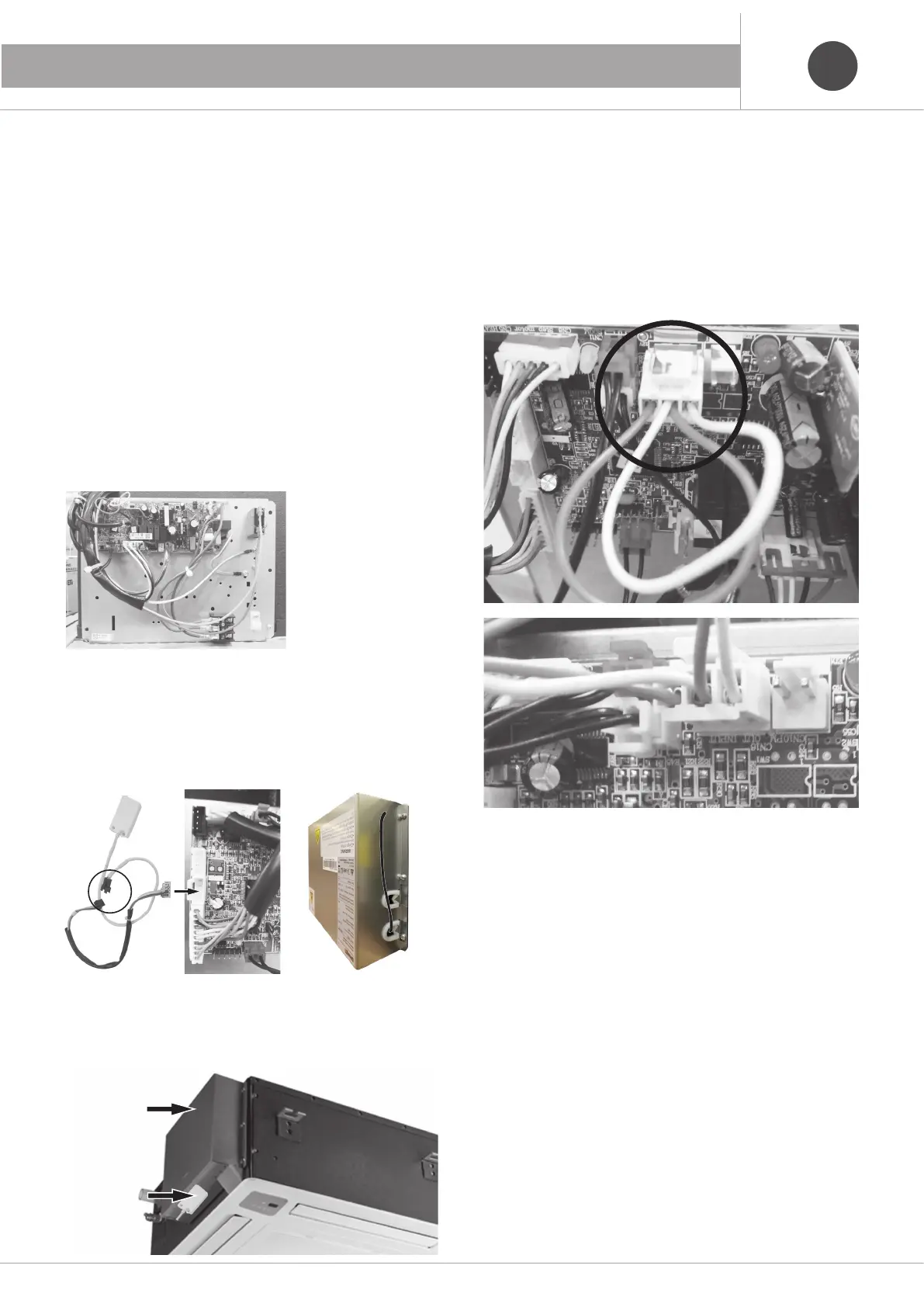87
GBGB
12. ELECTRICAL DIAGRAMS AND CONNECTIONSESSIONI
12.3 Wifi module installation
It is possible to manage the main functions of the air conditioner from your
smartphone or tablet using the free Smart-Living App.
To connect the air conditioner to the network it is necessary to purchase
and install the Wifi module X-REVO-WF1 (accessory not supplied with the
indoor unit)
The wifi module must be connected to the control board of the unit with
the connector identified as CN19 (for model XREVO-1218C) or CN7 (for
model X-REVO-1819C).
Warning!
Before carrying out any work on the unit, make sure that the power supply
has been removed.
Before interrupting the power supply from the switch, turn off the air
conditioner with the remote control.
Proceed as follows:
1) Remove the cover of the electrical box to access the unit control board
1 + 2 RED WIRING 2 + 3 WHITE WIRING
2) Connect the adapter cable terminal to the CN19 connector (for model
X-REVO-1218C) or CN7 (for model REVO-1819C), present in the con-
trol board of the unit
3) Pass the cable through the fairlead and make it come out of the hole
present on the side of the electrical box
4) Connect the wifi module to the other adapter cable terminal
5) Fix the Wifi module on the side of the unit near the air inlet with dou-
ble-sided tape, or with the screw as indicated in the following image.
6) For the configuration procedure of the Wifi device, refer to the relati-
ve user and installation manual
WIFI module
Electric
box
control
board
12.4 “Window / presence contact” input
It is possible to connect a “window contact” or “presence sensor” to inhibit
the operation of the air conditioner when the window is open or the room
is not occupied.
This input is located on the control board of the indoor unit where it is availa-
ble 1 red wire and 1 white wire for the relative electrical connection
.
The connector is short-circuited at the factory, as shown below:
1
2
3
1) Accesso al connettore CN16 (per modello X-REVO-1218C) o
CN20 (per modello X-REVO-1819C)
Warning!
Switch off the air conditioner with the remote control. Before carrying
out any work on the unit, make sure that the power supply has been
removed.
1) Remove the cover of the electrical box to access the control board of
the unit
2) Connect the presence sensor or window contact to the white wires (2
+ 3) of the X14 connector on the unit control board
N.B. :
the connection wires must not pass along with the power supply
wires but, in a dedicated conduit and must be managed as conductors of
low voltage electrical signals in compliance with the regulations in force
in the place of installation.