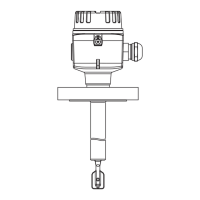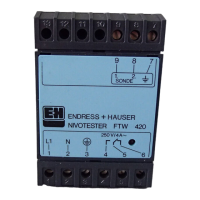5. Setting up in operating menu
Ê
Entry to the operating menu.
Ë Menu function group selection (select using + / - key).
Ì Selection of operating functions.
Í Enter parameters in editor mode
(enter/select data using +/ - and acknowledge with E).
Î Return to a function group from editor mode or operating
function. Return to Home position by continuously
simultaneously operating the +/- keys. Data already entered
is accepted.
Ï Direct return to Home position. Data already entered is
accepted.
E
E
E
+
+
+
E
E
>3s
>3s
E E E
1
2
5
5
6
5
3
4
+
Menu
Function group
operating function
-
-
+
-
-
-
Contactor
32

