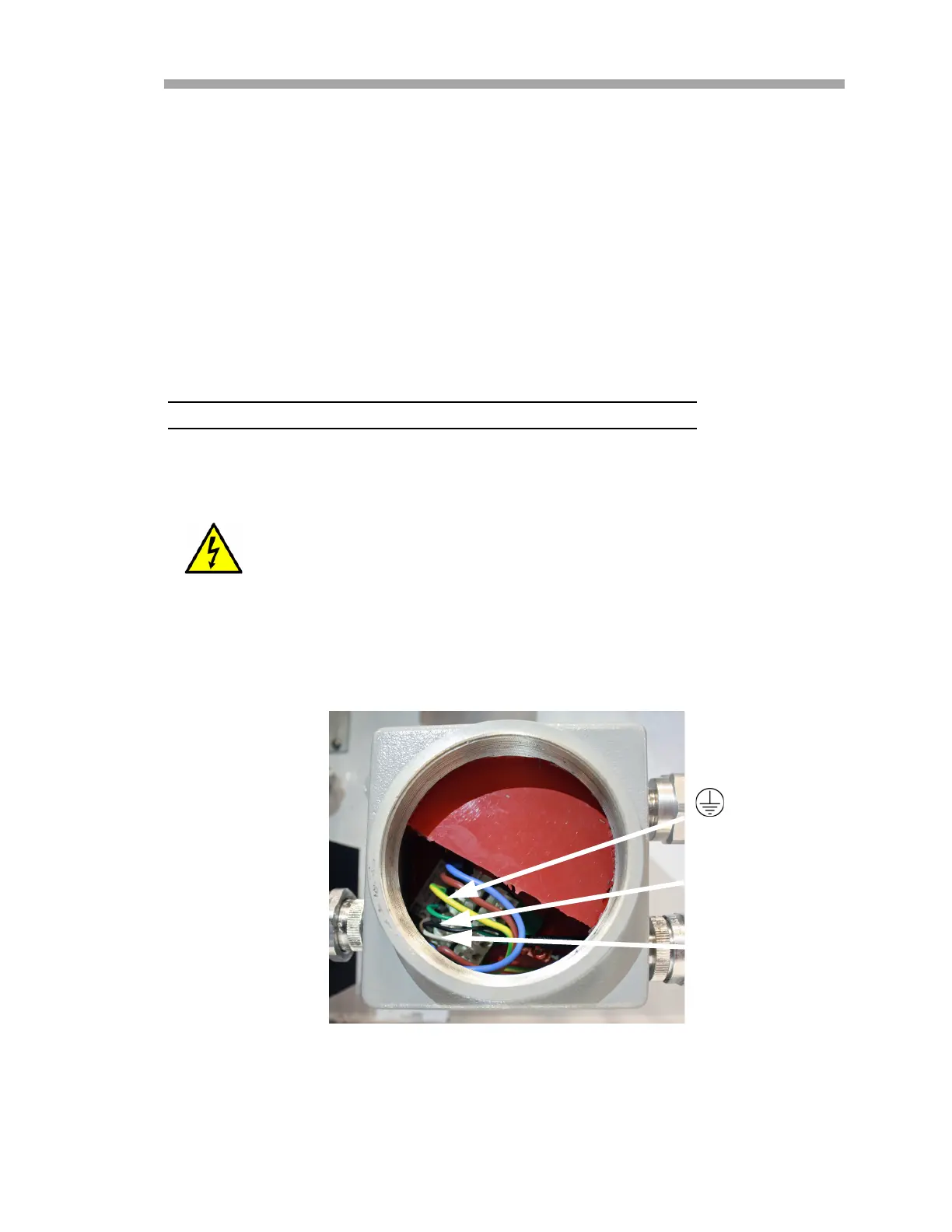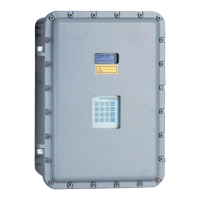Installation
Hardware Installation and Maintenance Manual 3
–9
Field interface loads (solenoid valves)
The 2-Pack analyzer must be connected to a certified solenoid having a
temperature code of T4, T5, or T6 at a maximum ambient temperature of
60
C (140 F).
Connecting Electrical Power to the SCS Enclosure
Heater
Units with an enclosure heater will have an additional power connection
through a conduit hub located at the bottom right of the sample conditioning
system (SCS) enclosure, refer to Figure 1–5 on page 1–10.
Toconnectelectricalpowertotheenclosureheater
1. Open the heated SCS enclosure door. Take care not to disturb
anything inside.
2. Open the power terminal box inside the heated SCS enclosure, as
shown in Figure 3–4 below. The black, white brown and green wires
in are shown for reference
.
Hazardous voltage and risk of electric shock. Failure to
properly ground the analyzer may create a high-voltage shock
hazard.
Figure 3–4 AC connection terminal block for
enclosure heater
NEU
TERMINAL 5
LINE
TERMINAL 6
TERMINAL 4
