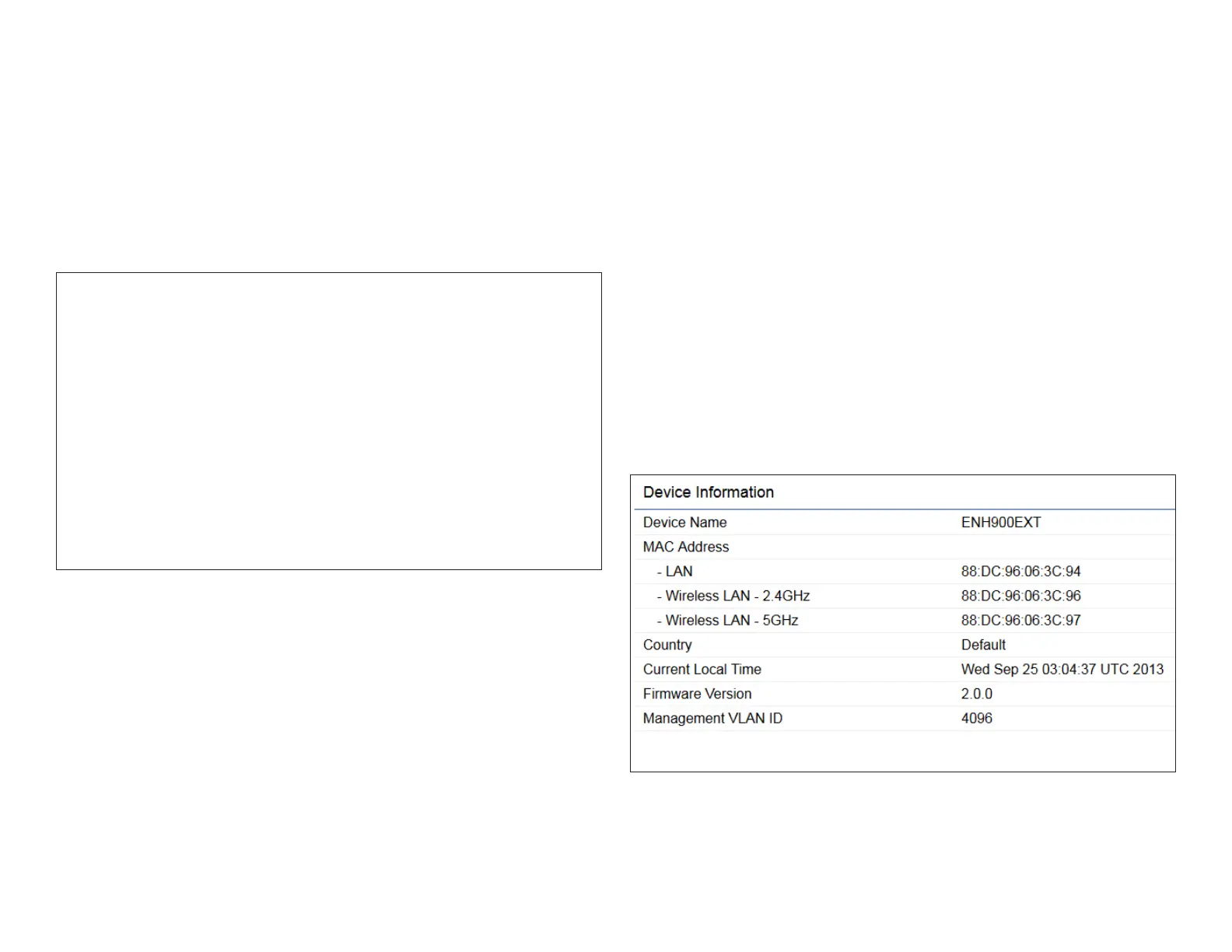39
Save Changes
This page lets you save and apply the settings shown under
Unsaved changes list, or Revert the unsaved changes and
revert to the previous settings that were in effect.
Device Status
Clicking the Device Status link under the Overview menu
shows the status information about the current operating
mode.
• The Device Information section shows general system
information such as Device Name, MAC Address, Current
Time, Firmware Version, and Management VLAN ID
Note: VLAN ID is only applicable in Access Point, WDS
AP or WDS BR mode.
• The Memory Information section shows usage of
Overview