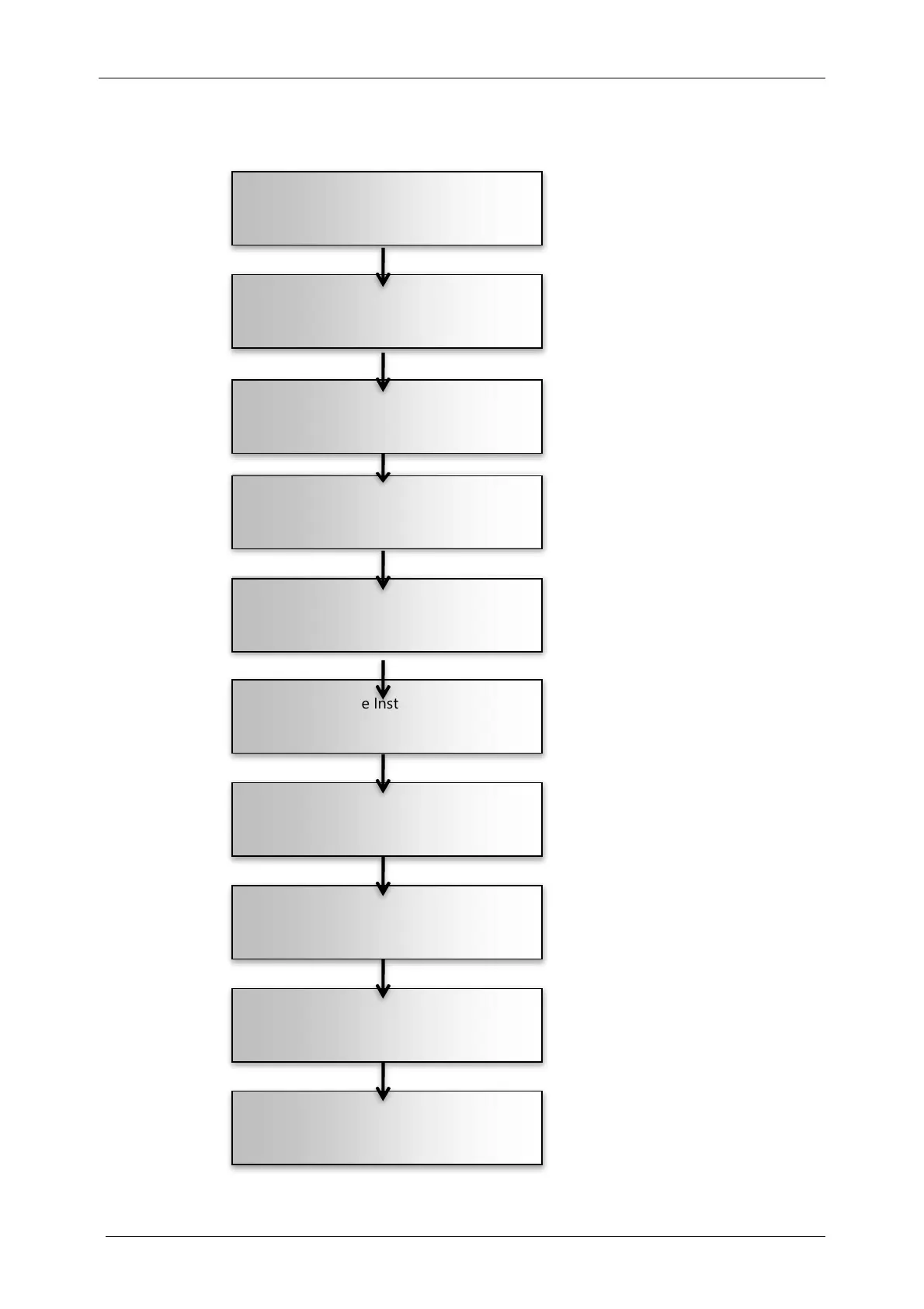IQ Gateway Metered Installation and Operation
© 2022 Enphase Energy Inc.
3. Install CTs, if needed
2. Provide a power
connection
1. Choose a location for the
IQ Gateway Metered
6. Launch Enphase Installer App to create
activation by entering system details
7. Detect the available devices
8. Switch ON IQ Gateway and ensure it's
connectivity via AP mode and Installer app
9. Update IQ Gateway (if needed) and
provision devices
10. Verify meter configuration
4. Optional: Install DRM &
a central disconnect
5. Energise the IQ Gateway