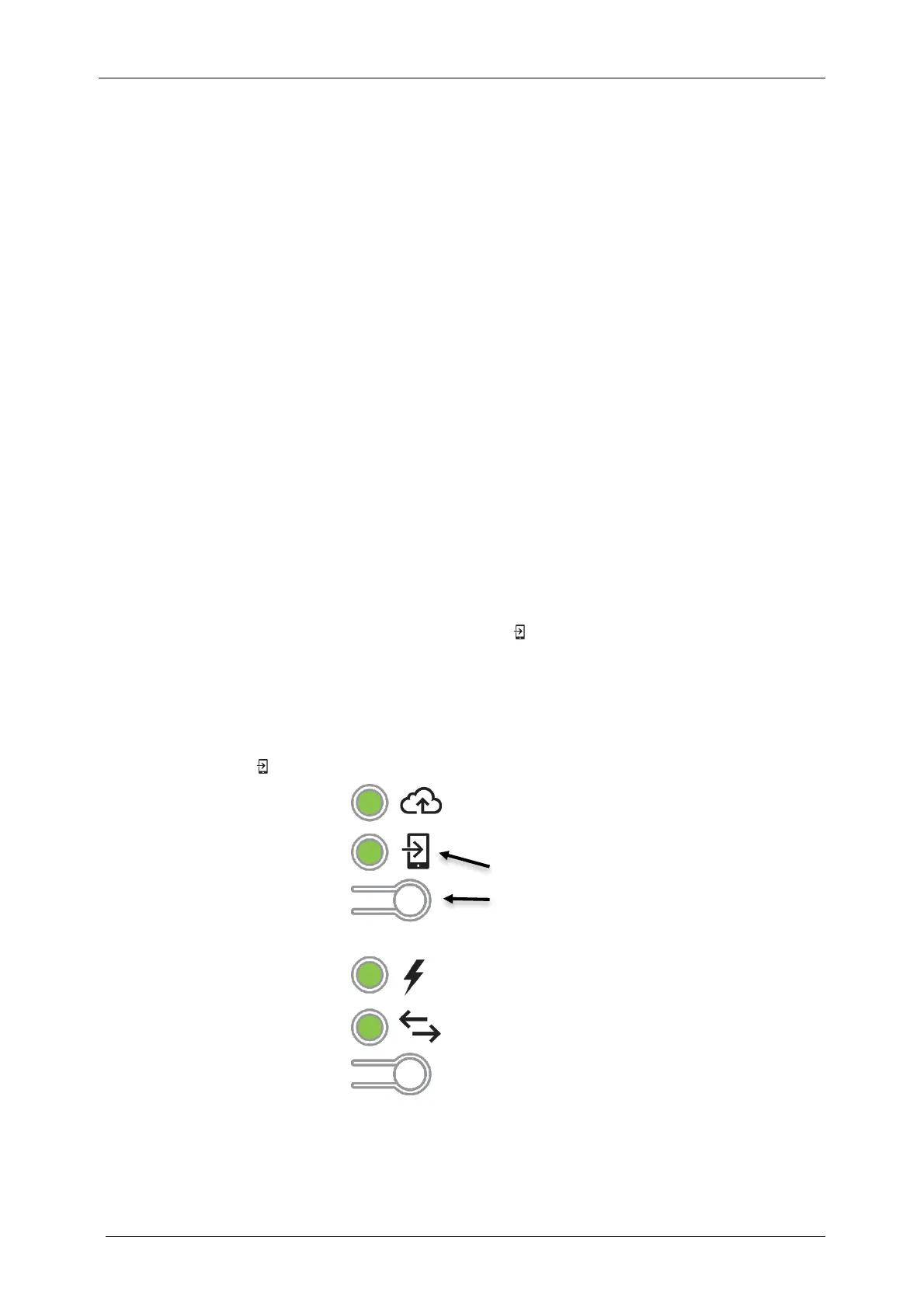Connecting to IQ Gateway
There are several ways to connect with the IQ Gateway to check status or do configuration tasks:
•
Connect wirelessly using Installer App.
•
Connect remotely using Enphase Installer App.
•
Connect using a computer or mobile device with the IQ Gateway local interface.
Connect Using the Installer App
The Enphase Installer App is a mobile app that provides installers with onsite system configuration
capabilities.
Options for establishing a connection between the Installer App and the IQ Gateway are:
•
Connect the mobile device to the same LAN as the IQ Gateway using the site’s wireless router.
•
Use the IQ Gateway to create a wireless Access Point (AP).
Method A: Use the Site’s Wireless Router to Connect to the IQ Gateway
To use the site’s wireless router, select
Settings
on your mobile device and then select
Wi-Fi
. Tap
the network you want to join from the list of available networks.
Method B: Create a Wireless Access Point
You can connect to IQ Gateway without using the onsite router by creating a wireless Access Point
(AP). Use the IQ Gateway built-in Wi-Fi functionality to do this. AP mode supports use of a mobile
device and times out after eight hours. The AP Mode LED
lights solid green when AP mode is
active. AP Mode allows you to connect the IQ Gateway to Installer App so that you can track system
installation progress.
To start an AP session:
1.
Briefly press the AP Mode button to start an 8-hour AP session on the IQ Gateway. The
AP Mode
LED
lights solid green when AP mode is active.
AP Mode LED
AP Mode
button
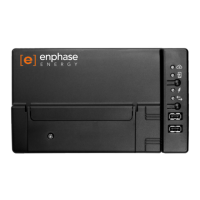