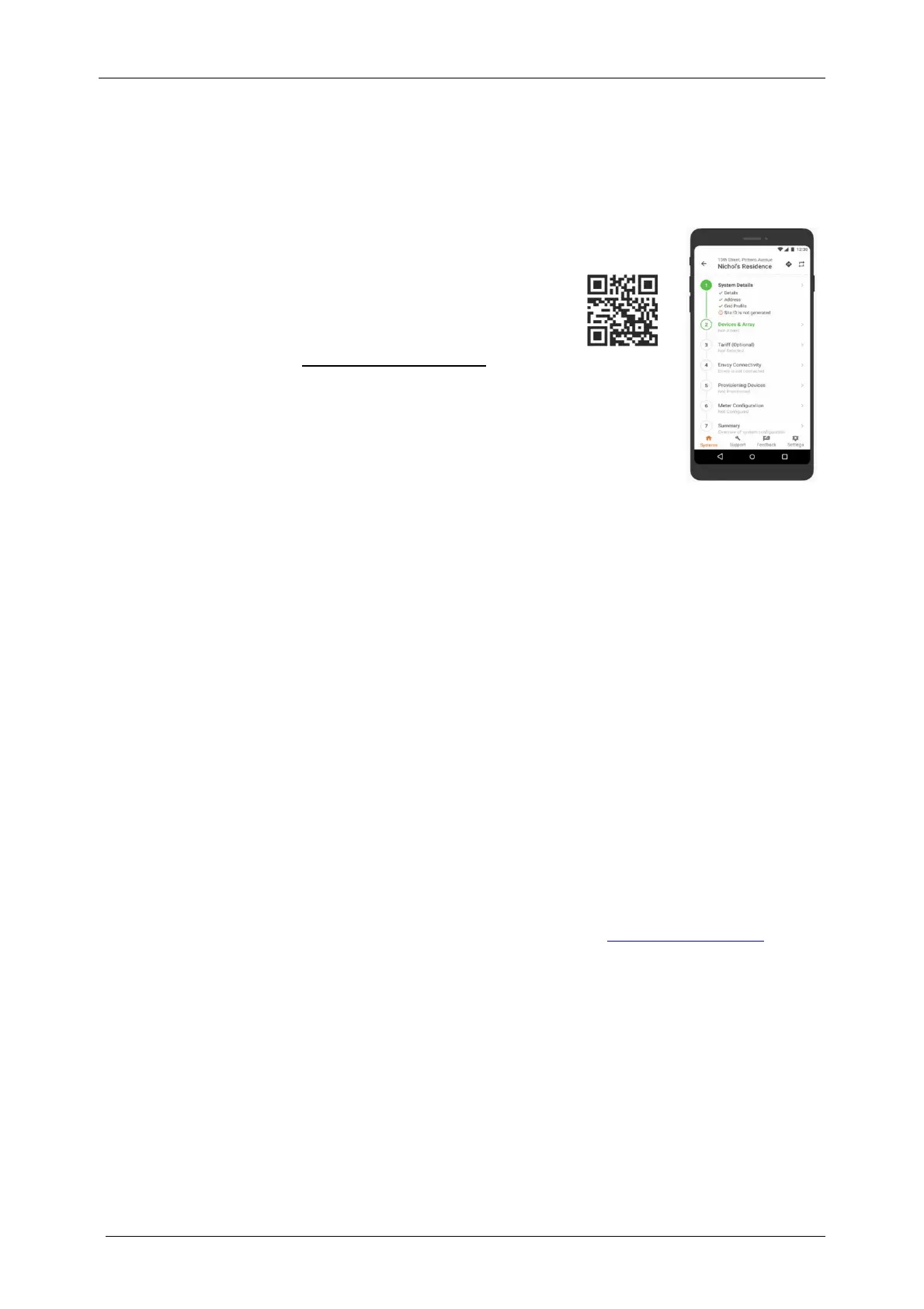Pre-installation Checks
Review the following pre-installation checks before you install the IQ Gateway:
Download the Installer App
The Enphase Installer App is a mobile app for iOS and Android devices (smart
phone or tablet) that allows installers to configure the system while onsite,
eliminating the need for a laptop and improving installation efficiency.
• Download the latest version of the Enphase Installer
App mobile app, and open it to log in to your Enphase
Installer App account. With this app, you can connect
to the IQ Gateway to track system installation progress.
To download, go to enphase.com/installer- App or scan
the QR code:
• If you already have the Installer App on your phone,
ensure you have updated it to the latest version (3.x).
• To run the Installer App, you need either of the
following mobile devices:
o An Android mobile device running Android
version 5 (Lollipop) or later, or
o An iOS device running iOS 8 or later.
Box Contents
Check the shipping box for the following items:
•
IQ Gateway Metered
•
Current transformers (CTs): Two split core CTs, one for production and one for consumption
metering. You must order additional CTs (CT-100-SPLIT-ROW-ROW) to separately monitor
multiple phases.
•
Length of DIN rail for mounting
•
Ferrite bead to attach to your Ethernet Cable, if used
•
IQ Gateway Quick Install Guide
Plan the Enclosure Type
Install the IQ Gateway in an IP54-rated, or better enclosure. Use an appropriately rated enclosure if
hard- wiring indoors.
Use a Phase Coupler for a Multiphase Site
If you are installing in a multiphase application, the power line communication signal must be
“coupled” between the phases to allow the IQ Gateway to communicate with all the Enphase
devices in the system. Install a phase coupler on the load side of the over-current protection device.
See the Enphase Technical Brief on Phase Coupling for your region at enphase.com/support or
consult Enphase support for compatible devices.
Plan the Internet Connection
To use the Enphase Installer App web-based monitoring and analysis software, additional requirements are:
•
Internet connection for the IQ Gateway through a traditional router or modem or Enphase
Mobile Connect (Enphase model CELLMODEM-02). Decide whether to connect the IQ
Gateway to the
Internet using integrated Wi-Fi, an Enphase Mobile Connect modem, or
using a PLC bridge with
Ethernet cables.
•
One of the following Web browsers with cookies
enabled: Chrome 44 or higher, Firefox
41 or higher, Internet Explorer 11, Microsoft Edge for Windows, Safari 8 or higher.
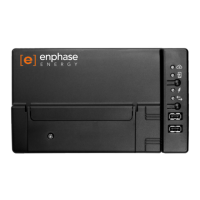